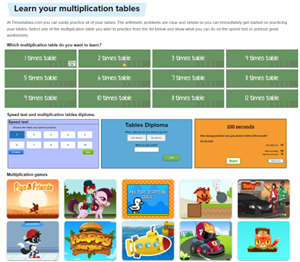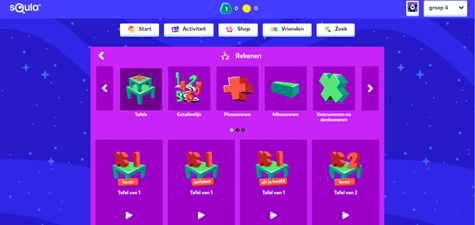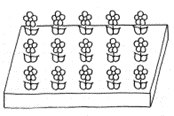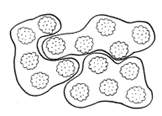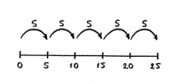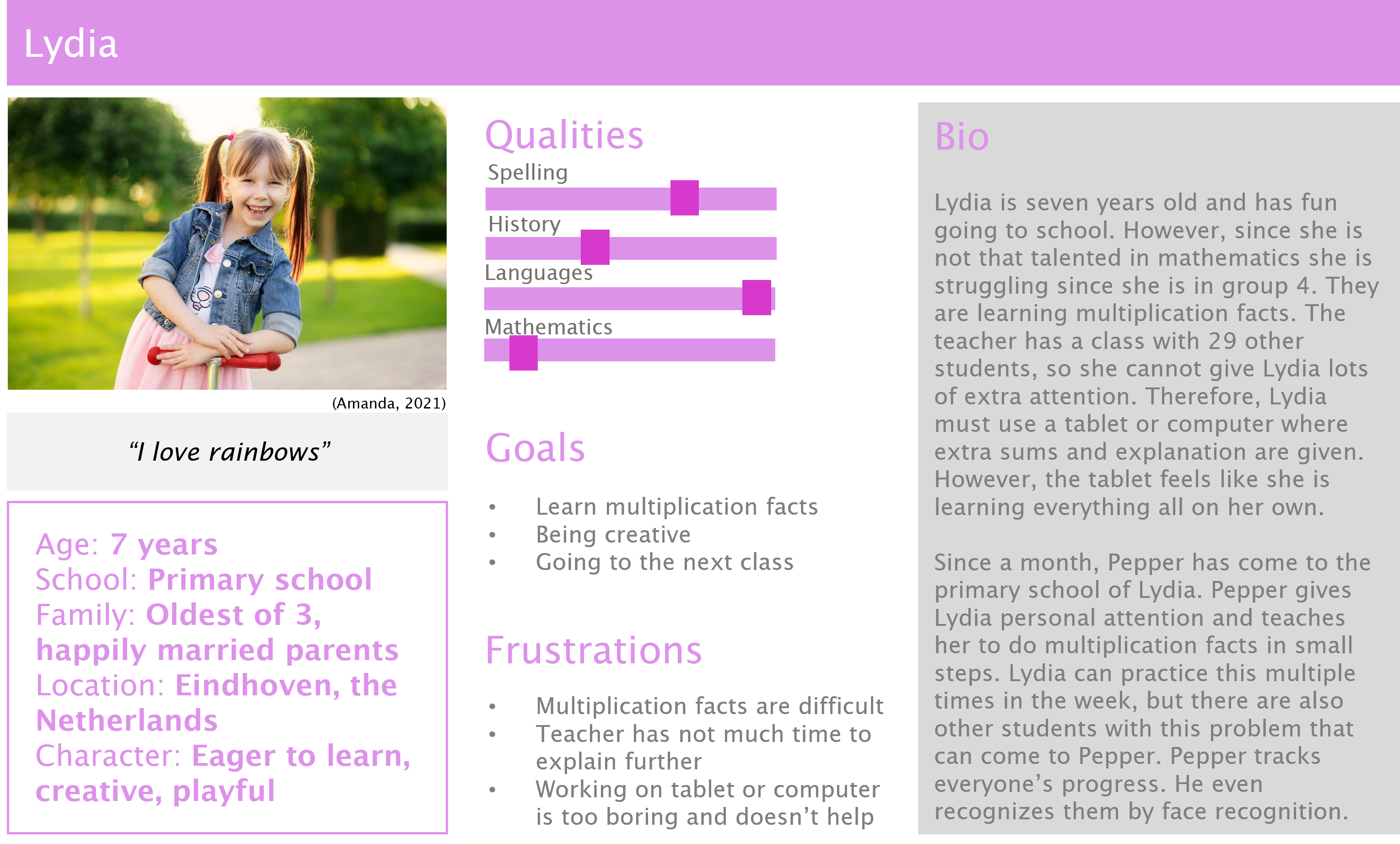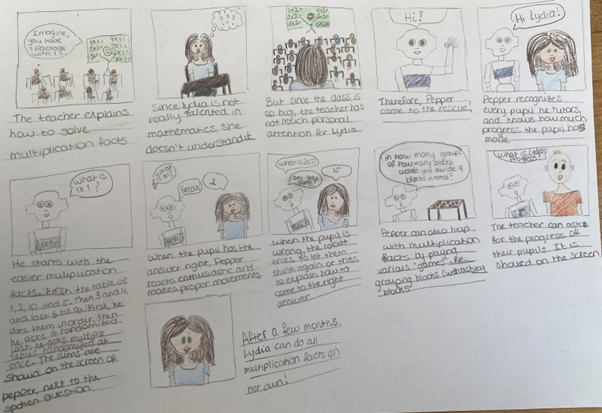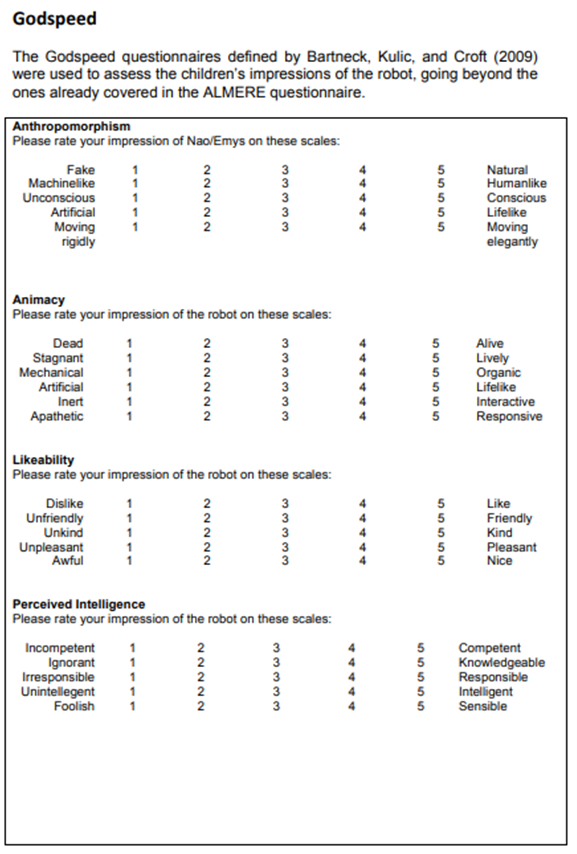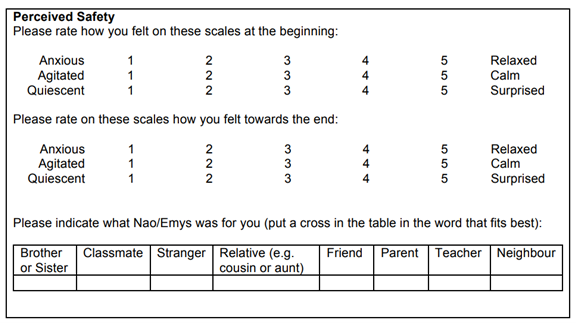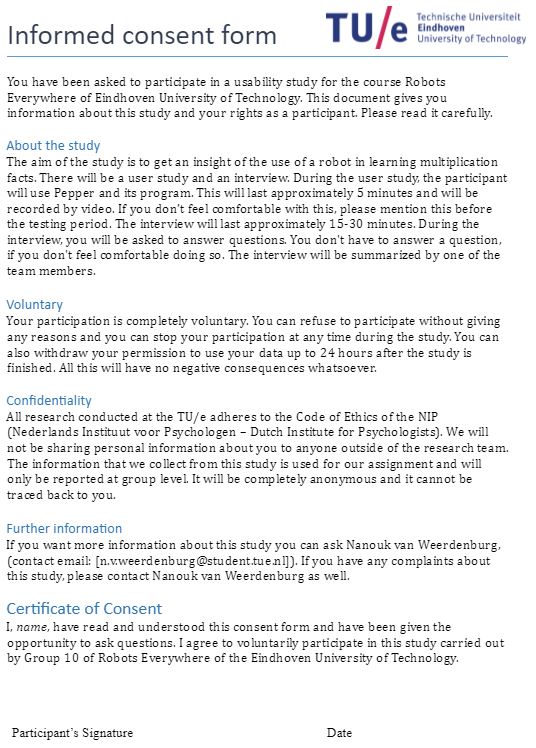PRE2022 3 Group10: Difference between revisions
(Claimed) Tag: 2017 source edit |
No edit summary |
||
| (65 intermediate revisions by 5 users not shown) | |||
| Line 1: | Line 1: | ||
Multiplication Tutor Robot | |||
=1 Group members= | |||
{| class="wikitable" | |||
|Name | |||
|Student ID | |||
|Study | |||
|E-mail | |||
|- | |||
|Lars van den Brom | |||
|1658239 | |||
|Computer Science | |||
|l.v.d.brom@student.tue.nl | |||
|- | |||
|Renske van Dijk | |||
|1581880 | |||
|Psychology & Technology | |||
|r.s.v.dijk@student.tue.nl | |||
|- | |||
|Bernard Korevaar | |||
|1567675 | |||
|Computer Science & Applied Mathematics | |||
|b.korevaar@student.tue.nl | |||
|- | |||
|Jochem Smit | |||
|1689207 | |||
|Computer Science | |||
|j.smit@student.tue.nl | |||
|- | |||
|Nanouk van Weerdenburg | |||
|1598953 | |||
|Psychology & Technology | |||
|n.v.weerdenburg@student.tue.nl | |||
|} | |||
=2 Deliverables= | |||
{| class="wikitable" | |||
|Week | |||
|Date start week | |||
|Deliverables | |||
|Responsible team members | |||
|- | |||
|1 | |||
|6th of February | |||
|Brainstorm on objectives | |||
|Everyone | |||
|- | |||
| | |||
| | |||
|Write down objectives | |||
|Bernard | |||
|- | |||
| | |||
| | |||
|Work on planning and deliverables | |||
|Nanouk | |||
|- | |||
| | |||
| | |||
|Look into state-of-the-art | |||
|Renske and Jochem | |||
|- | |||
| | |||
| | |||
|Write about USE | |||
|Lars | |||
|- | |||
| | |||
| | |||
| | |||
| | |||
|- | |||
|2 | |||
|13th of February | |||
|Choosing robot | |||
|Everyone | |||
|- | |||
| | |||
| | |||
|Research into state-of-the-art | |||
|Nanouk and Bernard | |||
|- | |||
| | |||
| | |||
|Research into existing learning methods | |||
|Renske and Lars | |||
|- | |||
| | |||
| | |||
|Updating planning | |||
|Nanouk | |||
|- | |||
| | |||
| | |||
|Research into appearance | |||
|Jochem | |||
|- | |||
| | |||
| | |||
|Update USE | |||
|Lars | |||
|- | |||
| | |||
| | |||
| | |||
| | |||
|- | |||
|3 | |||
|27th of February | |||
|Get to know Choreographe | |||
|Bernard, Jochem and Lars | |||
|- | |||
| | |||
| | |||
|Continue literature studies | |||
|Renske and Nanouk | |||
|- | |||
| | |||
| | |||
|Specify goals | |||
|Lars and Nanouk | |||
|- | |||
| | |||
| | |||
| | |||
| | |||
|- | |||
|4 | |||
|6th of March | |||
|See Pepper for the first time | |||
|Nanouk, Bernard, Jochem and Lars | |||
|- | |||
| | |||
| | |||
|Making scenario | |||
|Renske and Nanouk | |||
|- | |||
| | |||
| | |||
|Making persona | |||
|Nanouk | |||
|- | |||
| | |||
| | |||
|Start programming | |||
|Bernard, Jochem and Lars | |||
|- | |||
| | |||
| | |||
| | |||
| | |||
|- | |||
|5 | |||
|13th of March | |||
|Continue programming | |||
|Bernard, Jochem and Lars | |||
|- | |||
| | |||
| | |||
|Describe reactions | |||
|Renske and Nanouk | |||
|- | |||
| | |||
| | |||
|Describe behaviors | |||
|Nanouk | |||
|- | |||
| | |||
| | |||
|Describe order of sums | |||
|Renske and Nanouk | |||
|- | |||
| | |||
| | |||
|Describe explanation of multiplication facts | |||
|Renske | |||
|- | |||
| | |||
| | |||
|Being with Pepper | |||
|Bernard, Jochem and Lars | |||
|- | |||
| | |||
| | |||
| | |||
| | |||
|- | |||
|6 | |||
|20th of March | |||
|Describing tests, write down test protocol | |||
|Renske and Nanouk | |||
|- | |||
| | |||
| | |||
|Start making presentation | |||
|Renske and Nanouk | |||
|- | |||
| | |||
| | |||
|Continue programming | |||
|Bernard, Jochem and Lars | |||
|- | |||
| | |||
| | |||
|Testing with Naomi | |||
|Renske and Nanouk | |||
|- | |||
| | |||
| | |||
|Being with Pepper | |||
|Everyone | |||
|- | |||
| | |||
| | |||
| | |||
| | |||
|- | |||
|7 | |||
|27th of March | |||
|Process results test with Naomi | |||
|Renske and Nanouk | |||
|- | |||
| | |||
| | |||
|Improve program (also on test results) | |||
|Bernard, Jochem and Lars | |||
|- | |||
| | |||
| | |||
|Being with Pepper | |||
|Everyone | |||
|- | |||
| | |||
| | |||
|Finishing presentation | |||
|Renske and Nanouk | |||
|- | |||
| | |||
| | |||
|Practice presentation | |||
|Bernard and Renske | |||
|- | |||
| | |||
| | |||
|Testing with Lisette | |||
|Renske and Nanouk | |||
|- | |||
| | |||
| | |||
|Process results test with Lisette | |||
|Renske and Nanouk | |||
|- | |||
| | |||
| | |||
| | |||
| | |||
|- | |||
|8 | |||
|3th of April | |||
|Prepare final report | |||
|Renske and Nanouk | |||
|- | |||
| | |||
| | |||
|Final report | |||
|Everyone | |||
|} | |||
=3 Abstract= | |||
In this wiki, our study about a multiplication tutor robot is described. It is explained why it is useful, what the robot can actually do at this point in time and how it ideally would work. | |||
The increasing number of pupils in the classroom and the shortage of teachers lead to less personal attention for pupils and robotics could be the solution to this. A robot is proposed that can help children one-on-one with learning the multiplication facts by asking them the sums and giving appropriate reactions. | |||
First a literature study is done on what teaching robots are already on the market, what the advantages of robots are and how children learn the multiplication facts. | |||
Requirements for the robot are set up and a program is written. The already existing robot Pepper is used as it has all the functions that are needed for the tutor robot. The robot has been tested with two students which led to improvements. | |||
At the end of the project, Pepper now asks pupils the multiplication sums in the best order to learn them and gives a proper reaction with corresponding movement to the answer. After implementing improvements like giving explanations, showing the sum on its tablet, face recognition and better speech recognition, it should be possible to test Pepper with the actual target group. Maybe eventually Pepper could be used in real classrooms to actually help pupils with learning multiplication facts or possibly other math. | |||
=4 Introduction= | |||
==4.1 Problem statement== | |||
According to the Algemene Onderwijsbond, or General Union of Education of the Netherlands, there is an increasing number of pupils in the classroom (Dertigplusklas maakt comeback, z.d.). This leads to less personal attention from the teacher (J. Visser, 2017). This is a shame, since personal attention is the basis for effective teaching (Blatchford et al., 2007). | |||
Moreover, there is a shortage in teachers (Ministerie van Onderwijs, Cultuur en Wetenschap, 2022). The workload of teachers in primary education is too high (Algemene Vereniging Schoolleiders, 2021). | |||
==4.2 Objective== | |||
The objective of our project is to design a robot that can help primary school children with learning multiplication facts. The focus will specifically be on children in the fourth grade of primary school, age six to eight, since these children are learning multiplication facts. | |||
A literature study will be performed to specify an effective learning method for learning multiplication facts, and this will be applied in a program on an existing robot. After that, the program will be tested with people who have their expertise in education and children, like someone who is doing the PABO (teacher training). This test will consist of two parts: an interview and a moment where the participant is testing with the robot. | |||
In the scope of this course it will not be realistic to test the program on children, since we cannot take the robot somewhere, and we cannot just take children of that age towards the robot. | |||
Moreover, in the scope of this course it will not be realistic to design a fully functional prototype. Therefore, we will use an off-the-shelf robot that only needs to be programmed to test our findings. | |||
=5 USE= | |||
==5.1 User== | |||
The primary users of the robot are elementary school children that are about 7 years old. In the Netherlands children with that age are in group 4 of elementary school, which is when they learn the multiplication facts. The robot is especially for children that have difficulties with learning the multiplication facts, since they would benefit from the extra personal attention that the robot can give. | |||
The secondary users of the robot will be the teachers and the parents of the children that will use the robot. The teachers will have more time for the rest of the class when the robot can give some pupils the extra attention they need. They will benefit from it because the pupils that use the robot will learn the multiplication facts successfully, without the teacher neglecting the other pupils. The parents can be seen as secondary users as well, because they also have an interest in that their children learn the multiplication facts in a nice and good way. Their kids will hopefully tell enthusiastic stories about the robot and the parents won’t have to worry about their kids getting not enough personal attention at school. | |||
==5.2 Society== | |||
Society benefits from good education and personal attention for each child is important for that. Personal attention in the classroom is becoming more difficult as the number of pupils is increasing. If robots would be able to give personal attention to pupils, it would be beneficial for society to use them. It is essential that children learn the multiplication facts and know them by heart, so they can get better at more complex math. The overall knowledge in society can only increase if this basic math is learned correctly. Our society builds on knowledge and to let this grow, children need to be educated well and this robot could assist with that. | |||
==5.3 Enterprise== | |||
Companies can also benefit from this robot. Schools will need to find solutions for the lack of personal attention, so there will become a market for robots that are used in education. Robots could be a useful addition in the classroom, as also described in paragraph 7.1, and enterprises could make money off of that. | |||
For enterprises it would probably be better if the robots they sell can do more than just teaching multiplication sums. Such a robot has quite a specific target group, so it could be difficult to find a big market for it. Whereas when the robot could also tutor other math or even other subjects, there would be more potential users of the robot which is great for a company. | |||
=6 State-of-the-art= | |||
The state-of-the-art consists of two parts. First, it will be about other teaching or tutoring robots. Being aware of the existing robots is important to know what could be used in this project and what added value this project could have. Secondly, the state-of-the-art will be about the online learning methods for multiplication facts. This was also needed to find an added value on the existing methods. | |||
==6.1 Other teaching/tutor robots== | |||
There are already some robot technologies that are used in the classroom in elementary schools. For example the Dash Robot (shown on the right), that looks really appealing for children and they can engage with it. With the Dash Robot children get experiences with coding, for example by drag-and-dropping blocks. The Ozobot Evo is quite similar, it can also be used for block coding. And its sensors detect color codes and react to them. Another example of a robot that can be used to learn children code is the Finch 2.0 robot. All these robots are made to help children learn coding at elementary school. However, we are thinking of a robot that can help with learning multiplication facts. | |||
There are also studies done with robotic tutors, like MONICA (Cuadrado et al., 2016). MONICA is a NAO based affective robot for tutoring with scratch. It was tested whether the robot could detect emotional states from children, and the children liked working with the robot, but it is not developed well enough yet that such a robot could replace the teacher. | |||
The ROYBI robot is also a robot that can teach children technology, mathematics, science and multiple languages. It can improve a child's learning from the age of 3 and onwards (ROYBI Robot Smart Educational Companion For Kids, z.d.). What kind of mathematics, science and technology will be learned are not published. | |||
Pictures of the four robots are shown on the right. | |||
[[File:Dash robot.jpg|thumb| bol.com, z.d.) |none]] | |||
[[File:B01MAT4KXM.PT01.jpg|thumb|Ozobot Evo (Ozobot Evo Wit - Ozobot-Benelux, 2022)|none]] | |||
[[File:Finch whitebackground 1024x1024@2x.webp|thumb|Finch 2.0 Robot (BirdBrain Technologies, z.d.)|none]] | |||
[[File:01-Front-03 2000x.webp|thumb|ROYBI Robots (Meet ROYBI Best AI Learning Robot Toy For Kids, z.d.)|none]] | |||
<br /> | |||
==6.2 Computers and tablets, apps and websites== | |||
There is a website, called Timestables.com, which has a five-step-plan to learn the multiplication facts. First, they view, read the table aloud, and repeat. Step 1b is to fill in the table in order. Then, in step 2, the right answer has to be dragged to the sums. This is still in the usual order. Afterwards, step 3 is to fill in the table shuffled. In step 4, the questions are asked in a random order, but it is multiple choice. In the last step, step 5, the questions are randomized and have to be answered right two times in three minutes (Multiplication Tables with times tables games, z.d.). | |||
Next to learning the tables one by one, there is a small and a big diploma. The small one is for the table of 1, 2, 3, 4, 5 and 10 and the big diploma for the table of 1 to 12. There are even various games to learn the multiplication facts, which are more fun. | |||
It is possible to create an account, and it’s even possible to create a teacher account. | |||
There are more websites like these, with a comparable system. Multiplication.com adds animated memory videos, review activities and lessons to understand the basics of multiplication facts (Multiplication.com, z.d.). However, this website does not have a teacher account. | |||
Moreover, there are learning websites for the subjects of the whole primary school. For example, Squla. Squla also helps in learning multiplication facts (Tafels, z.d.). For each table, there is a learning part, a practice part and a part to know the table by heart. There are also three mixes of multiplication tables and some games. Squla is available on a website, as well as on an app. | |||
Below, a screenshot of the mentioned websites are shown. | |||
[[File:Screenshot.multiplication.png|thumb|Screenshot of Timetables.com (Multiplication Tables with times tables games, z.d.)|none]] | |||
[[File:Picture2,1.png|none|thumb|Screenshot of Multiplication.com (Multiplication.com, z.d.)]] | |||
[[File:Picture3.1.png|none|thumb|Squla (Tafels, z.d.)]] | |||
There are also a lot of apps that help with learning the multiplication facts. One example will be explained. “Tafels Oefenen Spelletjes”, or practice tables games, of SpeedyMind LLC is a game where children ‘travel’ through the tables. First, the table of 0, 1 and 10 are learned. The other tables follow. It is played by a character, a mouse, that can be clothed by getting points. The progress can be shown and there are special assignments to achieve. There’s also a mode for parents. | |||
Below, a screenshot of this app is shown. | |||
[[File:Picture4.png|none|thumb|Screenshot "Tafels Oefenen Spelletjes"]] | |||
<br /> | |||
=7 Research= | |||
==7.1 Advantages of a robot== | |||
In 2018, Zhong and Xia performed a systematic review on educational robotics in mathematical education. They found 20 papers about this and compared them and made conclusions over all. These conclusions are divided into two categories: engagement and real world. | |||
===7.1.1 Engagement=== | |||
First, they found that having access to a robot gives students the opportunity to participate interactively with the learning process (Adams & Cook, 2017; Keren et al., 2012; Keren & Fridin, 2014; La Paglia, La Cascia, Francomano, & La Barbera, 2017). Moreover, Brown and Howard (2014) reported that verbal interactions with a robot were able to increase and/or maintain student engagement regardless of student age and math content level. This conclusion was made compared to non-interactive methods to learn mathematics. Increasing the interaction levels of humanoid robots bring better learning outcomes than just visual and auditory contacts (Pinto et al., 2015). Next to that, the movements of a robot, its position and its moves, can be perceived as tangible feedback of help in mathematical games (Mandin et al., 2017). Something else that was concluded is that interactions with a real robot might generate greater enjoyment than interactions with a virtual agent (Keren and Fridin, 2014). Last, the robot can have a bigger impact on the interaction process between students and between students and the computer. This can give students motivation to stay engaged and to work as a team (Mitnik et al., 2008). | |||
===7.1.2 Real world=== | |||
Learning mathematics with robots helps students visualize challenging real-world applications and supports multiple representations of a problem (Shankar et al., 2013). The transition from abstract perfection of mathematics to the practical reality of daily experience can be made easier with the experience with robots (Fernandes et al., 2009; Martin et al., 2006; Rhine & Martin, 2008). For this, it is important that the learning material from the robot can be related to their ordinary school work (Lindh & Holgersson, 2007). Moreover, it is important that every student has the chance to do every hands-on practice, which deepens their impressions about the learning contents. Also, the students should have opportunities to practice repeatedly with the support of the robotics system. Last, instructional design is key for supporting the successful application of robotics in mathematics education. However, when this is done in a proper way, it will have a lasting hands-on experience in a social context and a better attitude towards mathematics education (Shankar et al., 2013). | |||
For all of this, more research is needed. Therefore, our research can have a real impact on the field. | |||
==7.2 How do children learn the multiplication facts?== | |||
It is decided to focus on teaching children the multiplication facts, also known as the time tables. These are all multiplication sums that go from 1x1=1 to 10x10=100. It is important that children know these multiplication facts by heart and don't need too much time to calculate these simple sums. Otherwise children will later on struggle with math problems with larger numbers, divisions etc., as they use much of their working memory for the simple multiplication sums and they won't have much brain space left for complexer problems (Kate’s Homeschool Math Help, 2020). | |||
For this project it is important to know what the best way is for children to learn these multiplication sums, so the robot can use this as well. It is important to note that the robot does not “teach” the pupils the multiplication facts, their teacher still does the explanation part. But the robot helps them with practicing and if the pupil doesn't know a sum, the robot should of course be able to help the pupil to get to the right answer. | |||
In primary school children start with learning how to make groups of objects and add these together by just counting. They will see it can go easier, because they are adding up the same amount every time when they have groups of the same size. | |||
There are different models that can make the multiplication more insightful (Sen, 2022). When a child has difficulties with understanding multiplication (one of) these different models can be used to make it more clear. | |||
First there is the '''rectangle model''', where as an example there is a rectangular container with plants in rows. You could have for example three rows of each five plants. The plants are properly structured in straight rows, which makes it easy to see that you are adding the same amount every time. This repeated addition makes it clear that this can go easier by using multiplication. | |||
[[File:Picture5 rectangle model.png|none|thumb|Rectangle Model]] | |||
Second, there is the '''group model'''. The child can make groups of the same size and then count how many groups there are. This way a multiplication sum is easily made. | |||
[[File:Picture6 line model.png|none|thumb|Group Model]] | |||
Last, there is the '''line model'''. In this model, a number line is made where the jumps are made visible. This way the repeated addition is clear and this can be converted to a multiplication sum. | |||
[[File:Picture7 line model.png|none|thumb|Line Model]] | |||
Exercises with pictures make it easier and more fun to do multiplication sums. To make sure a child doesn't keep counting every single object, it is a good idea to make only in one group visible how many objects there are per group. For example when there are three boxes with grapes, make it only visible in the upper one that there are six grapes in one box, this way the child can't count all grapes separately, but needs to think themselves that 6+6+6 = 3x6 = 18 grapes. | |||
There are different strategies that make multiplication sums easier. These strategies can be mentioned by the robot as a hint or explanation. | |||
First the reversal strategy, which means that 4x8 is the same as 8x4 for example. This could help as most children know the table of 4 better than the table of 8. It is an easy hint, but could be really helpful. | |||
Second, the doubling strategy, which means that for example 6x4 is the double of 3x4. The second sum is way easier, so when you know 3x4=12, you can imagine that 6x4 is the double which is 24. | |||
Third, the halve strategy, which is similar to the doubling strategy but just the other way around. For example 10x4=40 is an easy sum, when the child knows that 5 is half of 10, then 5x4 is half of 40, which is 20. | |||
Fourth, the one-more-or-less strategy. For example, 5x3=15 is a relatively easy sum. 6x3 is then the same, but just one '3' extra, so 15+3=18. Or for example, 10x3=30 is easy, then you know that 9x3 is the same but one '3' less, so 30-3=27. | |||
Last, the splitting strategy. This strategy is for larger multiplication sums, like 14x6. It is best to split this sum into 10x6 and 4x6, because those are both sums that the child is supposed to know, and then these answers can easily be added. | |||
It is best to first learn the tables of 0 and 1. Then the table of 2, this is relatively easy because it exists of all the even numbers. You can for example let the child count pairs of shoes. Then the table of 10, because that is also quite easy. The table of 5 comes next, then 3 and 4 because low numbers are relatively easy. Last, the tables 6, 7, 8 and 9 come, which are the hardest for most children. Using the strategies mentioned above, can make it easier. | |||
Practicing the timetables by saying them outloud is a really efficient way to learn them, so it would be great if we can use the robot for that. | |||
There exist already quite some games to help with learning the multiplication tables, like Addit, Formula, toverstapels etc. Flashcards are also always useful and could probably be integrated easily in the robot. | |||
One of the most important ways to learn something is ofcourse to repeat. It would be useful when the robot knows which sums need to be practiced more, partly by remembering what sums the child finds the most difficult, but also by remembering which sums are asked the least until now. | |||
==7.3 Previous related projects== | |||
In the course Project Robots Everywhere (0LAUK0), there have been a couple of similar projects which could provide useful information with the results of their research, such as questionnaires and interviews, and conclusions of the project. | |||
The first project’s title is: What is the best way to design a study buddy? | |||
The goal of this project is to define a concept of a robot which helps elementary school children with an IQ between 70 and 85 with learning any topic. | |||
First the choice of robots is covered. The two possible robots discussed are Haru and NAO. They are shown below. Two other robots are shown as well. | |||
[[File:Picture8 haru.jpg|none|thumb|Haru]] | |||
[[File:Picture9 nao.jpg|none|thumb|NAO]] | |||
[[File:Picture10 other.png|none|thumb|Other Robot]] | |||
[[File:Picture11 other.jpg|none|thumb|Other Robot]] | |||
With these robots a questionnaire about their likeability and reliability was held together with two other robots to gain more insight. Children of the target group were asked to judge the robot on these two qualities based on the robot's appearance. The result stated that NAO came first in both categories while Haru came second in both categories. | |||
A lot of their research and concept involved the gamification of the learning process to keep the children interested and focussed. | |||
An interview with school teachers also expanded on the use of gamification in school, since interactive whiteboards are already used. The most important conclusion of the interview was that a robot helping the children with learning difficulties would be welcomed, because then the teachers could divide the attention to each child more evenly. | |||
The useful information for the project are the conclusions relevant to this project: The robot should be anthropomorphic, personalization is important, gamification is important and humor and videos will also help a lot. This will help improve the project in choosing the right robot and applying the right methods and concepts. | |||
The second project is about teaching primary school children programming. | |||
The interesting aspect of this project is that they build a robot themselves. First, a questionnaire determined what the appearance should look like. The result from this questionnaire stated that the best appearance should be a very robot-like appearance. What a robot-like appearance is was not discussed. | |||
Also in this project, gamification is key to how the robot teaches something. | |||
The focus in this project is mostly on making the robot itself and determining how the robot should teach the children programming. A storyboard is displayed about how the robot should interact with the children. Since everything was self-made, not everything was achieved. Primarily, a custom IDE (integrated development environment) was talked about and considered a huge upgrade. | |||
The most important insight of this project for our project is how specifically this robot teaches the children programming and how it implements gamification. | |||
=8 Persona & Scenario= | |||
With the state-of-the-art and the research as shown above, it was possible to make this project more specific. Therefore, a persona and a scenario are used. But first, more explanation is given about the specific situation. | |||
In this project, it is important that the robot assists the teacher in learning the multiplication facts. Thus, it is not a replacement of the teacher, but an addition. The teacher gives their usual explanation of the subject. The robot helps the pupils that need extra help by giving extra tutoring. | |||
Therefore, the robot uses a standard program. Every pupil has their own account, which can be accessed by face recognition of the robot. The robot ‘remembers’ which multiplication facts the pupil struggles with and which multiplication facts are known already. Also, the robot remembers which ways of learning helps the pupil the best way. This is thus all personalized. | |||
The robot starts with the easiest multiplication facts (the table of 1, 2, 10 and 5), and makes it harder in small steps. The robot makes use of different games and strategies to learn the multiplication facts to the pupil. | |||
The first one is the most basic, namely that the robot says a sum and that the pupil has to say the answer, so the robot quizzes the child out loud. Practicing out loud is proven to work really well, and the robot can be seen as a second ‘person’ where a pupil can practice this with. The sum can also be shown on the screen in an exciting way or in the form of a game. | |||
When the camera is really good, it could be able to recognize the amount of objects gathered together. Then one of the games could be a game where the pupil has little blocks or other objects and that the robot can say a number and that the pupil has to make the sum by making groups of the same size of the objects. For example when the robot says 12, the pupil can make 4 groups of 3 objects or 3 groups of 4 objects and then the robot can recognize whether this is done properly. | |||
In all games, when the pupil is right, the robot reacts in a happy and optimistic way in its posture of its head and body, movements and speech. When the pupil is wrong, the robot gives the pupil a second try. When this second try is still wrong, the robot tries to help the pupil to get the right answer by giving hints or explaining the multiplication facts again. | |||
The teacher can see the progress of the pupils in a specific account, but cannot change the strategy of the robot. In a future project, research could be done whether the changes a teacher makes could be useful. | |||
This robot is different from any other computer game, since it gives more interaction and personal attention, which improves the learning of the pupil. It can explain things by speech and has real movements. | |||
To illustrate this, a persona is made. This is shown below. | |||
[[File:Persona 2.0.png|none|thumb|Persona]] | |||
Also, a scenario in a comic strip is made. This is shown below. | |||
[[File:Scenario "Lydia uses Pepper" 2.0.png|none|thumb|Scenario]] | |||
=9 Requirements= | |||
Requirements: | |||
*The robot should be programmed to teach multiplication tables 1-10 to primary school children in the fourth grade: This is the main objective of the project, and the robot's primary function. | |||
*The robot should use an effective learning method for multiplication facts as determined by a literature study: This ensures that the robot is based on a proven learning method that has been shown to be effective for teaching multiplication tables to children. | |||
*The robot should be user-friendly and easy to operate for both teachers and students: This makes the robot more accessible and easier to use for everyone involved, which helps ensure that it will be effective in a classroom setting. | |||
*The robot should adapt to each student's individual learning pace and style: This allows the robot to provide a more personalized learning experience, which can improve learning outcomes. | |||
*The robot should have a speech recognition system to interact with students: This allows the robot to communicate with students using voice, which is a natural and intuitive way for people to interact. | |||
*The robot should reward and encourage students with motivational feedback and motions: This provides positive reinforcement for students and helps keep them engaged and motivated. | |||
*The robot should allow teachers to monitor their students’ progress remotely: This gives teachers a way to stay informed about their students’ progress and can help them identify areas where a student may need additional support. | |||
*The robot should ask the sums in english using speech: This allows the robot to communicate with the students. | |||
*The robot should keep eye contact with the student: This gives the student a low level of personal attention. | |||
Performance: | |||
*The robot should be able to ask multiplication tables 1-10 with a high degree of accuracy and consistency: This ensures that the robot is able to accurately assess the student's knowledge of the multiplication tables. | |||
*The robot should be able to accurately track and record student progress and provide feedback in real-time: This allows the robot to provide immediate feedback to students and helps them track their progress over time. | |||
*The robot should be able to maintain a high level of data security and privacy: This ensures that any data collected by the robot is kept secure and private, in compliance with relevant regulations and policies. | |||
*The robot should be able to operate without any significant technical errors or malfunctions: This ensures that the robot is reliable and can be used consistently in a classroom setting. | |||
Constraints: | |||
*The robot should not be physically interactive with students: This ensures that the robot is not used inappropriately and that it does not pose a physical risk to students. | |||
*The robot should not replace the role of a human teacher: This acknowledges the important role that human teachers play in the classroom and ensures that the robot is not seen as a replacement for human interaction. | |||
*The robot should not be able to analyze the emotional state of students: This ensures that the robot is not used to collect sensitive information about students and their emotions, and that any feedback it provides is limited to educational feedback. | |||
=10 Pepper= | |||
For this project, Pepper was chosen. In this chapter, it is shown why this choice was made and what is done with Pepper. | |||
Two photos of Pepper are shown below. | |||
[[File:Picture13.jpg|none|thumb|Lars and Pepper]] | |||
[[File:Picture14.png|none|thumb|Aldebaran, z.d.)]] | |||
==10.1 The Choice for Pepper== | |||
Pepper was chosen for a number of important reasons. | |||
First of all because Pepper corresponded very well with the data found and earlier discussed in previous related projects (section 7.3). Pepper is a robot with a humanoid appearance, which according to a questionnaire of the project “What is the best way to design a study buddy?”, is the most reliable and likable appearance. | |||
Another important reason is that Pepper has a screen on which visualizations of the tables or interactive games can be visualized. Thus visualization can be combined with speech and interaction. | |||
Pepper also comes with an IDE in which it is quite convenient to program. The IDE is called Choregraphe. In this IDE, there are a lot of pre-programmed features such as speech recognition and behavioral movements such as looking someone in the eye. | |||
Thus Pepper provides a lot of utility and possibilities while looking likable and reliable. Because of these positive elements, Pepper is chosen for our project. | |||
==10.2 Conversation== | |||
Before the exercise starts Pepper will introduce itself. This is especially useful when a pupil is using the robot for the first time. With this introduction Pepper will get the attention of the pupil. Two seconds after the introduction Pepper will give a head-up before the exercises start. Then the exercises will start. | |||
Thus Pepper will say “Hello I am Pepper. Today we are going to practice multiplication sums.” and do a movement. Then 2 seconds later Pepper will say “Are you ready to start?” and the exercises will start. | |||
==10.3 Reactions and Movements== | |||
When the pupil gives an answer to a question about the multiplication facts, the robot could have different reactions. When the answer is right, the robot must have a positive reaction. It is chosen to have different reactions for easier sums (with 1, 2, 5 or 10 in it) and more difficult sums. The robot will perform some behavior that is perceived as positive. | |||
When the answer is wrong, the robot gives the pupil another chance. The robot has different ways to say this. Moreover, when the answer is right for the second time, it could use one of the already mentioned positive reactions, or one of the additional reactions. | |||
When the answer is wrong again, the robot will have a negative reaction, consisting of two parts, as shown below. The robot is programmed with some behaviors to show this. Afterwards, an explanation of how to do it, or a hint is given. This is explained in paragraph 10.5. | |||
When a sub-goal is reached, a table or a part of it, the robot has some reactions as well. These are more enthusiastic and encouraging. Also, the behaviors of this are more lively. Last, when finished practicing for the day, the robot has some sentences which are also encouraging. | |||
In Choreographe, the program of Pepper, behaviors are preprogrammed. Some behaviors of these are used, and are mentioned in the paragraphs below. | |||
===10.3.1 Answer is right for sums with 1, 2, 5 or 10 in it=== | |||
The robot can say: | |||
*Great! | |||
*Well done! | |||
*Nice! | |||
*Good job! | |||
*Keep up the good work! | |||
*That’s right | |||
*Perfect! | |||
*Yes, indeed | |||
*Keep it up! | |||
*Good! | |||
*Fine! | |||
*You got it! | |||
===10.3.2 Answer is right for other sums=== | |||
The robot can say: | |||
*Excellent! | |||
*Awesome! | |||
*Wow! | |||
*Unbelievable! | |||
*Super! | |||
*Outstanding! | |||
*Fantastic! | |||
*Very good! | |||
*Amazing! | |||
*Great! | |||
*Well done! | |||
*Nice! | |||
*Good job! | |||
*Keep up the good work! | |||
*Perfect! | |||
*Keep it up! | |||
*Good! | |||
*You got it! | |||
===10.3.3 Behavior of right answered sums=== | |||
The robot can do one of these movements: | |||
*Nodding | |||
*Choreographe: StrightPointAtUserRightArm_01 | |||
*Choreographe: WidePointAtUserRightArm_LeanRight_01 | |||
*In Choreographe, by Animations, Dialog animations, there is a folder “Affirmation”, all of these are used | |||
*In Choreographe, by Animations, Dialog animations, there is a folder “Exclamations”, all of these are used | |||
===10.3.4 Answer is wrong, try again=== | |||
The robot can say: | |||
*One more time, and you’ll have it | |||
*Mmm, try again | |||
*Are you sure? | |||
**When the pupil says something that means “yes”, Pepper says: “It’s not the right answer yet, try again” | |||
*You almost got it right, try again | |||
*You almost did it, you can try again | |||
*Not yet the right answer, try again | |||
*Try another time | |||
*You can try again | |||
*Almost there, try again! | |||
*Give it another shot | |||
*Give it another try | |||
*Give it another go | |||
*It’s not the right answer yet, try again | |||
*Next time you got it! Try again! (This one was added after the tests, since this was a suggestion of one of the test participants) | |||
===10.3.5 Answer is right second time=== | |||
These answers are additional to the previous reactions for a right answer. | |||
*Much better | |||
*Now you have it | |||
===10.3.6 Answer is wrong=== | |||
When the pupil answers the question wrong for the second time, one sentence of “Part 1” is combined with a sentence of “Part 2”. This gives a lot of possible combinations. | |||
Part 1 | |||
*Unfortunately | |||
*Sadly | |||
*Sad to say | |||
*Unluckily | |||
Part 2 | |||
*That’s not the right answer | |||
*That’s wrong | |||
*That’s incorrect | |||
*That sucks | |||
*That’s untrue | |||
*That’s false | |||
*That’s a bummer | |||
===10.3.7 Behavior by wrong answers=== | |||
The robot can do one of these movements: | |||
*Shake no | |||
*In Choreographe, by Animations, Dialog animations, there is a folder “Negation”, all of these are used | |||
===10.3.8 After reaching a sub-goal=== | |||
The robot can say: | |||
*I’m proud! | |||
*Perfect! | |||
*I am impressed! | |||
*I’m speechless! | |||
*I knew you could do it! | |||
====10.3.8.1 Movements when reaching a subgoal==== | |||
The robot can do one of these movements: | |||
*Choreographe: Headbang | |||
*In Choreographe, in Moods: Positive: Happpy & Excited | |||
===10.3.9 When finishing for the day=== | |||
The robot can say: | |||
*You’ve done a good job today | |||
*You’ve learnt a lot today | |||
*You’ve really worked hard today | |||
==10.4 Order of sums== | |||
As mentioned earlier in paragraph 7.2 some of the multiplication facts are obviously easier than others, so there is a specific order that works the best to learn them. Overall, children get the multiplication facts teached in the following order: 1, 2, 10, 5, 3, 4, 6, 7, 8, 9 (Sen, 2022). Sometimes 2 and 10 are reversed and/or the table of 9 comes before 7 and 8. | |||
Knowing this ideal order, there is thought of an order in which Pepper has to ask the multiplication facts. The different tables are first asked in order and then the sums are switched up. At some points in time, multiple tables are asked in a mixed order. When the pupil still makes too many mistakes, Pepper goes back to that specific difficult table to make sure that the pupil first learns that one correctly, before continuing with the next ones. | |||
The pupils don’t get unlimited time to answer, so a time constraint is put on it. At the end the pupils are expected to know each sum in about 2 seconds, because that shows they know them by heart. | |||
The order will be: | |||
Table of 1 (every table will work in this way, so it will be explained once) | |||
*In order - 3 or more answers wrong or taking more than 40 seconds > keep repeating | |||
*Mixed | |||
- The sums that go wrong will be asked 2x extra, once after two new sums and once at the end. | |||
- If the pupil still doesn’t do the sum correctly after 3x or taking longer than 40 seconds > repeat everything again mixed > still making a mistake then back to “in order”. | |||
Table of 2 | |||
Table of 1 and 2 mixed | |||
*3 or more answers wrong > repeat the tables where two or more mistakes are made, in a mixed order (see explanation “Mixed”), then get back here | |||
If it takes longer than 60 seconds > keep repeating | |||
Table of 10 | |||
Table of 5 | |||
Table of 5 and 10 mixed | |||
*3 or more answers wrong > repeat the tables where two or more mistakes are made, in a mixed order (see explanation “Mixed”), then get back here | |||
If it takes longer than 60 seconds > keep repeating | |||
Table of 3 | |||
Table of 4 | |||
Table of 3 and 4 mixed | |||
*3 or more answers wrong > repeat the tables where two or more mistakes are made, in a mixed order (see explanation “Mixed”), then get back here | |||
If it takes longer than 60 seconds > keep repeating | |||
Table of 1-5 and 10 mixed | |||
*30 random sums Repeat the tables where more than 1 mistake was made, practice again mixed (see explanation “Mixed”), then get back here If it takes longer than 80 seconds > keep repeating | |||
Table of 6 | |||
Table of 7 | |||
Table of 6 and 7 mixed | |||
*4 or more answers wrong > repeat the tables where two or more mistakes are made, in a mixed order (see explanation “Mixed”), then get back here | |||
If it takes longer than 60 seconds > keep repeating | |||
Table of 8 | |||
Table of 9 | |||
Table of 8 and 9 mixed | |||
*4 or more answers wrong > repeat the tables where two or more mistakes are made, in a mixed order (see explanation “Mixed”), then get back here | |||
If it takes longer than 60 seconds > keep repeating | |||
Repeating table 1-5 and 10 | |||
*Select randomly 20 sums that were the most difficult (if less than 20 sums were done wrong, add other more easy sums until 20 sums are asked) Repeat the tables where more than 1 mistake is made, in a mixed order (see explanation “Mixed”), then get back here. If it takes longer than 70 seconds > keep repeating | |||
Repeating tables 6-9 | |||
*Select randomly 30 sums Repeat the tables where more than 1 mistake is made, in a mixed order (see explanation “Mixed”), then get back here. If it takes longer than 80 seconds > keep repeating | |||
Repeating tables 1-10 | |||
*Select randomly 25 sums If 3 or more mistakes are made > repeat the tables where more than 1 mistake is made, in a mixed order (see explanation “Mixed”), then get back here. If it takes longer than 60 seconds > keep repeating | |||
End Goal: tables 1-10 | |||
*Select randomly 25 sums If one or more mistakes are made > keep repeating If it takes longer than 50 seconds > keep repeating | |||
If the pupil succeeds in this, the multiplication sums are mastered by the pupil. | |||
==10.5 Explanation of the sums== | |||
The pupils get two chances to give the correct answer. If the pupil doesn’t know the right answer after trying for the second time, Pepper will explain the sum. As explained in paragraph 7.2, there are some strategies that children get teached to get to the answer if they have trouble with the sum. Pepper will give one of these explanations after two false tries of a sum. After giving an explanation Pepper will ask the pupil whether he/she understands it. When the pupil says yes, Pepper continues to the next sum. When the pupil says no, Pepper will give another explanation strategy in the hope that that one will make it more clear to the pupil. If the pupil still doesn’t understand it after two ways of explaining, Pepper will give the pupil the advice to ask their teacher for a better explanation. | |||
The explanations are generalized as much as possible to make them applicable for more sums. | |||
Strategies that work for all sums: | |||
*Reverse the sum, maybe this is an easier sum that you do know! For example 4x8 is the same as 8x4 (n1 x n2 = a, this can be said if n1 < n2) | |||
*Is this sum one more or less than a sum that you know? For example, 5x3=15 is a relatively easy sum. 6x3 is then the same, but just one '3' extra, so 15+3=18. | |||
Strategy that works for sums with 4,6,8 in it: | |||
*Is the sum a double from a sum that you know? Maybe you know 3x4, then 6x4 is just doubling the answer. | |||
Pepper shows grouping on its screen to make it more visual. | |||
*For example with the sum 5x6, first six dots appear on the screen with the text 1x6=6. Then another six dots appear on the screen, so you have 2x6=12, and this continues until there are 5x6=30 dots on the screen. This makes it visual to the pupil which is often helpful. | |||
==10.6 Level introduction== | |||
Before a new level starts it will give a short introduction of that level. Therefore, the pupil will know what kind of problems are coming. For instance, when the level with the table of five is finished and the pupil can move on to the next level, Pepper will say: “Now we do the table of 5”. | |||
==10.7 Code== | |||
[[File:Picture15.png|none|thumb|Screenshot of Choreographe Blocks]] | |||
For this project Choregraphe is used. This is a software platform for programming robots, to code our Pepper robot. To start, some Python code was written to ask the questions and determine if the answer was correct. Then movement blocks for the robot were created, clustered in the groups, right, wrong, wrong_2 and finished. | |||
In addition to the movement blocks, voice recognition was also incorporated using a python code transformer to convert the user's spoken response from a string to an integer. This allowed the robot to accurately recognize the user's answer to a multiplication question and determine whether it was correct or incorrect. | |||
[[File:Picture16.png|none|thumb|Closer Shot of Choreographe Blocks]] | |||
To handle the different possible outcomes based on the user's response, a switch case was implemented that would trigger a specific action depending on the code's output. For example, if the user answered a multiplication question correctly, the switch case would trigger a congratulatory message from the robot and a random one of the right moves, while an incorrect answer would trigger a corrective message and a random one of the wrong moves. | |||
Next, wait blocks were added to the program, allowing the robot to synchronize its different actions. And finally, a diagram for the robot to start was added. | |||
Overall, the programming approach involved combining separate movement blocks, voice recognition, and a switch case to create a cohesive program that allowed the robot to teach multiplication tables to primary school children in a fun and engaging way. | |||
The code of this project can be achieved by the following link: | |||
<nowiki>https://github.com/Lars2203B/robots_everywhere_multiplication_peper</nowiki> | |||
==10.8 Video of Pepper== | |||
Here is a link to a video which shows what Pepper is able to do now: <nowiki>https://youtu.be/lwwHtzpmr-w</nowiki>. | |||
=11 Tests= | |||
==11.1 The Robot before Testing== | |||
The state of the robot just before we started testing was not yet complete, but quite a lot was already implemented. | |||
There were two tests, and they were held on different days. This resulted in different capabilities before testing. | |||
For the first test, these were the implemented features: | |||
The robot could ask tables of 1 to 10 randomly, but not in a predetermined order. | |||
The reactions included randomized speech and movements. The pool of which these reactions were randomly taken was determined by if the user got the question right, wrong or two times wrong. | |||
The robot did not explain the question if the answer was wrong. | |||
The robot did repeat the question if the answer was wrong for the first time. | |||
There also was a bug in the program for the first test: | |||
When getting the question wrong for the second time, the robot would react twice. | |||
For the second test, some features were improved. | |||
The first improvement was that now, the robot would ask the tables in the predetermined order, and the user can also in the code select where in the predetermined order the robot should start. | |||
The movements worked the same. | |||
The robot did not explain the question after a wrong answer. | |||
The bug from the previous test was fixed. | |||
These were the 2 states of the program in which the robot has been tested. | |||
==11.2 Test plan== | |||
The questions in the test plan are asked to two students. One student studies Pedagogy and the other participant studies to become an elementary school teacher. From now on, the Pedagogy student is called Participant A and the participant that studies teachers’ college for primary education is called Participant B. Some of the questions asked differ per person. | |||
The test plan was originally written in Dutch, since both participants are Dutch. It is translated for this report. In 11.2.3, the Godspeed questionnaire is used. Since there were only two participants, this was only used to get an idea of their thoughts, without having a quantitative analysis on this. The Godspeed Questionnaire can be found in Appendix A. In 11.2.1 it is asked to sign an informed consent form. This can be found in Appendix B. | |||
===11.2.1 Introduction=== | |||
“Hello, thank you for coming here!“ | |||
“Before we start, we have an informed consent form, could you please sign this?” | |||
Give the informed consent form. | |||
“The testing will be in different parts. First, we ask some general questions, then we tell you something about our project, can you try the robot and we ask some questions. Next, we have some specific questions for your expertise. Last, we have some final questions.” | |||
===11.2.2 In General=== | |||
“What is your opinion on robotics in education?” | |||
“What do you know about the developments of robotics in education?” | |||
===11.2.3 This project=== | |||
Give a small introduction on this project, the idea behind it and what Pepper should do in the future. Let the participants use the robot, until they understand how it works. Let them answer wrong at least one time, to show what Pepper does in that case. | |||
“What is your first impression of Pepper?” | |||
Explain what is planned to improve on Pepper. | |||
“What do you think about this?” | |||
“What are the positive sides of Pepper?” | |||
“What are the negative sides of Pepper?” | |||
“Do you have additional suggestions or ideas?” | |||
Then the Godspeed questionnaire is asked. | |||
===11.2.4 Using the participants expertise=== | |||
Ask both participants: “What is the concentration span of a seven-years-old to learn multiplication facts?” | |||
Questions for Participant A (pedagogy) | |||
“What do you think of the reactions of the robot?” Then show the list with reactions as shown in 10.3. “What do you think of all these reactions?” | |||
“How do you think Pepper threatens people (children)?” | |||
“How could we improve on this?” | |||
“What do you think about the movements of Pepper?” ”How does Pepper make children feel?” | |||
Questions for Participant B (teachers’ college for primary education) | |||
“What method do you use to teach pupils multiplication facts?” | |||
“Which strategies of explanation do you use?” | |||
“Which strategies do you use in the order of the sums questioned?” | |||
Show and explain the strategies used in this project. | |||
“What do you think about our strategies?” | |||
Explain this project used strategy in time management for learning the multiplication facts. | |||
“What do you think about the quantity of time the pupils are given?” | |||
===11.2.5 Closing=== | |||
“Do you have any questions left?” | |||
“Are there any other comments or suggestions left?” | |||
“Thank you for your time and your answers!” | |||
==11.3 Test results== | |||
The complete minutes from the interview can be found in appendix C. The results of these interviews will be described here and supported by quotes in Dutch from participants A and B. The test and interview with participant B was a week later than the one with participant A, so participant B tested with a more improved robot, partly because of the possible improvements mentioned by participant A. | |||
At the beginning both students looked a bit worried to the robot when it started to move (A: “wordt beetje bang van de robot als die veel beweegt”, B: “schrikt van robot”,). But overall they are quite enthusiastic about the robot and think that children will like it (A: “het is wel gewoon grappig, die kinderen vinden dat fantastisch als je dit in een lokaal zet”, B: “eerste indruk is dat het grappig is, leuk om te doen”). The height is great for the 7 year old children and the voice is also nice (A: “stem is wel chill, rustgevend”, B: “leuk voor kinderen qua lengte dat ie ze echt aankijkt”). | |||
The robot should not be used as a replacement of the teacher (A: “niet als vervangende manier”, B: “robots als leerkracht nee”), but fortunately that was also not our plan. | |||
They were enthusiastic about the way the sums were asked and the reactions (A: “grappig dat die zo beweegt”, B: “heel goed dat het makkelijk begint en dan door elkaar husselt en dan beetje opbouwt”, “volgorde is goed, reacties zijn goed”,). | |||
Both students sometimes gave the answer too fast, so the robot didn’t understand their answer (A: “wennen dat je op het piepje moet wachten met antwoorden geven”, B: “zegt soms het antwoord te snel”). | |||
There are multiple improvements that they mentioned. Firstly, it would be useful if the tablet is also used, as children often visualize the sum in their head to solve it. (A: “verbeteringen kunnen zijn dat het sommetje nog niet te zien is op het scherm”, B: “je gaat het visualiseren in je hoofd dus het schermpje gebruiken is sowieso nuttig”) | |||
An important improvement is the speech recognition. Sometimes the robot didn’t understand their answer correctly and in a full classroom this will only be worse. Children could become annoyed when they know their answer is right, but the robot doesn’t respond correctly (B: “apart dat ie t soms niet verstaat, als het bij kinderen ook zo zou zijn zouden ze heel verontwaardigd zijn”, “Omgevingsgeluid is in de klas heel veel en als het helemaal stil zou zijn zou iedereen afgeleid zijn”). | |||
A small improvement was that the sum should be repeated when you can try another time (A: “misschien slim als die nog een keer de som zegt/laat zien als je try again hoort, anders ben je de som alweer vergeten”). | |||
Participant A mentioned that the sound could be louder, so that was immediately implemented during the testing with participant B (A: “het geluid mag best harder”). | |||
The participants would like it if the robot would be a bit more personal and say more things than just asking the sums (A: “In het begin zou het leuk zijn als die zich even voorstelt.”, B: “leuk als die de leerling persoonlijk aanspreekt”). | |||
Participant A gave after the test another suggestion to change the color of the robot. The robot is white now, but for example light blue would make the robot look nicer according to participant A. | |||
The Godspeed questionnaire is not analyzed quantitatively as there are only two participants. However, the results from the questionnaire are useful to get a feeling for what the participants' impression about the robot is. | |||
On the anthropomorphism dimension, the participants see the robot as rather fake and machinelike, although it does move elegantly. | |||
On the animacy dimension, the participants see the robot as rather alive and interactive, although it feels also mechanical. | |||
On the likeability dimension, the robot scores quite high and is perceived as friendly and kind, although one participant gave a little lower score because the robot can’t smile. | |||
On the perceived intelligence dimension, the robot scores high and it is perceived as intelligent and knowledgeable. | |||
On the perceived safety dimension, there is not really a clear direction in how safe the robot is perceived. There is also no remarkable change at the end of the testing. | |||
==11.4 Improvements from the tests== | |||
The improvements based on the interview and the video are divided into three groups: small improvements that are already implemented, small improvements that could be implemented easily and bigger improvements that need another project to implement. | |||
Small improvements (already implemented) | |||
*The robot should repeat the sum after saying “try again” | |||
*The robot should give an introduction of itself | |||
*The reaction “that sucks” is deleted | |||
*The reaction “next time you got it! Try again!” is added | |||
*The sound of the robot should be louder | |||
Small improvements (not yet implemented) | |||
*The robot should be able to say the answer directly after questioning | |||
*The robot should show the sum on the tablet, in combination with pictures of blocks as described in the interview | |||
*After a maximum of five minutes, the robot finishes practicing | |||
Future improvements (other project) | |||
*A better voice recognition can make sure that the robot can be used in a busy classroom | |||
*The robot should be breakproof, since the pupils will probably touch the robot | |||
*There should be a possibility to let pupils ask questions to the robot | |||
*The ratio between false negatives and false positives should be optimized according to the preferences of pupils in the age of six to eight years old | |||
*It would be better if the robot could have some smalltalk with the pupils | |||
*It would be better if the robot could have more expressions on its face | |||
=12 Conclusion= | |||
==12.1 Review on the Requirements== | |||
Looking back at the requirements for the project, it is clear that the robot was designed with a specific set of objectives and constraints in mind. Overall, the robot was successful in meeting most of these objectives, including teaching multiplication tables 1-10 to primary school children in the fourth grade using an effective learning method, being user-friendly and easy to operate, adapting to each student's individual learning pace and style, and providing motivational feedback to encourage students. | |||
However, it is also apparent that the robot fell short in one key area: the ability to store and monitor student progress data. This was due to the fact that the robot did not have the required libraries installed and that we did not have the ability to modify the robot since we did not own it. As a result, the robot was unable to allow teachers to monitor their students' progress remotely, as specified in the project requirements. | |||
Despite this limitation, the robot was able to provide real-time feedback to students and accurately track and record their progress during the learning process. This information could be used by teachers to evaluate the effectiveness of the robot as a learning tool and identify areas where additional support might be necessary. | |||
In conclusion, while the robot was not able to fully meet all of the project requirements, it was successful in achieving its primary objective of teaching multiplication tables 1-10 to primary school children in the fourth grade. The robot's ability to adapt to each student's individual learning pace and style, provide motivational feedback, and offer real-time feedback to students made it a valuable educational tool. Future improvements could include the addition of data storage capabilities to allow teachers to monitor student progress remotely, further enhancing the robot's effectiveness as a learning tool. | |||
==12.2 Review on the Problem Statement== | |||
With the increasing sizes of the classes, the shortage of teachers and the high workload in primary education, a robot could be very beneficial to assist a teacher. Therefore, by introducing a multiplication tutor robot the children can get individual attention without putting more pressure on the teachers. This robot could even relieve some of the pressure from the teacher. Similar | |||
Probleem: Te weinig leerkrachten en te grote klassen → Te hoge werkdruk in onderwijs → niet gewoon persoonlijke aandacht voor kinderen die extra oefening of instructie nodig hebben. | |||
Oplossing: multiplication tutor robot | |||
Want: kinderen krijgen persoonlijke aandacht, zonder dat het extra van de leerkracht vraagt. | |||
==12.3 Review on Objective== | |||
Looking back at the objective, the project has mostly fulfilled the initial objective. | |||
First of all, the literature study was thorough and covered everything needed and covered in this project. The order of the multiplication was substantiated by the literature study, but also by the interview with the testperson from the teachers' college for primary education. | |||
The worth of the addition of a robot in education was also substantiated by the literature study and the two test persons. | |||
Pepper, the robot also fulfilled most of the objective. According to the interviews, the robot, with some improvements, would be able to teach primary school children multiplication tables. | |||
Thus the objectives of designing a robot that can help primary school children with learning multiplication facts, having a literature study to specify an effective learning method for learning multiplication facts and applying this in a program on an existing robot have all been achieved. | |||
=13 Discussion= | |||
==13.1 Interpret results== | |||
As expected, according to the participants of the tests, Pepper could be used to learn pupils multiplication facts. However, there are still some things that need to be improved and things that could be improved in the future, as will be described in section 13.3. | |||
Using the program “Choreographe” was more difficult than expected. An important factor was that the newest version of the program cannot yet be used on Pepper. This took a lot of time. Moreover, the program does not always function as expected. In the future, it is a possibility to look into other usable robots. | |||
Besides this, the group enjoyed working with the robot. They needed some time to startup, but in the end, they worked really hard to get a good-working robot. The knowledge about research and psychology was used for the theoretical part and the knowledge about programming was used for programming Pepper. Therefore, the group structure worked well. | |||
==13.2 Limitations== | |||
The most important limitation in this project is probably that there was not a lot of time. There are quite some improvements, mentioned in 11.4, that could have been implemented if there would be more time. A few weeks were needed to write the program to make the robot do what it can do now, so a few more weeks could have made quite a difference in the performance of the robot. | |||
Another crucial limitation is that the robot has only been tested with two persons who are not even the primary users of the robot. It was decided not to test with actual children in fourth grade, because then they needed to come to the university which felt like a lot of hassle with unfamiliar children of that age. The two students gave us an indication of how using the robot could be experienced, but the robot should actually be tested with the real target group to get useful and interesting results. Moreover, the robot should be tested by more people to get reliable results. | |||
Another limitation of our tutor robot is that when the robot is going to be used with children, in the beginning there needs to be an adult who supervises if everything goes well. When all the children are used to the robot and know how it works, it will be possible to let the pupils work alone with the robot. Until then the robot does not solve the problem of a teacher shortage or extra personal attention of course, because the teacher or another adult still needs to be present with the robot. However, this problem will be solved in the long-term when the pupils are familiarized with the robot. | |||
The last important limitation is that it is not yet considered what happens when the attention of the pupil goes away from the robot. The robot is able to see whether the pupil is still in front of the robot, and when that is not the case there could be a certain reaction programmed. But for a pupil it is just way easier to walk away or ignore the robot than it would be with a real human, so that is something that should still be discussed. | |||
==13.3 Future improvements== | |||
As the testing showed, there is potential in using Pepper as a tutor. However, to solidify the claim that Pepper can act as an autonomous tutor supporting a teacher in primary education a few improvements are beneficial. With the following improvements we believe that the robot is ready to be tested with children, although for now adult supervision necessary is. First it should be implemented that instructive feedback is given when a child has a sum wrong multiple times. For instance giving the right answer when an answer is wrong or when a pupil keeps making the same mistake, the robot should give some further instruction on what is probably going wrong and provide some strategies to tackle such a sum. Besides the instruction, using the tablet would improve the robot significantly. Most of the children are thinking visually. Therefore using the tablet to show the problem and even a picture or abstract image of the problem with the explanation would help the children. This should be done with caution, such that the main focus remains with the face of Pepper and does not shift towards the tablet. Furthermore, the idea is that multiple children can practice with Pepper and for about 5 minutes per day. Hence, it is necessary to keep track of the progress and track specific sums or a category of sums that the pupil is struggling with. With this data being recorded an overview can be generated for the teacher to see how the children are making progress or where some extra instruction is required. | |||
Other improvements that will enhance the utility of a tutor robot are better speech recognition, more natural conversation before and in between the exercises, a control panel for the teacher to influence what the pupils are practicing, and even extending it to other subjects. With better speech recognition the children will not get frustrated when they say the right answer, but the robot just did not understand it. Besides that the robot will only be useful in a busy classroom when it filters out the background noise and can recognize what the pupil is answering. Improving the conversation and nonverbal communication will feel more natural and the children will be more motivated to practice. For example, when the child asks a (unrelated) question the robot should answer if it is proper and redirect the attention back to the exercises. Furthermore, the teacher should be able to stay in control of what the children are practicing with Pepper. For instance, there should be the option to set the level.of a pupil at any level manually. Finally, adding more games besides the simple quiz implemented right now, will make the robot more engaging. | |||
=14 References= | |||
Algemene Vereniging Schoolleiders. (2021, 25 maart). Onderwijsraad: werkdruk in basisonderwijs te hoog - Algemene Vereniging Schoolleiders. <nowiki>https://avs.nl/actueel/nieuws/onderwijsraad-werkdruk-in-basisonderwijs-te-hoog/</nowiki> | |||
Amanda, K.-. (2021, 10 november). De tofste spelletjes voor kinderen van 6 en 7 jaar! – KiDDoWz: voor kinderen en hun (groot)ouders. KiDDoWz: voor kinderen en hun (groot)ouders. <nowiki>https://www.kiddowz.net/speelgoed/spelletjes/de-tofste-spelletjes-voor-kinderen-van-6-en-7-jaar/</nowiki> | |||
Bartneck, C. (2023, 27 januari). The Godspeed Questionnaire Series - Christoph Bartneck, Ph.D. Christoph Bartneck, Ph.D. <nowiki>https://www.bartneck.de/2008/03/11/the-godspeed-questionnaire-series/</nowiki> | |||
BirdBrain Technologies. (z.d.). Finch Robot 2.0. <nowiki>https://store.birdbraintechnologies.com/products/finch2</nowiki> | |||
Blatchford, P., Russell, A. W., Bassett, P., Brown, P., & Martin, C. (2007, 29 mei). The effect of class size on the teaching of pupils aged 7 – 11 years. School Effectiveness and School Improvement. | |||
Cuadrado, L. I., Riesco, A. M., & De La Paz López, F. (2016). ARTIE: An Integrated Environment for the Development of Affective Robot Tutors. Frontiers in Computational Neuroscience. <nowiki>https://doi.org/10.3389/fncom.2016.00077</nowiki> | |||
Dash Robot | bol.com. (z.d.). Bol.com. <nowiki>https://www.bol.com/nl/nl/p/dash-robot/9200000045345961/</nowiki> | |||
Dertigplusklas maakt comeback. (z.d.). De Algemene Onderwijsbond. <nowiki>https://www.aob.nl/nieuws/dertigplusklas-maakt-comeback/</nowiki> | |||
Kate’s Homeschool Math Help. (2020, 21 februari). Multiplication Facts That Stick: How to Teach the Times Tables - Kate Snow - Homeschool Math Help. <nowiki>https://kateshomeschoolmath.com/multiplication-facts-that-stick</nowiki> | |||
Meet ROYBI Best AI Learning Robot Toy For Kids. (z.d.). ROYBI Robot. <nowiki>https://roybirobot.com/products/roybi-ai-educational-robot-toy-for-kids</nowiki> | |||
Ministerie van Onderwijs, Cultuur en Wetenschap. (2022, 16 december). Aanpak lerarentekort. Werken in het onderwijs | Rijksoverheid.nl. <nowiki>https://www.rijksoverheid.nl/onderwerpen/werken-in-het-onderwijs/aanpak-tekort-aan-leraren</nowiki> | |||
Multiplication Tables with times tables games. (z.d.). <nowiki>https://www.timestables.com/</nowiki> | |||
Multiplication.com. (z.d.). multiplication.com. <nowiki>https://www.multiplication.com/</nowiki> | |||
Ozobot Evo Wit - Ozobot-Benelux. (2022, 31 oktober). Ozobot-Benelux. <nowiki>https://ozobot-benelux.nl/product/ozobot-evo-wit/</nowiki> | |||
Pepper the humanoid and programmable robot |Aldebaran. (z.d.). <nowiki>https://www.aldebaran.com/en/pepper</nowiki> | |||
ROYBI Robot Smart Educational Companion For Kids. (z.d.). ROYBI Robot. <nowiki>https://roybirobot.com/</nowiki> | |||
S. (z.d.). Speedy Mind. <nowiki>https://speedymind.net/</nowiki> | |||
Sen, P. F. B. M. (2022, 4 november). Tafels oefenen: uitleg en de beste oefentips. Wijzer over de Basisschool. <nowiki>https://wijzeroverdebasisschool.nl/uitleg/tafels-oefenen</nowiki> | |||
Tafels. (z.d.). <nowiki>https://leukleren.squla.nl/demo/groep-4/missies/rekenen/tafels</nowiki> | |||
Visser, J. (2017, 16 november). Grote klassen worden steeds groter. En dus leren kinderen minder. De Correspondent. <nowiki>https://decorrespondent.nl/7607/grote-klassen-worden-steeds-groter-en-dus-leren-kinderen-minder/604398971-597ba8da</nowiki> | |||
=15 Appendix= | |||
==A Godspeed questionnaire== | |||
The Godspeed questionnaire was achieved via this link: <nowiki>http://gaips.inesc-id.pt/emote/wp-content/uploads/2016/04/Godspeed.pdf</nowiki>. Bartneck (2023) wrote more about this questionnaire. | |||
[[File:Picture17.png|none|thumb|Godspeed Questionnaire Part 1]] | |||
[[File:Picture18.png|none|thumb|Godspeed Questionnaire Part 2]] | |||
==B Empty Informed Consent Form== | |||
[[File:Capture informed consent.jpg|none|thumb|Empty Informed Consent Form]] | |||
==C Test Results== | |||
Minutes Naomi | |||
Wat zou je vinden van robots in het onderwijs? | |||
leuke manier, niet als vervangende manier, wel grappig en leuk om op verschillende manieren dingen te leren, niet negatief in ieder geval. | |||
Wat weet je van de ontwikkelingen rondom robots in het onderwijs? | |||
computers worden heel veel gebruikt ook echt vanaf groep 3 al. dus vooral spelend leren, met spelletjes op computer, dat is nog niet perse met een robot. | |||
eerste indruk, suggesties etc | |||
kijkt een beetje bang naar de robot, wordt beetje bang van de robot als die veel beweegt. | |||
staart in je ziel, als je een kind bent is het best wel spannend. | |||
hij is ook wel een beetje cute, is het een hij/zij? , | |||
zowel een gezicht als een scherm dus waar moet je dan heen kijken, vooral als de som ook op het scherm komt. | |||
grappig dat die zo beweegt, wennen dat je op het piepje moet wachten met antwoorden geven, stem is wel chill, rustgevend, het is wel gewoon grappig, die kinderen vinden dat fantastisch als je dit in een lokaal zet. | |||
Verbeteringen kunnen zijn dat het sommetje nog niet te zien is op het scherm, het geluid mag best harder, misschien slim als die nog een keer de som zegt/laat zien als je try again hoort, anders ben je de som alweer vergeten. In het begin zou het leuk zijn als die zich even voorstelt. | |||
Godspeed questionnaire | |||
anthropomorphism: 2, 2, 3, 2, 4 | |||
animacy: 3, 4, 1, 2, 4, 4 | |||
likeability: 4, 5, 4, 4, 4 | |||
perceived intelligence: 4, 4, 4, 5,4 | |||
perceived safety: 3, 3, 4, 5, 5, 2 | |||
concentratieboog van een 7 jarige > 10 tot 20 minuten. niet langer dan 10 minuten dit in ieder geval. je gaat zelf een leerling ook niet 10 minuten alleen maar keersommen vragen | |||
reacties > chill dat er verschillen in zitten, niet altijd hetzelfde | |||
er staat niet “wrong!” bijvoorbeeld, dus dat is wel beter. | |||
that sucks komt misschien een beetje hard aan, thats a bummer is wel een goeie | |||
“volgende keer beter” als reactie misschien. | |||
leuk dat hij reageert en die kinderen bewegen, gaan wss proberen zn arm te schudden etc, we weten niet hoe breekbaar die is, | |||
het is voor het eerst wel even spannend voor de kinderen waarschijnlijk maar daarna vinden ze het vast hartstikke leuk. kinderen gaan nieuwsgierig zijn en willen het uitproberen, ook als die niet meer nieuw is, is het wel nog steeds leuke afwisseling. niet als vervanging, | |||
Kunnen de kinderen ook vragen stellen aan de robot? | |||
Minutes Lisette | |||
Robots als leerkracht nee maar robots als kinderen door ziekte niet in de klas kunnen zijn dan is het een goede oplossing, dan kunnen ze meer fysiek in de klas zijn. Langwerpig scherm staat op de plek in de klas waar de leerling normaal zit en de leerling zit thuis en krijgt alles mee, dat bestaat al en wordt al gebruikt. | |||
Steeds meer ICT lessen die aan bod komen, kinderen vinden het over het algemeen erg interessant. | |||
Robots worden steeds meer een ding, meer ict vakken op de pabo (je moet ook leren met sommige robots omgaan, bv. kinderen die een lego robot moeten kunnen programmeren), gaat steeds meer verweven worden met het onderwijs. | |||
Leuk dat ie net zo groot is als een kind. Schrikt van robot. Moet lachen om de robot. Zegt soms het antwoord te snel. In een klas met allemaal drukke kinderen met veel geluid is lastig. | |||
Eerste indruk is dat het grappig is, leuk om te doen, apart dat ie t soms niet verstaat, als het bij kinderen ook zo zou zijn zouden ze heel verontwaardigd zijn, heel goed dat het makkelijk begint en dan door elkaar husselt en dan beetje opbouwt. op school gaat het ook op zo’n volgorde. Goed dat je daarna weer herhaalt. Omgevingsgeluid is in de klas heel veel en als het helemaal stil zou zijn zou iedereen afgeleid zijn. Grappig hoe die beweegt. als je eenmaal gewend bent kun je je beter concentreren. leuk voor kinderen qua lengte dat ie ze echt aankijkt. leuk dat ie meer zegt dan alleen “wrong”, dat je zegt van je mag het opnieuw proberen en dat het stukje teruggaat wat ze niet helemaal doorhebben ipv dat de leerlingen denken van “ik kan niks”. | |||
frustrerend als die het geluid niet goed oppakt. leuk als die de leerling persoonlijk aanspreekt. volgorde is goed, reacties zijn goed. | |||
voor leerlingen is dit wel heel bijzonder en dan willen ze allemaal tegelijk etc. | |||
goed dat ie een naam heeft voor de kinderen. Wel leuk als die beetje kan kletsen met de leerlingen. | |||
Scholen hebben een bepaalde methode om kinderen keersommen aan te leren, begint met concreet 3 blokjes. Eerst herhaald optellen etc, daarna op plaatjes en daarna wordt het een som. Vooral alleen luisteren kan lastig zijn, je gaat het visualiseren in je hoofd dus het schermpje gebruiken is sowieso nuttig. Ook met plaatjes van blokjes laten zien. | |||
concentratieboog om dit te doen met een leerling is waarschijnlijk 3 tot 5 minuten, dan blijft het leuk als je kort oefent, grootste sprongen als ze kort en vaak doen. | |||
Hoe heb jij geleerd om leerlingen keersommen te leren/wat werkt in jouw ervaring? | |||
Abstract voorstellen, echt fysieke blokjes, dan concreet voorstellen met afbeeldingen (zelf tekenen, met verhaaltjes), dan wordt het een schematischere afbeelding, en dan formele som. | |||
welke strategieën van uitleg? | |||
Meerdere strategieën worden aangeboden. 1x meer of 1x minder, verdubbelen of juist de helft. | |||
welke strategieën in volgorde van leren? | |||
Volgorde is goed, 1 en 10 makkelijkste, dan 2 en 5, dan 3 en 4, 6,7,8,9 | |||
wat vind je van de hoeveelheid tijd die we de kinderen geven om een tafel te leren? | |||
Duurt lang voordat keersommen zijn geautomatiseerd. dus eerst geven ze we lang de tijd, want eerst maken ze ook tekeningetjes etc. vooral bij de lastige sommen moeten ze dan weer stapje terug om het echt met tekeningetjes te kunnen. Met zo’n robot moet het wel binnen 5 sec per sommetje. | |||
Godspeed questionnaire | |||
anthropomorphism: 2, 3, 3, 3, 4 | |||
animacy: 4, 4, 3, 4, 3, 4 | |||
likeability: 3, 3, 4, 4, 3 > hij kan niet lachen | |||
perceived intelligence: 4, 5, 4, 4, 3 | |||
perceived safety: 2, 4, 3, 2, 3, 3 | |||
Interessant om dit te zien, bedenk me nu dat ie nadat je antwoord hebt gegeven snel reageert op je. | |||
Hij kan weinig expressie in zn gezicht laten zien. Geluidje als soort lachen, van yayy, bevestiging als ze het goed doen, echt een wow! vinden de leerlingen fijn. | |||
Latest revision as of 23:14, 8 April 2023
Multiplication Tutor Robot
1 Group members
| Name | Student ID | Study | |
| Lars van den Brom | 1658239 | Computer Science | l.v.d.brom@student.tue.nl |
| Renske van Dijk | 1581880 | Psychology & Technology | r.s.v.dijk@student.tue.nl |
| Bernard Korevaar | 1567675 | Computer Science & Applied Mathematics | b.korevaar@student.tue.nl |
| Jochem Smit | 1689207 | Computer Science | j.smit@student.tue.nl |
| Nanouk van Weerdenburg | 1598953 | Psychology & Technology | n.v.weerdenburg@student.tue.nl |
2 Deliverables
| Week | Date start week | Deliverables | Responsible team members |
| 1 | 6th of February | Brainstorm on objectives | Everyone |
| Write down objectives | Bernard | ||
| Work on planning and deliverables | Nanouk | ||
| Look into state-of-the-art | Renske and Jochem | ||
| Write about USE | Lars | ||
| 2 | 13th of February | Choosing robot | Everyone |
| Research into state-of-the-art | Nanouk and Bernard | ||
| Research into existing learning methods | Renske and Lars | ||
| Updating planning | Nanouk | ||
| Research into appearance | Jochem | ||
| Update USE | Lars | ||
| 3 | 27th of February | Get to know Choreographe | Bernard, Jochem and Lars |
| Continue literature studies | Renske and Nanouk | ||
| Specify goals | Lars and Nanouk | ||
| 4 | 6th of March | See Pepper for the first time | Nanouk, Bernard, Jochem and Lars |
| Making scenario | Renske and Nanouk | ||
| Making persona | Nanouk | ||
| Start programming | Bernard, Jochem and Lars | ||
| 5 | 13th of March | Continue programming | Bernard, Jochem and Lars |
| Describe reactions | Renske and Nanouk | ||
| Describe behaviors | Nanouk | ||
| Describe order of sums | Renske and Nanouk | ||
| Describe explanation of multiplication facts | Renske | ||
| Being with Pepper | Bernard, Jochem and Lars | ||
| 6 | 20th of March | Describing tests, write down test protocol | Renske and Nanouk |
| Start making presentation | Renske and Nanouk | ||
| Continue programming | Bernard, Jochem and Lars | ||
| Testing with Naomi | Renske and Nanouk | ||
| Being with Pepper | Everyone | ||
| 7 | 27th of March | Process results test with Naomi | Renske and Nanouk |
| Improve program (also on test results) | Bernard, Jochem and Lars | ||
| Being with Pepper | Everyone | ||
| Finishing presentation | Renske and Nanouk | ||
| Practice presentation | Bernard and Renske | ||
| Testing with Lisette | Renske and Nanouk | ||
| Process results test with Lisette | Renske and Nanouk | ||
| 8 | 3th of April | Prepare final report | Renske and Nanouk |
| Final report | Everyone |
3 Abstract
In this wiki, our study about a multiplication tutor robot is described. It is explained why it is useful, what the robot can actually do at this point in time and how it ideally would work.
The increasing number of pupils in the classroom and the shortage of teachers lead to less personal attention for pupils and robotics could be the solution to this. A robot is proposed that can help children one-on-one with learning the multiplication facts by asking them the sums and giving appropriate reactions.
First a literature study is done on what teaching robots are already on the market, what the advantages of robots are and how children learn the multiplication facts.
Requirements for the robot are set up and a program is written. The already existing robot Pepper is used as it has all the functions that are needed for the tutor robot. The robot has been tested with two students which led to improvements.
At the end of the project, Pepper now asks pupils the multiplication sums in the best order to learn them and gives a proper reaction with corresponding movement to the answer. After implementing improvements like giving explanations, showing the sum on its tablet, face recognition and better speech recognition, it should be possible to test Pepper with the actual target group. Maybe eventually Pepper could be used in real classrooms to actually help pupils with learning multiplication facts or possibly other math.
4 Introduction
4.1 Problem statement
According to the Algemene Onderwijsbond, or General Union of Education of the Netherlands, there is an increasing number of pupils in the classroom (Dertigplusklas maakt comeback, z.d.). This leads to less personal attention from the teacher (J. Visser, 2017). This is a shame, since personal attention is the basis for effective teaching (Blatchford et al., 2007).
Moreover, there is a shortage in teachers (Ministerie van Onderwijs, Cultuur en Wetenschap, 2022). The workload of teachers in primary education is too high (Algemene Vereniging Schoolleiders, 2021).
4.2 Objective
The objective of our project is to design a robot that can help primary school children with learning multiplication facts. The focus will specifically be on children in the fourth grade of primary school, age six to eight, since these children are learning multiplication facts.
A literature study will be performed to specify an effective learning method for learning multiplication facts, and this will be applied in a program on an existing robot. After that, the program will be tested with people who have their expertise in education and children, like someone who is doing the PABO (teacher training). This test will consist of two parts: an interview and a moment where the participant is testing with the robot.
In the scope of this course it will not be realistic to test the program on children, since we cannot take the robot somewhere, and we cannot just take children of that age towards the robot.
Moreover, in the scope of this course it will not be realistic to design a fully functional prototype. Therefore, we will use an off-the-shelf robot that only needs to be programmed to test our findings.
5 USE
5.1 User
The primary users of the robot are elementary school children that are about 7 years old. In the Netherlands children with that age are in group 4 of elementary school, which is when they learn the multiplication facts. The robot is especially for children that have difficulties with learning the multiplication facts, since they would benefit from the extra personal attention that the robot can give.
The secondary users of the robot will be the teachers and the parents of the children that will use the robot. The teachers will have more time for the rest of the class when the robot can give some pupils the extra attention they need. They will benefit from it because the pupils that use the robot will learn the multiplication facts successfully, without the teacher neglecting the other pupils. The parents can be seen as secondary users as well, because they also have an interest in that their children learn the multiplication facts in a nice and good way. Their kids will hopefully tell enthusiastic stories about the robot and the parents won’t have to worry about their kids getting not enough personal attention at school.
5.2 Society
Society benefits from good education and personal attention for each child is important for that. Personal attention in the classroom is becoming more difficult as the number of pupils is increasing. If robots would be able to give personal attention to pupils, it would be beneficial for society to use them. It is essential that children learn the multiplication facts and know them by heart, so they can get better at more complex math. The overall knowledge in society can only increase if this basic math is learned correctly. Our society builds on knowledge and to let this grow, children need to be educated well and this robot could assist with that.
5.3 Enterprise
Companies can also benefit from this robot. Schools will need to find solutions for the lack of personal attention, so there will become a market for robots that are used in education. Robots could be a useful addition in the classroom, as also described in paragraph 7.1, and enterprises could make money off of that.
For enterprises it would probably be better if the robots they sell can do more than just teaching multiplication sums. Such a robot has quite a specific target group, so it could be difficult to find a big market for it. Whereas when the robot could also tutor other math or even other subjects, there would be more potential users of the robot which is great for a company.
6 State-of-the-art
The state-of-the-art consists of two parts. First, it will be about other teaching or tutoring robots. Being aware of the existing robots is important to know what could be used in this project and what added value this project could have. Secondly, the state-of-the-art will be about the online learning methods for multiplication facts. This was also needed to find an added value on the existing methods.
6.1 Other teaching/tutor robots
There are already some robot technologies that are used in the classroom in elementary schools. For example the Dash Robot (shown on the right), that looks really appealing for children and they can engage with it. With the Dash Robot children get experiences with coding, for example by drag-and-dropping blocks. The Ozobot Evo is quite similar, it can also be used for block coding. And its sensors detect color codes and react to them. Another example of a robot that can be used to learn children code is the Finch 2.0 robot. All these robots are made to help children learn coding at elementary school. However, we are thinking of a robot that can help with learning multiplication facts.
There are also studies done with robotic tutors, like MONICA (Cuadrado et al., 2016). MONICA is a NAO based affective robot for tutoring with scratch. It was tested whether the robot could detect emotional states from children, and the children liked working with the robot, but it is not developed well enough yet that such a robot could replace the teacher.
The ROYBI robot is also a robot that can teach children technology, mathematics, science and multiple languages. It can improve a child's learning from the age of 3 and onwards (ROYBI Robot Smart Educational Companion For Kids, z.d.). What kind of mathematics, science and technology will be learned are not published.
Pictures of the four robots are shown on the right.
6.2 Computers and tablets, apps and websites
There is a website, called Timestables.com, which has a five-step-plan to learn the multiplication facts. First, they view, read the table aloud, and repeat. Step 1b is to fill in the table in order. Then, in step 2, the right answer has to be dragged to the sums. This is still in the usual order. Afterwards, step 3 is to fill in the table shuffled. In step 4, the questions are asked in a random order, but it is multiple choice. In the last step, step 5, the questions are randomized and have to be answered right two times in three minutes (Multiplication Tables with times tables games, z.d.).
Next to learning the tables one by one, there is a small and a big diploma. The small one is for the table of 1, 2, 3, 4, 5 and 10 and the big diploma for the table of 1 to 12. There are even various games to learn the multiplication facts, which are more fun.
It is possible to create an account, and it’s even possible to create a teacher account.
There are more websites like these, with a comparable system. Multiplication.com adds animated memory videos, review activities and lessons to understand the basics of multiplication facts (Multiplication.com, z.d.). However, this website does not have a teacher account.
Moreover, there are learning websites for the subjects of the whole primary school. For example, Squla. Squla also helps in learning multiplication facts (Tafels, z.d.). For each table, there is a learning part, a practice part and a part to know the table by heart. There are also three mixes of multiplication tables and some games. Squla is available on a website, as well as on an app.
Below, a screenshot of the mentioned websites are shown.
There are also a lot of apps that help with learning the multiplication facts. One example will be explained. “Tafels Oefenen Spelletjes”, or practice tables games, of SpeedyMind LLC is a game where children ‘travel’ through the tables. First, the table of 0, 1 and 10 are learned. The other tables follow. It is played by a character, a mouse, that can be clothed by getting points. The progress can be shown and there are special assignments to achieve. There’s also a mode for parents.
Below, a screenshot of this app is shown.
7 Research
7.1 Advantages of a robot
In 2018, Zhong and Xia performed a systematic review on educational robotics in mathematical education. They found 20 papers about this and compared them and made conclusions over all. These conclusions are divided into two categories: engagement and real world.
7.1.1 Engagement
First, they found that having access to a robot gives students the opportunity to participate interactively with the learning process (Adams & Cook, 2017; Keren et al., 2012; Keren & Fridin, 2014; La Paglia, La Cascia, Francomano, & La Barbera, 2017). Moreover, Brown and Howard (2014) reported that verbal interactions with a robot were able to increase and/or maintain student engagement regardless of student age and math content level. This conclusion was made compared to non-interactive methods to learn mathematics. Increasing the interaction levels of humanoid robots bring better learning outcomes than just visual and auditory contacts (Pinto et al., 2015). Next to that, the movements of a robot, its position and its moves, can be perceived as tangible feedback of help in mathematical games (Mandin et al., 2017). Something else that was concluded is that interactions with a real robot might generate greater enjoyment than interactions with a virtual agent (Keren and Fridin, 2014). Last, the robot can have a bigger impact on the interaction process between students and between students and the computer. This can give students motivation to stay engaged and to work as a team (Mitnik et al., 2008).
7.1.2 Real world
Learning mathematics with robots helps students visualize challenging real-world applications and supports multiple representations of a problem (Shankar et al., 2013). The transition from abstract perfection of mathematics to the practical reality of daily experience can be made easier with the experience with robots (Fernandes et al., 2009; Martin et al., 2006; Rhine & Martin, 2008). For this, it is important that the learning material from the robot can be related to their ordinary school work (Lindh & Holgersson, 2007). Moreover, it is important that every student has the chance to do every hands-on practice, which deepens their impressions about the learning contents. Also, the students should have opportunities to practice repeatedly with the support of the robotics system. Last, instructional design is key for supporting the successful application of robotics in mathematics education. However, when this is done in a proper way, it will have a lasting hands-on experience in a social context and a better attitude towards mathematics education (Shankar et al., 2013).
For all of this, more research is needed. Therefore, our research can have a real impact on the field.
7.2 How do children learn the multiplication facts?
It is decided to focus on teaching children the multiplication facts, also known as the time tables. These are all multiplication sums that go from 1x1=1 to 10x10=100. It is important that children know these multiplication facts by heart and don't need too much time to calculate these simple sums. Otherwise children will later on struggle with math problems with larger numbers, divisions etc., as they use much of their working memory for the simple multiplication sums and they won't have much brain space left for complexer problems (Kate’s Homeschool Math Help, 2020).
For this project it is important to know what the best way is for children to learn these multiplication sums, so the robot can use this as well. It is important to note that the robot does not “teach” the pupils the multiplication facts, their teacher still does the explanation part. But the robot helps them with practicing and if the pupil doesn't know a sum, the robot should of course be able to help the pupil to get to the right answer.
In primary school children start with learning how to make groups of objects and add these together by just counting. They will see it can go easier, because they are adding up the same amount every time when they have groups of the same size.
There are different models that can make the multiplication more insightful (Sen, 2022). When a child has difficulties with understanding multiplication (one of) these different models can be used to make it more clear.
First there is the rectangle model, where as an example there is a rectangular container with plants in rows. You could have for example three rows of each five plants. The plants are properly structured in straight rows, which makes it easy to see that you are adding the same amount every time. This repeated addition makes it clear that this can go easier by using multiplication.
Second, there is the group model. The child can make groups of the same size and then count how many groups there are. This way a multiplication sum is easily made.
Last, there is the line model. In this model, a number line is made where the jumps are made visible. This way the repeated addition is clear and this can be converted to a multiplication sum.
Exercises with pictures make it easier and more fun to do multiplication sums. To make sure a child doesn't keep counting every single object, it is a good idea to make only in one group visible how many objects there are per group. For example when there are three boxes with grapes, make it only visible in the upper one that there are six grapes in one box, this way the child can't count all grapes separately, but needs to think themselves that 6+6+6 = 3x6 = 18 grapes.
There are different strategies that make multiplication sums easier. These strategies can be mentioned by the robot as a hint or explanation.
First the reversal strategy, which means that 4x8 is the same as 8x4 for example. This could help as most children know the table of 4 better than the table of 8. It is an easy hint, but could be really helpful.
Second, the doubling strategy, which means that for example 6x4 is the double of 3x4. The second sum is way easier, so when you know 3x4=12, you can imagine that 6x4 is the double which is 24.
Third, the halve strategy, which is similar to the doubling strategy but just the other way around. For example 10x4=40 is an easy sum, when the child knows that 5 is half of 10, then 5x4 is half of 40, which is 20.
Fourth, the one-more-or-less strategy. For example, 5x3=15 is a relatively easy sum. 6x3 is then the same, but just one '3' extra, so 15+3=18. Or for example, 10x3=30 is easy, then you know that 9x3 is the same but one '3' less, so 30-3=27.
Last, the splitting strategy. This strategy is for larger multiplication sums, like 14x6. It is best to split this sum into 10x6 and 4x6, because those are both sums that the child is supposed to know, and then these answers can easily be added.
It is best to first learn the tables of 0 and 1. Then the table of 2, this is relatively easy because it exists of all the even numbers. You can for example let the child count pairs of shoes. Then the table of 10, because that is also quite easy. The table of 5 comes next, then 3 and 4 because low numbers are relatively easy. Last, the tables 6, 7, 8 and 9 come, which are the hardest for most children. Using the strategies mentioned above, can make it easier.
Practicing the timetables by saying them outloud is a really efficient way to learn them, so it would be great if we can use the robot for that.
There exist already quite some games to help with learning the multiplication tables, like Addit, Formula, toverstapels etc. Flashcards are also always useful and could probably be integrated easily in the robot.
One of the most important ways to learn something is ofcourse to repeat. It would be useful when the robot knows which sums need to be practiced more, partly by remembering what sums the child finds the most difficult, but also by remembering which sums are asked the least until now.
In the course Project Robots Everywhere (0LAUK0), there have been a couple of similar projects which could provide useful information with the results of their research, such as questionnaires and interviews, and conclusions of the project.
The first project’s title is: What is the best way to design a study buddy?
The goal of this project is to define a concept of a robot which helps elementary school children with an IQ between 70 and 85 with learning any topic.
First the choice of robots is covered. The two possible robots discussed are Haru and NAO. They are shown below. Two other robots are shown as well.
With these robots a questionnaire about their likeability and reliability was held together with two other robots to gain more insight. Children of the target group were asked to judge the robot on these two qualities based on the robot's appearance. The result stated that NAO came first in both categories while Haru came second in both categories.
A lot of their research and concept involved the gamification of the learning process to keep the children interested and focussed.
An interview with school teachers also expanded on the use of gamification in school, since interactive whiteboards are already used. The most important conclusion of the interview was that a robot helping the children with learning difficulties would be welcomed, because then the teachers could divide the attention to each child more evenly.
The useful information for the project are the conclusions relevant to this project: The robot should be anthropomorphic, personalization is important, gamification is important and humor and videos will also help a lot. This will help improve the project in choosing the right robot and applying the right methods and concepts.
The second project is about teaching primary school children programming.
The interesting aspect of this project is that they build a robot themselves. First, a questionnaire determined what the appearance should look like. The result from this questionnaire stated that the best appearance should be a very robot-like appearance. What a robot-like appearance is was not discussed.
Also in this project, gamification is key to how the robot teaches something.
The focus in this project is mostly on making the robot itself and determining how the robot should teach the children programming. A storyboard is displayed about how the robot should interact with the children. Since everything was self-made, not everything was achieved. Primarily, a custom IDE (integrated development environment) was talked about and considered a huge upgrade.
The most important insight of this project for our project is how specifically this robot teaches the children programming and how it implements gamification.
8 Persona & Scenario
With the state-of-the-art and the research as shown above, it was possible to make this project more specific. Therefore, a persona and a scenario are used. But first, more explanation is given about the specific situation.
In this project, it is important that the robot assists the teacher in learning the multiplication facts. Thus, it is not a replacement of the teacher, but an addition. The teacher gives their usual explanation of the subject. The robot helps the pupils that need extra help by giving extra tutoring.
Therefore, the robot uses a standard program. Every pupil has their own account, which can be accessed by face recognition of the robot. The robot ‘remembers’ which multiplication facts the pupil struggles with and which multiplication facts are known already. Also, the robot remembers which ways of learning helps the pupil the best way. This is thus all personalized.
The robot starts with the easiest multiplication facts (the table of 1, 2, 10 and 5), and makes it harder in small steps. The robot makes use of different games and strategies to learn the multiplication facts to the pupil.
The first one is the most basic, namely that the robot says a sum and that the pupil has to say the answer, so the robot quizzes the child out loud. Practicing out loud is proven to work really well, and the robot can be seen as a second ‘person’ where a pupil can practice this with. The sum can also be shown on the screen in an exciting way or in the form of a game.
When the camera is really good, it could be able to recognize the amount of objects gathered together. Then one of the games could be a game where the pupil has little blocks or other objects and that the robot can say a number and that the pupil has to make the sum by making groups of the same size of the objects. For example when the robot says 12, the pupil can make 4 groups of 3 objects or 3 groups of 4 objects and then the robot can recognize whether this is done properly.
In all games, when the pupil is right, the robot reacts in a happy and optimistic way in its posture of its head and body, movements and speech. When the pupil is wrong, the robot gives the pupil a second try. When this second try is still wrong, the robot tries to help the pupil to get the right answer by giving hints or explaining the multiplication facts again.
The teacher can see the progress of the pupils in a specific account, but cannot change the strategy of the robot. In a future project, research could be done whether the changes a teacher makes could be useful.
This robot is different from any other computer game, since it gives more interaction and personal attention, which improves the learning of the pupil. It can explain things by speech and has real movements.
To illustrate this, a persona is made. This is shown below.
Also, a scenario in a comic strip is made. This is shown below.
9 Requirements
Requirements:
- The robot should be programmed to teach multiplication tables 1-10 to primary school children in the fourth grade: This is the main objective of the project, and the robot's primary function.
- The robot should use an effective learning method for multiplication facts as determined by a literature study: This ensures that the robot is based on a proven learning method that has been shown to be effective for teaching multiplication tables to children.
- The robot should be user-friendly and easy to operate for both teachers and students: This makes the robot more accessible and easier to use for everyone involved, which helps ensure that it will be effective in a classroom setting.
- The robot should adapt to each student's individual learning pace and style: This allows the robot to provide a more personalized learning experience, which can improve learning outcomes.
- The robot should have a speech recognition system to interact with students: This allows the robot to communicate with students using voice, which is a natural and intuitive way for people to interact.
- The robot should reward and encourage students with motivational feedback and motions: This provides positive reinforcement for students and helps keep them engaged and motivated.
- The robot should allow teachers to monitor their students’ progress remotely: This gives teachers a way to stay informed about their students’ progress and can help them identify areas where a student may need additional support.
- The robot should ask the sums in english using speech: This allows the robot to communicate with the students.
- The robot should keep eye contact with the student: This gives the student a low level of personal attention.
Performance:
- The robot should be able to ask multiplication tables 1-10 with a high degree of accuracy and consistency: This ensures that the robot is able to accurately assess the student's knowledge of the multiplication tables.
- The robot should be able to accurately track and record student progress and provide feedback in real-time: This allows the robot to provide immediate feedback to students and helps them track their progress over time.
- The robot should be able to maintain a high level of data security and privacy: This ensures that any data collected by the robot is kept secure and private, in compliance with relevant regulations and policies.
- The robot should be able to operate without any significant technical errors or malfunctions: This ensures that the robot is reliable and can be used consistently in a classroom setting.
Constraints:
- The robot should not be physically interactive with students: This ensures that the robot is not used inappropriately and that it does not pose a physical risk to students.
- The robot should not replace the role of a human teacher: This acknowledges the important role that human teachers play in the classroom and ensures that the robot is not seen as a replacement for human interaction.
- The robot should not be able to analyze the emotional state of students: This ensures that the robot is not used to collect sensitive information about students and their emotions, and that any feedback it provides is limited to educational feedback.
10 Pepper
For this project, Pepper was chosen. In this chapter, it is shown why this choice was made and what is done with Pepper.
Two photos of Pepper are shown below.
10.1 The Choice for Pepper
Pepper was chosen for a number of important reasons.
First of all because Pepper corresponded very well with the data found and earlier discussed in previous related projects (section 7.3). Pepper is a robot with a humanoid appearance, which according to a questionnaire of the project “What is the best way to design a study buddy?”, is the most reliable and likable appearance.
Another important reason is that Pepper has a screen on which visualizations of the tables or interactive games can be visualized. Thus visualization can be combined with speech and interaction.
Pepper also comes with an IDE in which it is quite convenient to program. The IDE is called Choregraphe. In this IDE, there are a lot of pre-programmed features such as speech recognition and behavioral movements such as looking someone in the eye.
Thus Pepper provides a lot of utility and possibilities while looking likable and reliable. Because of these positive elements, Pepper is chosen for our project.
10.2 Conversation
Before the exercise starts Pepper will introduce itself. This is especially useful when a pupil is using the robot for the first time. With this introduction Pepper will get the attention of the pupil. Two seconds after the introduction Pepper will give a head-up before the exercises start. Then the exercises will start.
Thus Pepper will say “Hello I am Pepper. Today we are going to practice multiplication sums.” and do a movement. Then 2 seconds later Pepper will say “Are you ready to start?” and the exercises will start.
10.3 Reactions and Movements
When the pupil gives an answer to a question about the multiplication facts, the robot could have different reactions. When the answer is right, the robot must have a positive reaction. It is chosen to have different reactions for easier sums (with 1, 2, 5 or 10 in it) and more difficult sums. The robot will perform some behavior that is perceived as positive.
When the answer is wrong, the robot gives the pupil another chance. The robot has different ways to say this. Moreover, when the answer is right for the second time, it could use one of the already mentioned positive reactions, or one of the additional reactions.
When the answer is wrong again, the robot will have a negative reaction, consisting of two parts, as shown below. The robot is programmed with some behaviors to show this. Afterwards, an explanation of how to do it, or a hint is given. This is explained in paragraph 10.5.
When a sub-goal is reached, a table or a part of it, the robot has some reactions as well. These are more enthusiastic and encouraging. Also, the behaviors of this are more lively. Last, when finished practicing for the day, the robot has some sentences which are also encouraging.
In Choreographe, the program of Pepper, behaviors are preprogrammed. Some behaviors of these are used, and are mentioned in the paragraphs below.
10.3.1 Answer is right for sums with 1, 2, 5 or 10 in it
The robot can say:
- Great!
- Well done!
- Nice!
- Good job!
- Keep up the good work!
- That’s right
- Perfect!
- Yes, indeed
- Keep it up!
- Good!
- Fine!
- You got it!
10.3.2 Answer is right for other sums
The robot can say:
- Excellent!
- Awesome!
- Wow!
- Unbelievable!
- Super!
- Outstanding!
- Fantastic!
- Very good!
- Amazing!
- Great!
- Well done!
- Nice!
- Good job!
- Keep up the good work!
- Perfect!
- Keep it up!
- Good!
- You got it!
10.3.3 Behavior of right answered sums
The robot can do one of these movements:
- Nodding
- Choreographe: StrightPointAtUserRightArm_01
- Choreographe: WidePointAtUserRightArm_LeanRight_01
- In Choreographe, by Animations, Dialog animations, there is a folder “Affirmation”, all of these are used
- In Choreographe, by Animations, Dialog animations, there is a folder “Exclamations”, all of these are used
10.3.4 Answer is wrong, try again
The robot can say:
- One more time, and you’ll have it
- Mmm, try again
- Are you sure?
- When the pupil says something that means “yes”, Pepper says: “It’s not the right answer yet, try again”
- You almost got it right, try again
- You almost did it, you can try again
- Not yet the right answer, try again
- Try another time
- You can try again
- Almost there, try again!
- Give it another shot
- Give it another try
- Give it another go
- It’s not the right answer yet, try again
- Next time you got it! Try again! (This one was added after the tests, since this was a suggestion of one of the test participants)
10.3.5 Answer is right second time
These answers are additional to the previous reactions for a right answer.
- Much better
- Now you have it
10.3.6 Answer is wrong
When the pupil answers the question wrong for the second time, one sentence of “Part 1” is combined with a sentence of “Part 2”. This gives a lot of possible combinations.
Part 1
- Unfortunately
- Sadly
- Sad to say
- Unluckily
Part 2
- That’s not the right answer
- That’s wrong
- That’s incorrect
- That sucks
- That’s untrue
- That’s false
- That’s a bummer
10.3.7 Behavior by wrong answers
The robot can do one of these movements:
- Shake no
- In Choreographe, by Animations, Dialog animations, there is a folder “Negation”, all of these are used
10.3.8 After reaching a sub-goal
The robot can say:
- I’m proud!
- Perfect!
- I am impressed!
- I’m speechless!
- I knew you could do it!
10.3.8.1 Movements when reaching a subgoal
The robot can do one of these movements:
- Choreographe: Headbang
- In Choreographe, in Moods: Positive: Happpy & Excited
10.3.9 When finishing for the day
The robot can say:
- You’ve done a good job today
- You’ve learnt a lot today
- You’ve really worked hard today
10.4 Order of sums
As mentioned earlier in paragraph 7.2 some of the multiplication facts are obviously easier than others, so there is a specific order that works the best to learn them. Overall, children get the multiplication facts teached in the following order: 1, 2, 10, 5, 3, 4, 6, 7, 8, 9 (Sen, 2022). Sometimes 2 and 10 are reversed and/or the table of 9 comes before 7 and 8.
Knowing this ideal order, there is thought of an order in which Pepper has to ask the multiplication facts. The different tables are first asked in order and then the sums are switched up. At some points in time, multiple tables are asked in a mixed order. When the pupil still makes too many mistakes, Pepper goes back to that specific difficult table to make sure that the pupil first learns that one correctly, before continuing with the next ones.
The pupils don’t get unlimited time to answer, so a time constraint is put on it. At the end the pupils are expected to know each sum in about 2 seconds, because that shows they know them by heart.
The order will be:
Table of 1 (every table will work in this way, so it will be explained once)
- In order - 3 or more answers wrong or taking more than 40 seconds > keep repeating
- Mixed
- The sums that go wrong will be asked 2x extra, once after two new sums and once at the end.
- If the pupil still doesn’t do the sum correctly after 3x or taking longer than 40 seconds > repeat everything again mixed > still making a mistake then back to “in order”.
Table of 2
Table of 1 and 2 mixed
- 3 or more answers wrong > repeat the tables where two or more mistakes are made, in a mixed order (see explanation “Mixed”), then get back here
If it takes longer than 60 seconds > keep repeating
Table of 10
Table of 5
Table of 5 and 10 mixed
- 3 or more answers wrong > repeat the tables where two or more mistakes are made, in a mixed order (see explanation “Mixed”), then get back here
If it takes longer than 60 seconds > keep repeating
Table of 3
Table of 4
Table of 3 and 4 mixed
- 3 or more answers wrong > repeat the tables where two or more mistakes are made, in a mixed order (see explanation “Mixed”), then get back here
If it takes longer than 60 seconds > keep repeating
Table of 1-5 and 10 mixed
- 30 random sums Repeat the tables where more than 1 mistake was made, practice again mixed (see explanation “Mixed”), then get back here If it takes longer than 80 seconds > keep repeating
Table of 6
Table of 7
Table of 6 and 7 mixed
- 4 or more answers wrong > repeat the tables where two or more mistakes are made, in a mixed order (see explanation “Mixed”), then get back here
If it takes longer than 60 seconds > keep repeating
Table of 8
Table of 9
Table of 8 and 9 mixed
- 4 or more answers wrong > repeat the tables where two or more mistakes are made, in a mixed order (see explanation “Mixed”), then get back here
If it takes longer than 60 seconds > keep repeating
Repeating table 1-5 and 10
- Select randomly 20 sums that were the most difficult (if less than 20 sums were done wrong, add other more easy sums until 20 sums are asked) Repeat the tables where more than 1 mistake is made, in a mixed order (see explanation “Mixed”), then get back here. If it takes longer than 70 seconds > keep repeating
Repeating tables 6-9
- Select randomly 30 sums Repeat the tables where more than 1 mistake is made, in a mixed order (see explanation “Mixed”), then get back here. If it takes longer than 80 seconds > keep repeating
Repeating tables 1-10
- Select randomly 25 sums If 3 or more mistakes are made > repeat the tables where more than 1 mistake is made, in a mixed order (see explanation “Mixed”), then get back here. If it takes longer than 60 seconds > keep repeating
End Goal: tables 1-10
- Select randomly 25 sums If one or more mistakes are made > keep repeating If it takes longer than 50 seconds > keep repeating
If the pupil succeeds in this, the multiplication sums are mastered by the pupil.
10.5 Explanation of the sums
The pupils get two chances to give the correct answer. If the pupil doesn’t know the right answer after trying for the second time, Pepper will explain the sum. As explained in paragraph 7.2, there are some strategies that children get teached to get to the answer if they have trouble with the sum. Pepper will give one of these explanations after two false tries of a sum. After giving an explanation Pepper will ask the pupil whether he/she understands it. When the pupil says yes, Pepper continues to the next sum. When the pupil says no, Pepper will give another explanation strategy in the hope that that one will make it more clear to the pupil. If the pupil still doesn’t understand it after two ways of explaining, Pepper will give the pupil the advice to ask their teacher for a better explanation.
The explanations are generalized as much as possible to make them applicable for more sums.
Strategies that work for all sums:
- Reverse the sum, maybe this is an easier sum that you do know! For example 4x8 is the same as 8x4 (n1 x n2 = a, this can be said if n1 < n2)
- Is this sum one more or less than a sum that you know? For example, 5x3=15 is a relatively easy sum. 6x3 is then the same, but just one '3' extra, so 15+3=18.
Strategy that works for sums with 4,6,8 in it:
- Is the sum a double from a sum that you know? Maybe you know 3x4, then 6x4 is just doubling the answer.
Pepper shows grouping on its screen to make it more visual.
- For example with the sum 5x6, first six dots appear on the screen with the text 1x6=6. Then another six dots appear on the screen, so you have 2x6=12, and this continues until there are 5x6=30 dots on the screen. This makes it visual to the pupil which is often helpful.
10.6 Level introduction
Before a new level starts it will give a short introduction of that level. Therefore, the pupil will know what kind of problems are coming. For instance, when the level with the table of five is finished and the pupil can move on to the next level, Pepper will say: “Now we do the table of 5”.
10.7 Code
For this project Choregraphe is used. This is a software platform for programming robots, to code our Pepper robot. To start, some Python code was written to ask the questions and determine if the answer was correct. Then movement blocks for the robot were created, clustered in the groups, right, wrong, wrong_2 and finished.
In addition to the movement blocks, voice recognition was also incorporated using a python code transformer to convert the user's spoken response from a string to an integer. This allowed the robot to accurately recognize the user's answer to a multiplication question and determine whether it was correct or incorrect.
To handle the different possible outcomes based on the user's response, a switch case was implemented that would trigger a specific action depending on the code's output. For example, if the user answered a multiplication question correctly, the switch case would trigger a congratulatory message from the robot and a random one of the right moves, while an incorrect answer would trigger a corrective message and a random one of the wrong moves.
Next, wait blocks were added to the program, allowing the robot to synchronize its different actions. And finally, a diagram for the robot to start was added.
Overall, the programming approach involved combining separate movement blocks, voice recognition, and a switch case to create a cohesive program that allowed the robot to teach multiplication tables to primary school children in a fun and engaging way.
The code of this project can be achieved by the following link:
https://github.com/Lars2203B/robots_everywhere_multiplication_peper
10.8 Video of Pepper
Here is a link to a video which shows what Pepper is able to do now: https://youtu.be/lwwHtzpmr-w.
11 Tests
11.1 The Robot before Testing
The state of the robot just before we started testing was not yet complete, but quite a lot was already implemented.
There were two tests, and they were held on different days. This resulted in different capabilities before testing.
For the first test, these were the implemented features:
The robot could ask tables of 1 to 10 randomly, but not in a predetermined order.
The reactions included randomized speech and movements. The pool of which these reactions were randomly taken was determined by if the user got the question right, wrong or two times wrong.
The robot did not explain the question if the answer was wrong.
The robot did repeat the question if the answer was wrong for the first time.
There also was a bug in the program for the first test:
When getting the question wrong for the second time, the robot would react twice.
For the second test, some features were improved.
The first improvement was that now, the robot would ask the tables in the predetermined order, and the user can also in the code select where in the predetermined order the robot should start.
The movements worked the same.
The robot did not explain the question after a wrong answer.
The bug from the previous test was fixed.
These were the 2 states of the program in which the robot has been tested.
11.2 Test plan
The questions in the test plan are asked to two students. One student studies Pedagogy and the other participant studies to become an elementary school teacher. From now on, the Pedagogy student is called Participant A and the participant that studies teachers’ college for primary education is called Participant B. Some of the questions asked differ per person.
The test plan was originally written in Dutch, since both participants are Dutch. It is translated for this report. In 11.2.3, the Godspeed questionnaire is used. Since there were only two participants, this was only used to get an idea of their thoughts, without having a quantitative analysis on this. The Godspeed Questionnaire can be found in Appendix A. In 11.2.1 it is asked to sign an informed consent form. This can be found in Appendix B.
11.2.1 Introduction
“Hello, thank you for coming here!“
“Before we start, we have an informed consent form, could you please sign this?”
Give the informed consent form.
“The testing will be in different parts. First, we ask some general questions, then we tell you something about our project, can you try the robot and we ask some questions. Next, we have some specific questions for your expertise. Last, we have some final questions.”
11.2.2 In General
“What is your opinion on robotics in education?”
“What do you know about the developments of robotics in education?”
11.2.3 This project
Give a small introduction on this project, the idea behind it and what Pepper should do in the future. Let the participants use the robot, until they understand how it works. Let them answer wrong at least one time, to show what Pepper does in that case.
“What is your first impression of Pepper?”
Explain what is planned to improve on Pepper.
“What do you think about this?”
“What are the positive sides of Pepper?”
“What are the negative sides of Pepper?”
“Do you have additional suggestions or ideas?”
Then the Godspeed questionnaire is asked.
11.2.4 Using the participants expertise
Ask both participants: “What is the concentration span of a seven-years-old to learn multiplication facts?”
Questions for Participant A (pedagogy)
“What do you think of the reactions of the robot?” Then show the list with reactions as shown in 10.3. “What do you think of all these reactions?”
“How do you think Pepper threatens people (children)?”
“How could we improve on this?”
“What do you think about the movements of Pepper?” ”How does Pepper make children feel?”
Questions for Participant B (teachers’ college for primary education)
“What method do you use to teach pupils multiplication facts?”
“Which strategies of explanation do you use?”
“Which strategies do you use in the order of the sums questioned?”
Show and explain the strategies used in this project.
“What do you think about our strategies?”
Explain this project used strategy in time management for learning the multiplication facts.
“What do you think about the quantity of time the pupils are given?”
11.2.5 Closing
“Do you have any questions left?”
“Are there any other comments or suggestions left?”
“Thank you for your time and your answers!”
11.3 Test results
The complete minutes from the interview can be found in appendix C. The results of these interviews will be described here and supported by quotes in Dutch from participants A and B. The test and interview with participant B was a week later than the one with participant A, so participant B tested with a more improved robot, partly because of the possible improvements mentioned by participant A.
At the beginning both students looked a bit worried to the robot when it started to move (A: “wordt beetje bang van de robot als die veel beweegt”, B: “schrikt van robot”,). But overall they are quite enthusiastic about the robot and think that children will like it (A: “het is wel gewoon grappig, die kinderen vinden dat fantastisch als je dit in een lokaal zet”, B: “eerste indruk is dat het grappig is, leuk om te doen”). The height is great for the 7 year old children and the voice is also nice (A: “stem is wel chill, rustgevend”, B: “leuk voor kinderen qua lengte dat ie ze echt aankijkt”).
The robot should not be used as a replacement of the teacher (A: “niet als vervangende manier”, B: “robots als leerkracht nee”), but fortunately that was also not our plan.
They were enthusiastic about the way the sums were asked and the reactions (A: “grappig dat die zo beweegt”, B: “heel goed dat het makkelijk begint en dan door elkaar husselt en dan beetje opbouwt”, “volgorde is goed, reacties zijn goed”,).
Both students sometimes gave the answer too fast, so the robot didn’t understand their answer (A: “wennen dat je op het piepje moet wachten met antwoorden geven”, B: “zegt soms het antwoord te snel”).
There are multiple improvements that they mentioned. Firstly, it would be useful if the tablet is also used, as children often visualize the sum in their head to solve it. (A: “verbeteringen kunnen zijn dat het sommetje nog niet te zien is op het scherm”, B: “je gaat het visualiseren in je hoofd dus het schermpje gebruiken is sowieso nuttig”)
An important improvement is the speech recognition. Sometimes the robot didn’t understand their answer correctly and in a full classroom this will only be worse. Children could become annoyed when they know their answer is right, but the robot doesn’t respond correctly (B: “apart dat ie t soms niet verstaat, als het bij kinderen ook zo zou zijn zouden ze heel verontwaardigd zijn”, “Omgevingsgeluid is in de klas heel veel en als het helemaal stil zou zijn zou iedereen afgeleid zijn”).
A small improvement was that the sum should be repeated when you can try another time (A: “misschien slim als die nog een keer de som zegt/laat zien als je try again hoort, anders ben je de som alweer vergeten”).
Participant A mentioned that the sound could be louder, so that was immediately implemented during the testing with participant B (A: “het geluid mag best harder”).
The participants would like it if the robot would be a bit more personal and say more things than just asking the sums (A: “In het begin zou het leuk zijn als die zich even voorstelt.”, B: “leuk als die de leerling persoonlijk aanspreekt”).
Participant A gave after the test another suggestion to change the color of the robot. The robot is white now, but for example light blue would make the robot look nicer according to participant A.
The Godspeed questionnaire is not analyzed quantitatively as there are only two participants. However, the results from the questionnaire are useful to get a feeling for what the participants' impression about the robot is.
On the anthropomorphism dimension, the participants see the robot as rather fake and machinelike, although it does move elegantly.
On the animacy dimension, the participants see the robot as rather alive and interactive, although it feels also mechanical.
On the likeability dimension, the robot scores quite high and is perceived as friendly and kind, although one participant gave a little lower score because the robot can’t smile.
On the perceived intelligence dimension, the robot scores high and it is perceived as intelligent and knowledgeable.
On the perceived safety dimension, there is not really a clear direction in how safe the robot is perceived. There is also no remarkable change at the end of the testing.
11.4 Improvements from the tests
The improvements based on the interview and the video are divided into three groups: small improvements that are already implemented, small improvements that could be implemented easily and bigger improvements that need another project to implement.
Small improvements (already implemented)
- The robot should repeat the sum after saying “try again”
- The robot should give an introduction of itself
- The reaction “that sucks” is deleted
- The reaction “next time you got it! Try again!” is added
- The sound of the robot should be louder
Small improvements (not yet implemented)
- The robot should be able to say the answer directly after questioning
- The robot should show the sum on the tablet, in combination with pictures of blocks as described in the interview
- After a maximum of five minutes, the robot finishes practicing
Future improvements (other project)
- A better voice recognition can make sure that the robot can be used in a busy classroom
- The robot should be breakproof, since the pupils will probably touch the robot
- There should be a possibility to let pupils ask questions to the robot
- The ratio between false negatives and false positives should be optimized according to the preferences of pupils in the age of six to eight years old
- It would be better if the robot could have some smalltalk with the pupils
- It would be better if the robot could have more expressions on its face
12 Conclusion
12.1 Review on the Requirements
Looking back at the requirements for the project, it is clear that the robot was designed with a specific set of objectives and constraints in mind. Overall, the robot was successful in meeting most of these objectives, including teaching multiplication tables 1-10 to primary school children in the fourth grade using an effective learning method, being user-friendly and easy to operate, adapting to each student's individual learning pace and style, and providing motivational feedback to encourage students.
However, it is also apparent that the robot fell short in one key area: the ability to store and monitor student progress data. This was due to the fact that the robot did not have the required libraries installed and that we did not have the ability to modify the robot since we did not own it. As a result, the robot was unable to allow teachers to monitor their students' progress remotely, as specified in the project requirements.
Despite this limitation, the robot was able to provide real-time feedback to students and accurately track and record their progress during the learning process. This information could be used by teachers to evaluate the effectiveness of the robot as a learning tool and identify areas where additional support might be necessary.
In conclusion, while the robot was not able to fully meet all of the project requirements, it was successful in achieving its primary objective of teaching multiplication tables 1-10 to primary school children in the fourth grade. The robot's ability to adapt to each student's individual learning pace and style, provide motivational feedback, and offer real-time feedback to students made it a valuable educational tool. Future improvements could include the addition of data storage capabilities to allow teachers to monitor student progress remotely, further enhancing the robot's effectiveness as a learning tool.
12.2 Review on the Problem Statement
With the increasing sizes of the classes, the shortage of teachers and the high workload in primary education, a robot could be very beneficial to assist a teacher. Therefore, by introducing a multiplication tutor robot the children can get individual attention without putting more pressure on the teachers. This robot could even relieve some of the pressure from the teacher. Similar
Probleem: Te weinig leerkrachten en te grote klassen → Te hoge werkdruk in onderwijs → niet gewoon persoonlijke aandacht voor kinderen die extra oefening of instructie nodig hebben.
Oplossing: multiplication tutor robot
Want: kinderen krijgen persoonlijke aandacht, zonder dat het extra van de leerkracht vraagt.
12.3 Review on Objective
Looking back at the objective, the project has mostly fulfilled the initial objective.
First of all, the literature study was thorough and covered everything needed and covered in this project. The order of the multiplication was substantiated by the literature study, but also by the interview with the testperson from the teachers' college for primary education.
The worth of the addition of a robot in education was also substantiated by the literature study and the two test persons.
Pepper, the robot also fulfilled most of the objective. According to the interviews, the robot, with some improvements, would be able to teach primary school children multiplication tables.
Thus the objectives of designing a robot that can help primary school children with learning multiplication facts, having a literature study to specify an effective learning method for learning multiplication facts and applying this in a program on an existing robot have all been achieved.
13 Discussion
13.1 Interpret results
As expected, according to the participants of the tests, Pepper could be used to learn pupils multiplication facts. However, there are still some things that need to be improved and things that could be improved in the future, as will be described in section 13.3.
Using the program “Choreographe” was more difficult than expected. An important factor was that the newest version of the program cannot yet be used on Pepper. This took a lot of time. Moreover, the program does not always function as expected. In the future, it is a possibility to look into other usable robots.
Besides this, the group enjoyed working with the robot. They needed some time to startup, but in the end, they worked really hard to get a good-working robot. The knowledge about research and psychology was used for the theoretical part and the knowledge about programming was used for programming Pepper. Therefore, the group structure worked well.
13.2 Limitations
The most important limitation in this project is probably that there was not a lot of time. There are quite some improvements, mentioned in 11.4, that could have been implemented if there would be more time. A few weeks were needed to write the program to make the robot do what it can do now, so a few more weeks could have made quite a difference in the performance of the robot.
Another crucial limitation is that the robot has only been tested with two persons who are not even the primary users of the robot. It was decided not to test with actual children in fourth grade, because then they needed to come to the university which felt like a lot of hassle with unfamiliar children of that age. The two students gave us an indication of how using the robot could be experienced, but the robot should actually be tested with the real target group to get useful and interesting results. Moreover, the robot should be tested by more people to get reliable results.
Another limitation of our tutor robot is that when the robot is going to be used with children, in the beginning there needs to be an adult who supervises if everything goes well. When all the children are used to the robot and know how it works, it will be possible to let the pupils work alone with the robot. Until then the robot does not solve the problem of a teacher shortage or extra personal attention of course, because the teacher or another adult still needs to be present with the robot. However, this problem will be solved in the long-term when the pupils are familiarized with the robot.
The last important limitation is that it is not yet considered what happens when the attention of the pupil goes away from the robot. The robot is able to see whether the pupil is still in front of the robot, and when that is not the case there could be a certain reaction programmed. But for a pupil it is just way easier to walk away or ignore the robot than it would be with a real human, so that is something that should still be discussed.
13.3 Future improvements
As the testing showed, there is potential in using Pepper as a tutor. However, to solidify the claim that Pepper can act as an autonomous tutor supporting a teacher in primary education a few improvements are beneficial. With the following improvements we believe that the robot is ready to be tested with children, although for now adult supervision necessary is. First it should be implemented that instructive feedback is given when a child has a sum wrong multiple times. For instance giving the right answer when an answer is wrong or when a pupil keeps making the same mistake, the robot should give some further instruction on what is probably going wrong and provide some strategies to tackle such a sum. Besides the instruction, using the tablet would improve the robot significantly. Most of the children are thinking visually. Therefore using the tablet to show the problem and even a picture or abstract image of the problem with the explanation would help the children. This should be done with caution, such that the main focus remains with the face of Pepper and does not shift towards the tablet. Furthermore, the idea is that multiple children can practice with Pepper and for about 5 minutes per day. Hence, it is necessary to keep track of the progress and track specific sums or a category of sums that the pupil is struggling with. With this data being recorded an overview can be generated for the teacher to see how the children are making progress or where some extra instruction is required.
Other improvements that will enhance the utility of a tutor robot are better speech recognition, more natural conversation before and in between the exercises, a control panel for the teacher to influence what the pupils are practicing, and even extending it to other subjects. With better speech recognition the children will not get frustrated when they say the right answer, but the robot just did not understand it. Besides that the robot will only be useful in a busy classroom when it filters out the background noise and can recognize what the pupil is answering. Improving the conversation and nonverbal communication will feel more natural and the children will be more motivated to practice. For example, when the child asks a (unrelated) question the robot should answer if it is proper and redirect the attention back to the exercises. Furthermore, the teacher should be able to stay in control of what the children are practicing with Pepper. For instance, there should be the option to set the level.of a pupil at any level manually. Finally, adding more games besides the simple quiz implemented right now, will make the robot more engaging.
14 References
Algemene Vereniging Schoolleiders. (2021, 25 maart). Onderwijsraad: werkdruk in basisonderwijs te hoog - Algemene Vereniging Schoolleiders. https://avs.nl/actueel/nieuws/onderwijsraad-werkdruk-in-basisonderwijs-te-hoog/
Amanda, K.-. (2021, 10 november). De tofste spelletjes voor kinderen van 6 en 7 jaar! – KiDDoWz: voor kinderen en hun (groot)ouders. KiDDoWz: voor kinderen en hun (groot)ouders. https://www.kiddowz.net/speelgoed/spelletjes/de-tofste-spelletjes-voor-kinderen-van-6-en-7-jaar/
Bartneck, C. (2023, 27 januari). The Godspeed Questionnaire Series - Christoph Bartneck, Ph.D. Christoph Bartneck, Ph.D. https://www.bartneck.de/2008/03/11/the-godspeed-questionnaire-series/
BirdBrain Technologies. (z.d.). Finch Robot 2.0. https://store.birdbraintechnologies.com/products/finch2
Blatchford, P., Russell, A. W., Bassett, P., Brown, P., & Martin, C. (2007, 29 mei). The effect of class size on the teaching of pupils aged 7 – 11 years. School Effectiveness and School Improvement.
Cuadrado, L. I., Riesco, A. M., & De La Paz López, F. (2016). ARTIE: An Integrated Environment for the Development of Affective Robot Tutors. Frontiers in Computational Neuroscience. https://doi.org/10.3389/fncom.2016.00077
Dash Robot | bol.com. (z.d.). Bol.com. https://www.bol.com/nl/nl/p/dash-robot/9200000045345961/
Dertigplusklas maakt comeback. (z.d.). De Algemene Onderwijsbond. https://www.aob.nl/nieuws/dertigplusklas-maakt-comeback/
Kate’s Homeschool Math Help. (2020, 21 februari). Multiplication Facts That Stick: How to Teach the Times Tables - Kate Snow - Homeschool Math Help. https://kateshomeschoolmath.com/multiplication-facts-that-stick
Meet ROYBI Best AI Learning Robot Toy For Kids. (z.d.). ROYBI Robot. https://roybirobot.com/products/roybi-ai-educational-robot-toy-for-kids
Ministerie van Onderwijs, Cultuur en Wetenschap. (2022, 16 december). Aanpak lerarentekort. Werken in het onderwijs | Rijksoverheid.nl. https://www.rijksoverheid.nl/onderwerpen/werken-in-het-onderwijs/aanpak-tekort-aan-leraren
Multiplication Tables with times tables games. (z.d.). https://www.timestables.com/
Multiplication.com. (z.d.). multiplication.com. https://www.multiplication.com/
Ozobot Evo Wit - Ozobot-Benelux. (2022, 31 oktober). Ozobot-Benelux. https://ozobot-benelux.nl/product/ozobot-evo-wit/
Pepper the humanoid and programmable robot |Aldebaran. (z.d.). https://www.aldebaran.com/en/pepper
ROYBI Robot Smart Educational Companion For Kids. (z.d.). ROYBI Robot. https://roybirobot.com/
S. (z.d.). Speedy Mind. https://speedymind.net/
Sen, P. F. B. M. (2022, 4 november). Tafels oefenen: uitleg en de beste oefentips. Wijzer over de Basisschool. https://wijzeroverdebasisschool.nl/uitleg/tafels-oefenen
Tafels. (z.d.). https://leukleren.squla.nl/demo/groep-4/missies/rekenen/tafels
Visser, J. (2017, 16 november). Grote klassen worden steeds groter. En dus leren kinderen minder. De Correspondent. https://decorrespondent.nl/7607/grote-klassen-worden-steeds-groter-en-dus-leren-kinderen-minder/604398971-597ba8da
15 Appendix
A Godspeed questionnaire
The Godspeed questionnaire was achieved via this link: http://gaips.inesc-id.pt/emote/wp-content/uploads/2016/04/Godspeed.pdf. Bartneck (2023) wrote more about this questionnaire.
B Empty Informed Consent Form
C Test Results
Minutes Naomi
Wat zou je vinden van robots in het onderwijs?
leuke manier, niet als vervangende manier, wel grappig en leuk om op verschillende manieren dingen te leren, niet negatief in ieder geval.
Wat weet je van de ontwikkelingen rondom robots in het onderwijs?
computers worden heel veel gebruikt ook echt vanaf groep 3 al. dus vooral spelend leren, met spelletjes op computer, dat is nog niet perse met een robot.
eerste indruk, suggesties etc
kijkt een beetje bang naar de robot, wordt beetje bang van de robot als die veel beweegt.
staart in je ziel, als je een kind bent is het best wel spannend.
hij is ook wel een beetje cute, is het een hij/zij? ,
zowel een gezicht als een scherm dus waar moet je dan heen kijken, vooral als de som ook op het scherm komt.
grappig dat die zo beweegt, wennen dat je op het piepje moet wachten met antwoorden geven, stem is wel chill, rustgevend, het is wel gewoon grappig, die kinderen vinden dat fantastisch als je dit in een lokaal zet.
Verbeteringen kunnen zijn dat het sommetje nog niet te zien is op het scherm, het geluid mag best harder, misschien slim als die nog een keer de som zegt/laat zien als je try again hoort, anders ben je de som alweer vergeten. In het begin zou het leuk zijn als die zich even voorstelt.
Godspeed questionnaire
anthropomorphism: 2, 2, 3, 2, 4
animacy: 3, 4, 1, 2, 4, 4
likeability: 4, 5, 4, 4, 4
perceived intelligence: 4, 4, 4, 5,4
perceived safety: 3, 3, 4, 5, 5, 2
concentratieboog van een 7 jarige > 10 tot 20 minuten. niet langer dan 10 minuten dit in ieder geval. je gaat zelf een leerling ook niet 10 minuten alleen maar keersommen vragen
reacties > chill dat er verschillen in zitten, niet altijd hetzelfde
er staat niet “wrong!” bijvoorbeeld, dus dat is wel beter.
that sucks komt misschien een beetje hard aan, thats a bummer is wel een goeie
“volgende keer beter” als reactie misschien.
leuk dat hij reageert en die kinderen bewegen, gaan wss proberen zn arm te schudden etc, we weten niet hoe breekbaar die is,
het is voor het eerst wel even spannend voor de kinderen waarschijnlijk maar daarna vinden ze het vast hartstikke leuk. kinderen gaan nieuwsgierig zijn en willen het uitproberen, ook als die niet meer nieuw is, is het wel nog steeds leuke afwisseling. niet als vervanging,
Kunnen de kinderen ook vragen stellen aan de robot?
Minutes Lisette
Robots als leerkracht nee maar robots als kinderen door ziekte niet in de klas kunnen zijn dan is het een goede oplossing, dan kunnen ze meer fysiek in de klas zijn. Langwerpig scherm staat op de plek in de klas waar de leerling normaal zit en de leerling zit thuis en krijgt alles mee, dat bestaat al en wordt al gebruikt.
Steeds meer ICT lessen die aan bod komen, kinderen vinden het over het algemeen erg interessant.
Robots worden steeds meer een ding, meer ict vakken op de pabo (je moet ook leren met sommige robots omgaan, bv. kinderen die een lego robot moeten kunnen programmeren), gaat steeds meer verweven worden met het onderwijs.
Leuk dat ie net zo groot is als een kind. Schrikt van robot. Moet lachen om de robot. Zegt soms het antwoord te snel. In een klas met allemaal drukke kinderen met veel geluid is lastig.
Eerste indruk is dat het grappig is, leuk om te doen, apart dat ie t soms niet verstaat, als het bij kinderen ook zo zou zijn zouden ze heel verontwaardigd zijn, heel goed dat het makkelijk begint en dan door elkaar husselt en dan beetje opbouwt. op school gaat het ook op zo’n volgorde. Goed dat je daarna weer herhaalt. Omgevingsgeluid is in de klas heel veel en als het helemaal stil zou zijn zou iedereen afgeleid zijn. Grappig hoe die beweegt. als je eenmaal gewend bent kun je je beter concentreren. leuk voor kinderen qua lengte dat ie ze echt aankijkt. leuk dat ie meer zegt dan alleen “wrong”, dat je zegt van je mag het opnieuw proberen en dat het stukje teruggaat wat ze niet helemaal doorhebben ipv dat de leerlingen denken van “ik kan niks”.
frustrerend als die het geluid niet goed oppakt. leuk als die de leerling persoonlijk aanspreekt. volgorde is goed, reacties zijn goed.
voor leerlingen is dit wel heel bijzonder en dan willen ze allemaal tegelijk etc.
goed dat ie een naam heeft voor de kinderen. Wel leuk als die beetje kan kletsen met de leerlingen.
Scholen hebben een bepaalde methode om kinderen keersommen aan te leren, begint met concreet 3 blokjes. Eerst herhaald optellen etc, daarna op plaatjes en daarna wordt het een som. Vooral alleen luisteren kan lastig zijn, je gaat het visualiseren in je hoofd dus het schermpje gebruiken is sowieso nuttig. Ook met plaatjes van blokjes laten zien.
concentratieboog om dit te doen met een leerling is waarschijnlijk 3 tot 5 minuten, dan blijft het leuk als je kort oefent, grootste sprongen als ze kort en vaak doen.
Hoe heb jij geleerd om leerlingen keersommen te leren/wat werkt in jouw ervaring?
Abstract voorstellen, echt fysieke blokjes, dan concreet voorstellen met afbeeldingen (zelf tekenen, met verhaaltjes), dan wordt het een schematischere afbeelding, en dan formele som.
welke strategieën van uitleg?
Meerdere strategieën worden aangeboden. 1x meer of 1x minder, verdubbelen of juist de helft.
welke strategieën in volgorde van leren?
Volgorde is goed, 1 en 10 makkelijkste, dan 2 en 5, dan 3 en 4, 6,7,8,9
wat vind je van de hoeveelheid tijd die we de kinderen geven om een tafel te leren?
Duurt lang voordat keersommen zijn geautomatiseerd. dus eerst geven ze we lang de tijd, want eerst maken ze ook tekeningetjes etc. vooral bij de lastige sommen moeten ze dan weer stapje terug om het echt met tekeningetjes te kunnen. Met zo’n robot moet het wel binnen 5 sec per sommetje.
Godspeed questionnaire
anthropomorphism: 2, 3, 3, 3, 4
animacy: 4, 4, 3, 4, 3, 4
likeability: 3, 3, 4, 4, 3 > hij kan niet lachen
perceived intelligence: 4, 5, 4, 4, 3
perceived safety: 2, 4, 3, 2, 3, 3
Interessant om dit te zien, bedenk me nu dat ie nadat je antwoord hebt gegeven snel reageert op je.
Hij kan weinig expressie in zn gezicht laten zien. Geluidje als soort lachen, van yayy, bevestiging als ze het goed doen, echt een wow! vinden de leerlingen fijn.