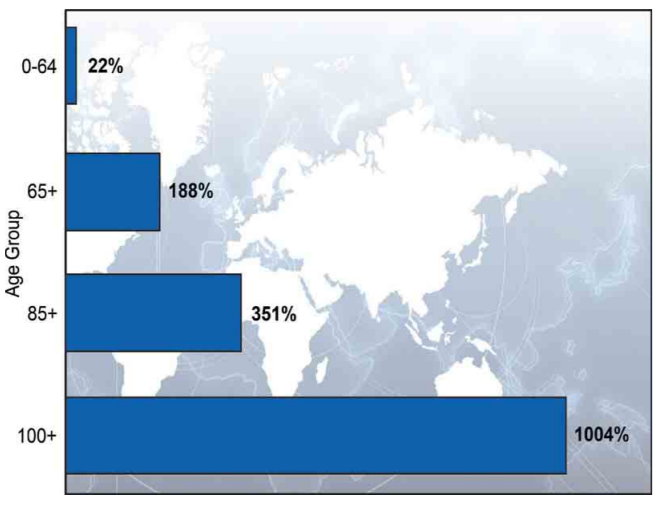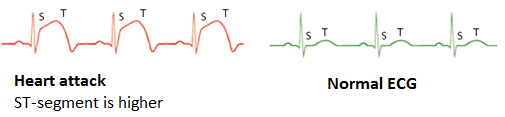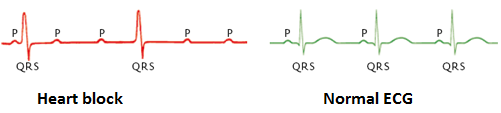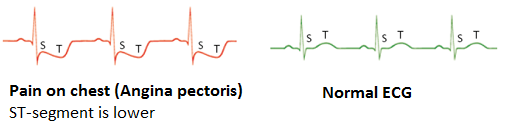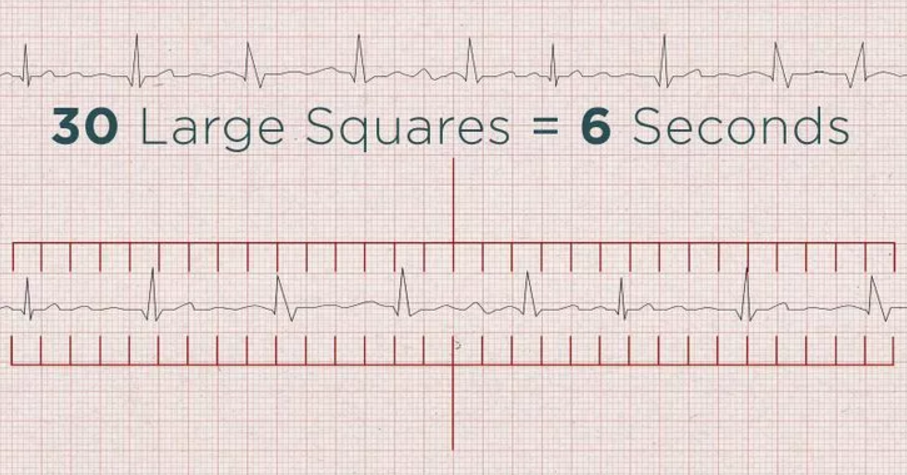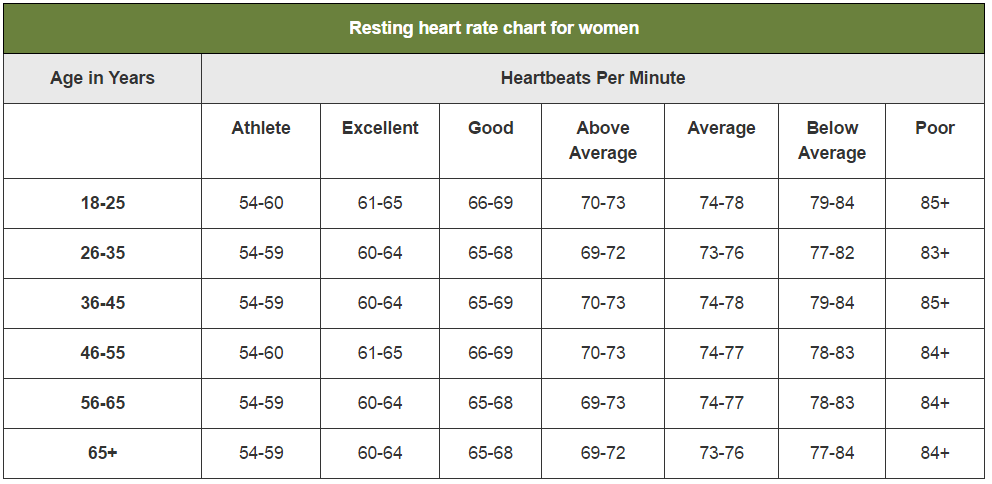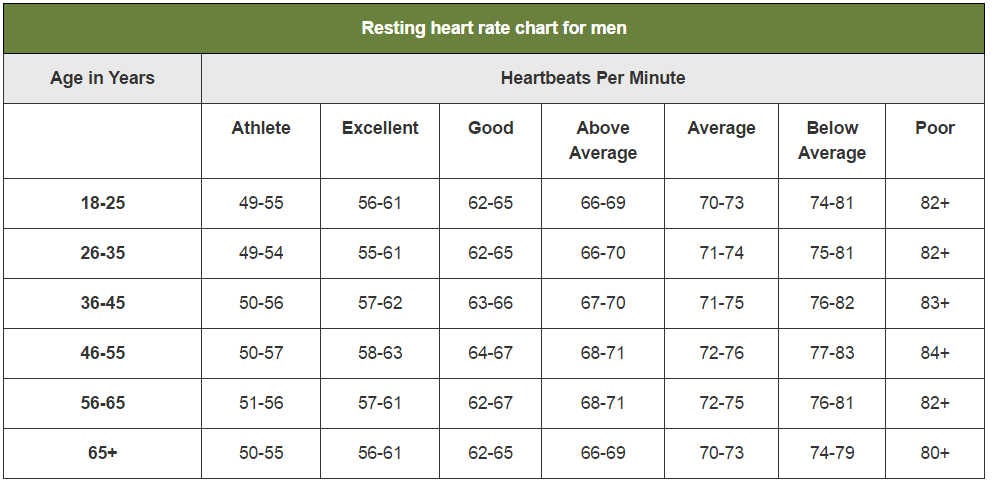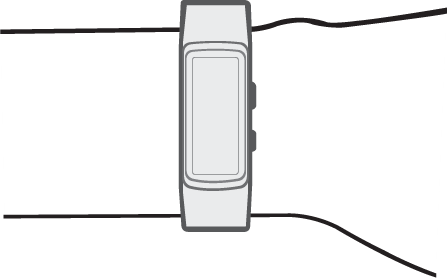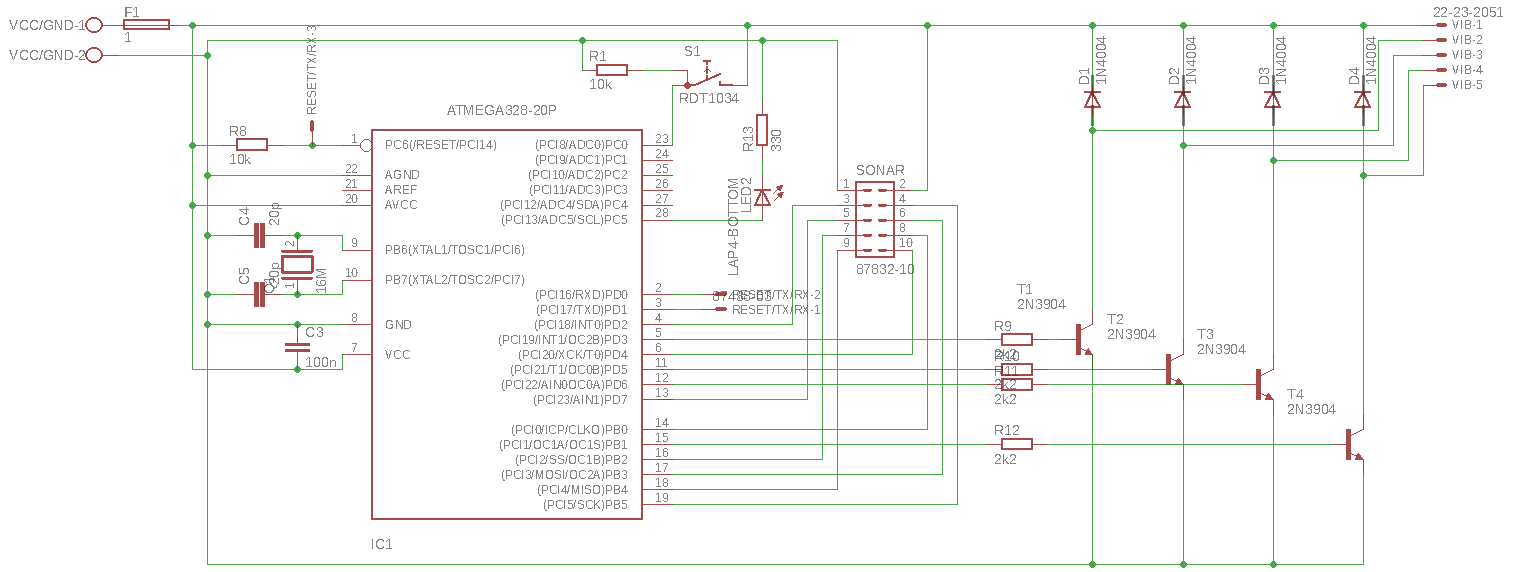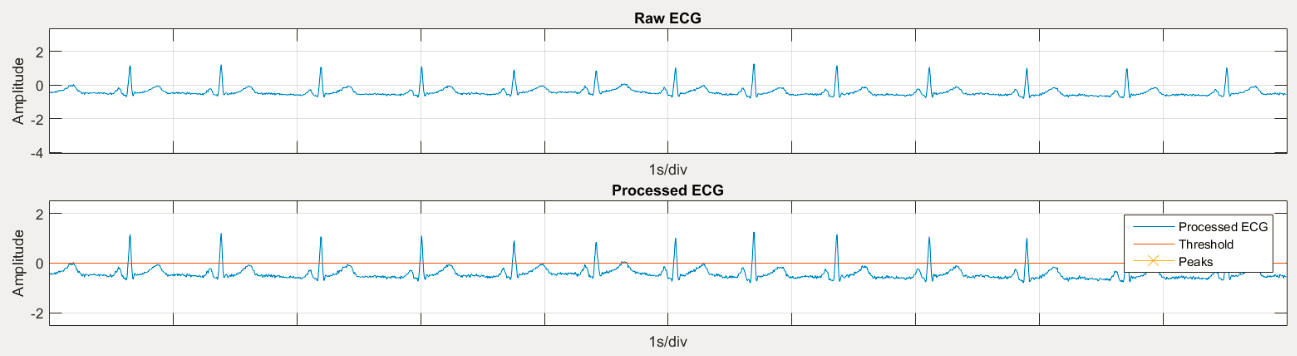PRE2016 3 Groep14: Difference between revisions
| Line 276: | Line 276: | ||
==Prototype== | ==Prototype== | ||
One of the goals of this project is to deliver a prototype of the proposed design. However, considering the limited time, it will be a simplified version | One of the goals of this project is to deliver a prototype of the proposed design. However, considering the limited time, it will be a simplified version to showcase the main features of the design. | ||
The | The prototype will simulate the inputs from the sensor that the patient (the primary user) carries with them. These inputs are send to a server that processes the data and decides on which action to take. There is also an application to keep track of the measurements and control the system, with different interfaces for the different users (patients and caregivers). | ||
The control application will be a web-based application because again this allows most flexibility. A fully-fledged native application for a particular platform (Android, iOS, Windows, or maybe even a custom platform) would require more time and this approach again allows for a more | The “brains” behind the prototype will be a Raspberry Pi. It will be setup as the server that receives inputs from the sensor, processes this input and takes the right actions. That a Raspberry Pi would be used as the backbone of the prototype was chosen well before the survey was even carried out. It is a very flexible device that can basically do anything a normal personal computer or server can do, while also being fairly inexpensive and widely available. Furthermore, it is optimized to run code written in the Python language, which has some comprehensive data processing extensions available, like for example NumPy. | ||
The result of the survey could have been that the primary user (the elderly) would like to have full control over the system and the data it collects and sends to others, in that case a local “processing unit” would be preferred. However, it might be easier to send all data to a data center and process it for all patients, maybe even training the system with all this data it receives. However, no matter the outcome of the survey, our first prototype will be created with the Raspberry Pi as the local processing unit. This gives more flexibility to showcase the main ideas behind our proposed design, without already worrying about every detail in this first prototype. | |||
The control application will be a web-based application because again this allows most flexibility. A fully-fledged native application for a particular platform (Android, iOS, Windows, or maybe even a custom platform) would require more time and this approach again allows for a more simple and adaptable prototype which can easily be extended during the development, while still being able to showcase the main ideas of the design. | |||
==UI== | ==UI== | ||
Revision as of 19:41, 29 March 2017
This is the project page of group 14. Initially, this group was mostly focussed on developing smart home technology for elderly people, while keeping the needs and wished of these people in mind. Because this subject was very broad, it evolved into smart technology for just monitoring people's health by measuring their heartbeat. The group wants to ask elderly people for their preferences and then develop a simple prototype of this smart monitoring system.
Group members
- Jeffrey Baijens
- Margot Emke
- Jari van Ewijk
- Marjolijn Kleijer
- Bram Lustenhouwer
- Wouter Wolthuis
Introduction
According to the Global Health and Aging report, by the World Health Organization (WHO), the world population is growing and the age composition of the world population is changing over the years. This causes an increase in the amount of elderly, which can be seen in Figure 1. The increase is mainly caused by the “baby boom” between the years 1946 and 1964 in combination with the rising life expectancy within the older population itself.
With the population ageing, there are expected challenges to our health care system. Future shortages of healthcare workers and lack of the diversity of their professions is likely. To be able to manage the increasing demand for healthcare, new models of care will be required. One of the possible solutions is to develop a "smart heart", which observes the heart of an elderly and alarms care givers, family or someone else when something goes wrong with the heart.
Our goal
The goal of our project is to build an interface for the application of a smart heart. First, it is important to determine what the needs of the elderly and care givers are.To determine what the elderly and care givers want, a literature research will be done and a questionnaire will be taken. After the questionnaire, the results will be processed and discussed, where after decisions can be made about the design of the user interface.
The requirements, preferences and constraints of our new technology
RPCs for the “smart heart” heartbeat sensor with automatic alarm function
Requirements:
+ There has to be some type of sensor that can detect and register a heartbeat
+ This sensor has to be able to send data to a receiver in some way
+ The receiver has to be able to draw conclusions from this data
+ The receiver has to act upon its drawn conclusions
+ The receiver has to send data to user interfaces
+ The receiver can contact (who?questionnaire) in case of an emergency
+ The receiver and sensor are connected wirelessly
+ The sensor can be worn by a person
+ The user interface for elderly has to show heart beat over time
+ The user interface for caretakers has to show heart beat over time and give warnings when something is wrong
+ The sensor needs a manual alarm button that sends a message to … (?)
Preferences:
+ The sensor is very small and hidden in clothing or accessories( 1.5 cm, 20g)
+ The sensor is waterproof and smash proof
+ The sensor can measure heartbeats accurately (max 15% false-positives or misses)
+ The sensor data is sent 3 or 4 times per minute to the receiver
+ The receiver can very accurately convert the raw data to a beats per minute signal ( max 1% false-positives or misses)
+ The receiver can draw accurate conclusions from the data (max 1% misses)
+ The receiver can contact by sending emergency popups, calls or messages
+ The manual alarm button is not sensitive to normal movement
+ The user interface is clear and presents all data continuously
+ The user interface works on mobile devices and the PC
Constraints
+ Has to be affordable (100€)
+ The sensor needs batteries (preferably works for a long time)
+ works with Wi-Fi, so not operable when not connected to the internet
+ Emergency button has to be reachable at all times
+ Needs to be turned off when the patient wants to
+ Only detects BPM signal
+ Weak AI that decides what to do due to limited processing power caused by the budget.
Heart problems [1]
Heart attack
With a heart attack, there is accute danger of life. Especially, lack of oxygen to the brains is causing problems. After only 4 to 6 minutes, brain cells become irreversibly damaged. After that, the other organs can get damaged too.
Cardiac arrythmia
A cardiac arrhytmia is a deviation in the cardiac conduction system, a small electric network that controls the pinch of the heart muscle. There exist a lot of different kinds of a cardiac arrythmia. They can affect the pumping force of the heart, but they are fairly harmless. An example of a cardiac arrhytmia is a heart block.
Pain on chest
Pain on the chest can be caused by heart failures.
Measuring the heart
State-of-the-Art
Types of heart measurements [2]
In this wiki, it will be discussed how certain measurements of the heart can detect serious heart problems and failures, as well as certain state-of-the-art devices that can continuously perform these measurements in someone’s daily life. Before going into these topics, a number of the most common or promising types of heart measurements will be discussed, so that these can be referred to further into the wiki.
Electrocardiography:
Electrocardiographs, abbreviated with ECG, and sometimes EKG, are a type of heart monitoring that can measure the electrical activity of the heart. With ECGs, the presence of deviations to the arteries surrounding the heart, disordered heart rhythms, and other types of heart failures can be discovered. This will also be discussed in the next section.
Figure 2: A picture of an electrocardiogram with its stages named. [5]
ECGs are performed by connecting certain wet silver/silver-chloride (Ag/AgCl) electrodes to the body, that measure the differences in electrical charges on the skin, that come as a result from the electrical activity from the heart. A problem is that moving other muscles also causes electrical changes on the skin, which makes continuous monitoring in someone’s daily life more difficult. Over time, however, electrodes have been developed that apply signal amplification, filtering and noise reduction, so that ECGs can be used for wearable health monitoring. A number of these ‘active’ electrodes have already been developed. [3] The requirement of the aforementioned wet electrodes brings a number of downsides. For one, these contacts can cause skin irritation. Secondly, the measured signal becomes less readable over time as these electrodes dry up. To counter these issues, electrodes that can be put on top of clothing and dry electrodes have been developed, respectively.
Signal analysis
Signal analysis on a ECG can be used to find serveral heart deviations. A heart attack can immediately be recognised on an Electrocardiography (ECG), by a deviation in the ST-segment of the ECG. During a heart attack, this segment is higher than normally.
A heart block can be recognised by an ECG. On the ECG this is visible as the intervals between the P-top(contracting of the atria) and the QRS-complex (contracting of the ventricles) are no longer associated. The P-top and QRS-comples do not follow on each other but start to show their own -independent- rythms.
Pain on the chest can also be recognised on an ECG. On the ECG the line between the QRS-complex and the T-top (the ST-segment) lies lower than usual during a pain attack.
Heart rate
An ECG can also be used to determine the heart rate. This can be done in two ways: by using the distance between the QRS complexes on the ECG or the six seconds method, which uses a six seconds strip.
A normal heart rate relies upon body size, heart conditions, age, gender, medication use. Even emotions and air temperature can influence the heart rate. The heart rate based on age, condition and gender is displayed in two charts. The charts show that a normal heart rate lies between 60 and 80 beats per minute.
During a heart attack, the heart rate deviates from very low to very high. A very low heart rate, below 60 beats per minute, is called a bradycardia. If the heart rate becomes below 40 beats per minute, dizziness, passing out and a dangerously low blood pressure can occur. A very high heart rate, above 100 beats per minute, is called a Tachycardia. A high heart rate can lead to an increase in risk of stroke or cause sudden cardiac arrest or death. Detecting heart problems with the heart rate is the easiest way. Signal analysis and comparison is way too much work. However with signal comparison much more information can be obtained from the heart than with just the heart rate, so this could be implemented in the future to improve the system.
Photoplethysmogram:
Photoplethysmograms (PPGs) are graphs depicting measurements on the volume of an organ, such as blood vessels. With these graphs, changes in the blood volume can be measured. This can be used to monitor blood oxygen saturation, blood pressure and the amount of blood the heart pumps with every beat. PPGs are made using a light emitter, usually a light emitting diode (LED) and a light detector, usually a photodiode. Light is shone onto a person’s skin and either the reflection of this light, or the light that passes through gets examined. Such measurements can be performed on fingertips, toes, ears and noses. The main issue and advancement for PPGs in wearable technologies is that LEDs require a high power consumption. The advancement is a photodiode that is shaped like a ring, capturing more of the light emitted by the LED and therefore requiring less light and power from the LED [4]
Figure 3: This illustration depicts a PPG sensor, consisting of LEDs and ring-shaped photodiodes. The electronics are composed of a part for signal processing, wireless radio communication and a coin cell battery that lasts for a week. [4]
Blood pressure measurements:
Another way with which blood pressure is normally measured, is with the use of a sphygmomanometer. These measure blood pressure by inflating a cuff to close an artery and release it again, monitoring at what point the blood flows again. Such a device would be immensely uncomfortable for continuous health monitoring, although they are used at times for a day for patients of cardiovascular disease. For long-term monitoring, they are deemed too unpractical however. An alternative that was found when a relation was discovered in the delay between the R-peak from an ECG (figure 2) and the peak of a PPG. This relation, called pulse transit time (PTT) is displayed in figure 4.
Figure 4: A picture of an electrocardiogram and photoplethysmogram with the pulse transit time displayed in red. [2]
This relationship means that blood pressure can be estimated from the measurements of the ECG and PPG, and therefore do not require undesirable use of unpleasant cuffs being regularly inflated. This method is most likely paramount for blood pressure measurements in wearable technologies in the near future, but is still being developed. This PTT is highly individual and different methods for this estimation are still being researched. Methods such as estimating it with ECG, continuous wave radar and bio impedance. [6]
Respiration rate measurements:
The respiration rate of a person is simply said the amount of breaths per minute. This rate can tell a lot about people’s health in general, and it can also be linked to heart failure. A study found that the average respiratory rate increased in the week leading up to patient with heart failure requiring to be hospitalised. [7] This respiratory rate can for example be measured with a respiratory inductive plethysmography (RIP). This setup consists of two sensors, placed at the ribcage and abdomen accompanied by electronics that process the signals. The measurements work on the fact that the inductances of the sensors change, depending on the cross-sectional area of the ribcage and abdomen, related to inhaling and exhaling. These have been developing over the years and already are capable of being worked into clothing.
Types of heart sensors
There are multiple ways to implement a heart rate sensor, namely in clothes, watches or a waist band. It is even possible to put a heart sensor in your ear. Of course, every heart sensor works in a different way. Underneath are some examples.
Smart watch
The smart watch uses an optical LED light source and sensor to measure the beats per minute. This LED light sensor measures the amount of LED light that reflects back due to the passing red blood cells. The amount of light reflections depends on the number of blood cells passing through, which is more when there is a heartbeat. According to the official Samsung website, the heart sensor is only to advise the user of his overall health. It can help you with exercise, so that the user knows if the exercise is intense enough, but also if the resting procedure is according to the health standards. One disadvantage is that the sensor can be afflicted by factors as environmental conditions, types of skin and placement on the skin. The best way to wear the heart sensor is right behind the wrist (see figure underneath). Also, it cannot tell what your physical health is. It can only advise the user in his health. Also it cannot track any diseases on the heart or in blood vines. For example Samsung clearly states that the heart sensor is not a medical device, but is only used to keep track of your exercises.
Another disadvantage is that you need to sit still when measuring the heartbeat. Thus when the user is taking a walk, the heart sensor is not able to measure the heartbeat. For people with a pacemaker the heart sensor can be very dangerous. The heart sensor of the watch can interfere the signal used with the pacemaker. In that case the pacemaker can stop working, or does not function properly. Therefore it is advised to keep the sensor at least six inches away from the pacemaker. [2].
Waist band
A heart sensor can also be implemented in a waist band. Most of the waist bands work with electrodes that measure the heart beat on the chest. A waist band is more accurate than a wrist band, as it uses a better technique and is closer to the heart. Still the sensor cannot keep track of your health, but is only to keep track of your exercise. One difference with some of the waist sensors is that it can be tracked with the phone via Bluetooth. This is easily done with an app that can be downloaded, in which the user can see the beats per minute and even the heart signal. Further it can have the same disadvantages as the smart watch.
The National Instruments myDAQ
This setup is used at the course 5XEA0: Spectrum of electrical engineering, care and cure lab. This heartbeat sensor also uses electrodes. These electrodes are coupled to both wrists and one ankle. These electrodes are coupled to the myDAQ, in which it passes a high- and low-pass filter (see figure underneath). This device comes closes to an ECG when processing the signal, in which exactly the heart signal can be filtered.
With the help of software, the received signal can be filtered to give an exact graph of the heartbeat (see figure underneath).
There are some disadvantages to this system. The processing unit is too big to wear, and thus is not easily implemented to the body. Also, the unit needs to be connected to the computer by cable, which is not desirable.
sending the heartbeat signal
There are different ways in sending the heartbeat signal to a laptop or a smartphone. This can be done via Wi-Fi, Bluetooth or a wired link. It is wanted that the heart sensor is wireless, so that it is easy to wear.
Bluetooth
Bluetooth is most commonly used to send data from one appliance to another. Current Bluetooth can almost send everything to other appliances. As seen at the waist band, it is possible to send the data to the users smartphone. Bluetooth does not require much battery usage and does not take a lot of room. One disadvantage with Bluetooth is that the receiver appliance needs to be close to the sensor. This can be a problem when the signal needs to be sent to the care giver. Therefore the receiver appliance needs to be connected to the Wi-Fi.
Wi-Fi
There are multiple ways to send the signal via Wi-Fi. As mentioned, the Bluetooth will send the heartbeat from the sensor to the phone of the user. Then it can send the signal to the wireless internet connection to the care giver. The care giver will be able to connect to the sensor and look at the heartbeat. Another way is to place a wireless internet connection directly in the sensor. In that way the sensor does not have to be connected to the phone of the user. One disadvantage is that not all elderly have an internet subscription. Also, being connected to the internet an sending data at all time to the care giver takes a lot of battery usage.
USE aspects
The USE-aspects of a smart heart for elderly are discussed here:
- With a smart heart, more elderly can be saved because of more supervision on heart functions.
- Because of a smart heart, care givers get more time to focus on other tasks then just checking on elderly with heart problems.
- When care givers get more time, they are able to care more elderly. Therefore, family and friends do not have to take care of the elderly anymore, which is an advantage for the society.
- Through the smart heart for elderly a new market is created, which focusses on new monitoring devices, etc. Thereby, new jobs and companies can be developed, which is an advantage for enterprise.
User needs
Primary users:
Conclusions that can be drawn from the questionnaire. The questionnaire can be found in appendix A.
User needs for the elderly:
- The elderly are not really interested in the ability to measure their own heartbeat. Therefore the user interface does not need a graphical representation of the average heartbeat over time. The user interface only needs a clear heart beat in beats per minute;
- The elderly are not a fan of constantly being monitored when they are feeling healthy; however they are in favor of constantly transmitting their heart rate when they are suffering from heart disease;
- The elderly do want the heart rate sensor to transmit an alarm when the sensor detects an interruption or other fault in the heart rate;
- The elderly want a button on the sensor that they can use to alarm caretakers when they are feeling unwell. This alarm function can also be included in the user interface but that is not strictly necessary;
- The elderly want to be able to cancel an outgoing alarm when they feel it is not needed;
- The elderly want their caretakers or family to be able to see their heart beat signal;
- The elderly want the sensor to be small and portable
Furthermore, the elderly will not feel safer when wearing this device and it will not lead to them feeling more confident in going outside on their own.
Secondary users:
- The care giver do think this is a great technology for the elderly to use on a daily basis. The only worry is people with dementia forgetting to charge the heart sensor.
- The opinions are divided. Some care givers say that the elderly will stay longer at home, because a heart disease can easily be found and cured. Another group thinks that elderly move out of their house for other reasons.
- The care givers are unanimous about this question. They do think that the heart sensor improves the safety of elderly.
- Most of the care givers only want to see the measurements in case something goes wrong. However, they do want to do a weekly check to see the measurements of that week and if any problems occurred that week.
- Mostly computer or smartphone.
- The care givers do not think that it will decrease the work pressure of their function. They do however think that they can act faster when there is a problem with a patient.
- Opinions are divided among the care givers. Some will recommend it to the elderly, especially to the elderly who still live at home, some are still not convinced that our technology will help the elderly.
The family and friends of the elderly:
- Need to be alarmed, when...........
Tertiary users:
Heart specialists, people that can perform CPR, neighbors of the elderly:
Responsibility
So far certain design aspects of the smart heart have been discussed and how it should work, but what if the sensor fails to do what is was supposed to do? What if, for whatever reason, the device fails to alert caregivers when an elderly person needs it? Let’s consider a number of scenarios in which we put the responsibility of such a failure by a number of the parties involved.
Responsibility lies with the user:
The users are responsible for failure of the Smart Heart, if such failures come from incorrect usage of the device. Thus, so long as the condition under which the device can be operated are clearly stated as well as if there are clear instructions on how to use the device, and on how not to use it, the users are responsible for any misuse of the device. For example, the device starts providing inaccurate measurements or unintended shocks when the device is worn while swimming, or when it gets cleaned with water. If it is clearly state the device is not waterproof and not intended for such usage, the designers are not responsible for any faults or dangerous situations that might occur. The users have to use the device in the manner that was intended by the designers. If a certain sensor’s measurements have shown to be inaccurate during intensive physical exercise, the designers are technically not responsible for any issues that occur from faulty measurements made during moments where the user is very active. Oppositely, when the sensor is intended for complete continuous functionality, but the user decides to turn off or remove the device from their body. This could be equated with a doctor prescribing medicine to a patient, which the patient then decides not to take. Any issues as a result from this are not the fault of the doctor, but the fault of the user misusing what is prescribed to them.
Responsibility lies with the designer:
Conversely to the misuse by a user, if the designers advocate the use of such a device in a way that it has not been approved for is illegal. [1] In such cases the responsibility lies fully by the designers of the heart monitor. Furthermore, the designers of the monitoring devices will be most likely be most often held accountable for failures from the Smart Heart. If the sensors produce inaccurate or faulty readings, which leads to heart failure not being detected, is blameable on the designers. Such is any unanticipated harm or discomfort due to design errors. Errors in the embedded software are also the responsibility of the designer. These come in two types. For one, no errors must be made as result of a decision of an autonomous device, such as unwarranted defibrillator shocks. Additionally, the user interface (UI) also needs to be properly designed. When the UI is poorly designed, leading to incorrect usage from the user, any problem situations to arrive from this are blameable on the designer. Such situations are a bit more unclear as to who is responsible, the user or the designer, but this depends on the situation. Nevertheless, the designers can be held responsible for an ill-designed UI.
Responsibility lies with the producer:
So far unanticipated harm or discomfort due to design errors was mentioned. However, these unforeseen issues can also occur due to manufacturing errors. When this is the case, the responsibility lies with the producer, not the designer, assuming the design was proper and clear.
Responsibility lies with the caregivers:
When the Smart Heart correctly detects heart failure, someone needs to be alerted so that help can be sent to the user. This brings up the issue of whom is allowed to see and monitor the information from the device. When considering who should monitor the data from the device to prevent heart failure, one of the first options are the caregivers of the elderly. If it would be their job to monitor the users to notice any discrepancies in the heart signal, they would be responsible if a heart failure goes undetected. This puts a large workload on the caregivers. A similar situation is when it is not their task to notice heart failure, but to get help to the elderly when the Smart Heart notifies them that something has gone wrong with the user. If mistakes occur due to the alarm not being raised by the device, the designers are responsible. If the alarm works as intended, but still no help has been sent, in time, to the user, the caregiver would be responsible.
Responsibility lies with the neighbours:
If a caregiver would be tasked with getting medical personnel to the user, it might take to long for them to reach the victim of heart failure. To speed this up the device could notify people in the surrounding area immediately on its own. This could be family, but this could also be the neighbours of the user. For example, in the Netherlands there is a system that allows citizens with the capability to resuscitate people to get notified when someone in their neighbourhood is having a heart attack. [2] For now, such a system only works if there is someone to notify the authorities if someone is having a heart attack, which does not work if the victim is alone. Connecting the aforementioned system to our concept of a Smart Heart, elderly people having a heart attack can be revived by their neighbours, increasing the chance they will survive as neighbours are closer than medical personnel. Returning to the subject of responsibility, this would lie with the neighbours if the Smart Heart can be proven to have functioned properly, while the victim of a heart attack still died due to nobody coming to their aid (in time).
Advantages and disadvantages
Advantages:
- Distance monitoring: With the help of a heart sensor, the elderly can be monitored from a distance. This can improve the living quality of elderly and will make home rehabilitation possible. When there is a heart attack or a raised heart rate, a doctor or the ambulance can be called immediately, giving higher survival rate and the person in need is helped a lot quicker.
- Feeling of safety: when wearing a heart sensor at all time, elderly will feel a lot safer. This is due to the fact that the wearer will know that help will come immediately when he or she has a heart attack. This safety feeling can help with the decision whether or not to move to an elderly house.
- Disease check: With the heart sensor, heart diseases can be checked from a distance. In this way a lot of hospital visits can be cancelled. When a heart disease is monitored by the heart sensor, then the elderly can make a visit to the hospital.
- Economy: With this technology, a new market can be started. Companies will invest in this technology and will possibly gain profit from the heart sensor. In that way the companies can invest in more technologies or can improve the privacy and the security of the heart sensor.
Disadvantages:
- Hackable: the heart sensor will be connected to the internet or Bluetooth at all time. In this way, the heart sensor can be hacked, which allows hackers to gain private data from the elderly. This can be solved by applying extra data security, but that will cost more money.
- high price: as with most of the medical machines that can be used, the heart sensor will be expensive. Therefore, the heart sensor will only be available for the upper class of society. A way to solve this is to let the insurance company pay for the heart sensor. But as in most of the cases, insurance companies only allow the money when medicine of medical appliances are needed.
- Privacy: as with all appliances that are connected to the internet, privacy of the user can be at stake. This can withdraw people for buying a heart sensor.
Prototype
One of the goals of this project is to deliver a prototype of the proposed design. However, considering the limited time, it will be a simplified version to showcase the main features of the design.
The prototype will simulate the inputs from the sensor that the patient (the primary user) carries with them. These inputs are send to a server that processes the data and decides on which action to take. There is also an application to keep track of the measurements and control the system, with different interfaces for the different users (patients and caregivers).
The “brains” behind the prototype will be a Raspberry Pi. It will be setup as the server that receives inputs from the sensor, processes this input and takes the right actions. That a Raspberry Pi would be used as the backbone of the prototype was chosen well before the survey was even carried out. It is a very flexible device that can basically do anything a normal personal computer or server can do, while also being fairly inexpensive and widely available. Furthermore, it is optimized to run code written in the Python language, which has some comprehensive data processing extensions available, like for example NumPy.
The result of the survey could have been that the primary user (the elderly) would like to have full control over the system and the data it collects and sends to others, in that case a local “processing unit” would be preferred. However, it might be easier to send all data to a data center and process it for all patients, maybe even training the system with all this data it receives. However, no matter the outcome of the survey, our first prototype will be created with the Raspberry Pi as the local processing unit. This gives more flexibility to showcase the main ideas behind our proposed design, without already worrying about every detail in this first prototype.
The control application will be a web-based application because again this allows most flexibility. A fully-fledged native application for a particular platform (Android, iOS, Windows, or maybe even a custom platform) would require more time and this approach again allows for a more simple and adaptable prototype which can easily be extended during the development, while still being able to showcase the main ideas of the design.
UI
The UI receives three inputs from the data processing software: two integers, one being the current beats per minute the other being a value to indicate something noteworthy (ex. high change in beats per minute or very low or high bpm). The third input is an array containing the beats per minute history, containing the beats per minute of the last hour. These three inputs will be displayed on screen, the current beats per minute will be visible in the top left corner and next to it the noteworthy message, if available. Directly below this a graph shall be shown displaying the history of the beats per minute.
Appendix A: questionnaire
In order to gain proper information in what elderly think of the heart sensor, a survey is held under elderly and care takers. The survey can be found underneath (the survey is in dutch, as it is held under dutch citizens):
1. Bent u verzorger of oudere?
- Verzorger
- Oudere
2. Wat is uw geslacht?
- Man
- Vrouw
3. Wat is uw leeftijd?
Deze enquete gaat over een slimme hartslagmeter. Deze hartslagmeter kan in uw kleding zitten, pacemaker (als u die heeft) of in uw horloge. De komende vragen hebben betrekking op functies die kunnen worden geïmplementeerd in de hartslagmater. Bent u een verzorger, ga dan door naar vraag 17.
4. Heeft u last van hartklachten, of heeft u een pacemaker?
5. Bent u geïnteresseerd in het meten en zien van uw eigen hartslag en waarom?
6. Hoe zou u het vinden als er een hartslagmeter continu uw hartslag in de gaten kan houden?
7. Zou u het fijner vinden als deze hartslagmeter gelijk hulp belt wanneer er geconstateerd wordt dat dit nodig is?
8. Wilt u ook een functie hebben op de hartslagmeter om hulp op te roepen wanneer u zich niet lekker voelt?
9. Zou u langer thuis blijven wonen of hebben gewoond als u een slimme hartslagmeter zou hebben?
10. Zou u eerder alleen uit huis gaan wanneer u een slimme hartslagmeter om zou hebben (om bijvoorbeeld boodschappen te doen of om een wandeling te maken)?
11. Zal u zich veiliger voelen wanneer er met een hartslagmeter continu uw hartslag in de gaten wordt gehouden?
12. Zal u het toestaan voor uw verzorger, thuiszorghulp of familie om van een afstand uw gezondheid in de gaten te houden?
13. Zou u zich er fijner bij voelen wanneer uw verzorger, thuishulp of familie alleen een signaal binnen krijgt wanneer er een afwijking is in uw hartslag, in plaats van een signaal wat ze altijd binnen krijgen?
14. Wilt u zelf controle houden over de hartslagmeter, bijvoorbeeld wanneer hij wel een signaal moet doorgeven en wanneer niet?
15. Wanneer er onregelmatigheden plaats vinden in uw hartslag, vindt u het dan fijn als uw familie automatisch gealarmeerd wordt of niet?
16. Heeft U nog overige opmerkingen of ideeën? De komende vragen zijn alleen voor verzorgers. Bent U een oudere, dan kunt U hier stoppen met deze enquete.
17. Wat vindt u van de technologie dat ouderen met een slimme hartmeter rondlopen?
18. Denkt u dat met deze technologie ouderen langer zelfstandig thuis kunnen blijven wonen?
19. Denkt u dat deze technologie een bijdrage heeft aan de veiligheid van de ouderen?
20. Met deze hartslagmeter is het ook mogelijk dat u de hartslag kunt checken. Heeft u dan de voorkeur om deze constant te kunnen bekijken of alleen wanneer er afwijkingen ontstaan in de hartslag?
21. Via welke apparaten wilt u de hartslag kunnen meten?
22. Denkt u dat deze technologie uw werkdruk verlaagd?
23. Gaat u deze technologie aanraden wanneer het eenmaal op de markt is verschenen?
24. Heeft u nog overige opmerkingen of ideeën?
This survey is published at the website https://www.enquetesmaken.com/s/a835079 ; here we could publish a questionnaire of 20+ questions and have insight in the answers. As of today (22/03) there is 1 response of a caretaker, but this is a work in progress... We have shared a message on facebook regarding our research and how helpful any responses would be.
Appendix B: logbook
The logbook uses the following abbreviations for the names of the groupmembers:
- JB: Jeffrey Baijens
- ME: Margot Emke
- JE: Jari van Ewijk
- MK: Marjolijn Kleijer
- BL: Bram Lustenhouwer
- WW: Wouter Wolthuis
Note: The logbook is currently incomplete. Individual tasks from the first weeks still have to be added in.
| Member(s) | Description of the activity | Date | Time |
|---|---|---|---|
| JB, ME, JE, MK, BL, WW | Introduction of the project. Formation of the group. Brainstorming about possible ideas. Determining the initial goal to work on a smart home with focus on easy use (for the elderly) and privacy. | 06-02-2017 | 8:45 - 12:30 |
| ??? | ??? | ??? | ??? - ??? |
| ME, JE, MK, BL, WW | Further brainstorming about the idea. Discussing gathered background information. | 09-02-2017 | 13:45 - 15:30 |
| ??? | ??? | ??? | ??? - ??? |
| BL | Literature research about the advantages and disadvantages of smart home technologies | 11-02-2017 | 14:00 - 17:00 |
| ME | Literature search about elderly preferences regarding smart home technologies | 13-02-2017 | 17:00 - 20:00 |
| JB, ME, JE, MK, BL, WW | Presentation | 16-02-2017 | 13:45 - 17:30 |
| ??? | ??? | ??? | ??? - ??? |
| JB, ME, JE, MK, BL, WW | Presentation | 23-02-2017 | 13:45 - 17:30 |
| ??? | ??? | ??? | ??? - ??? |
| BL | Literature research about what elderly want in technology | 28-02-2017 | 13:00 - 15:00 |
| BL | Making the survey based on literature research | 8-03-2017 | 11:00 - 14:00 |
| JE | Preparing the Raspberry Pi, installing software | 11-03-2017 | 13:00 - 17:00 |
| BL | Adjusting survey to new subject | 11-03-2017 | 15:00 - 18:00 |
| MK | Determining user needs, literature search about heart problems and putting this with the goal on wiki | 12-03-2017 | 16:00 - 19:00 |
| MK | Literature search about heart problems | 13-03-2017 | 11:00 - 13:00 |
| ME | contacting elderly homes for possible interviews | 13-03-2017 | 16:00 - 17:00 |
| ME | Literature search about user needs regarding heart monitoring technologies for questionnaire | 14-03-2017 | 10:00 - 13:00 |
| JE | Giving feedback on survey questions | 14-03-2017 | 17:00 - 18:00 |
| BL | updating survey after feedback | 14-03-2017 | 19:00 - 20:30 |
| JE | Small updates to the wiki | 15-03-2017 | 19:30 - 19:45 |
| JE | Preparing the Raspberry Pi to act as the "control unit" of the prototype, working on some software that check for inputs, can process these inputs and take appropriate actions | 18-03-2017 | 13:00 - 16:00 |
| JB | Worked on 'state-of-the-art: wearable devices' | 18-03-2017 | 14:00 - 17:00 |
| ME, BL | Visit elderly home in order to get thumbs up to interview some of the elderly | 19-03-2017 | 13:00 - 14:30 |
| ME | Transforming the survey from a surveymonkey questionnaire to a questionnaire that can be published | 19-03-2017 | 16:00 - 17:00 |
| ME | Again, visit elderly home, now with a proper meeting | 20-03-2017 | 13:30 - 14:30 |
| MK | Changing focus of the wiki from smart home to smart heart | 21-03-2017 | 11:30 - 12:30 |
| BL | research of advantages and disadvantages of a heart sensor | 22-03-2017 | 09:00 - 12:00 |
| JB | Written and uploaded 'state-of-the-art: types of heart measurements' | 22-03-2017 | 11:00 - 14:00 |
| JE | Wrote a small part about the development of the prototype | 22-03-2017 | 14:00 - 15:00 |
| BL | Fill in question form of elderly home, in order to gain allowance to do the survey | 22-03-2017 | 19:00 - 20:00 |
| BL | Research about the kind of heart sensors that can be used and ways to send the data received from the sensor | 26-03-2017 | 10:30 - 14:30 |
| ME | Work on RPCs | 26-03-2017 | 20:00 - 22:00 |
| JB | Written and uploaded 'Responsiblity' | 26-03-2017 | 20:00 - 00:00 |