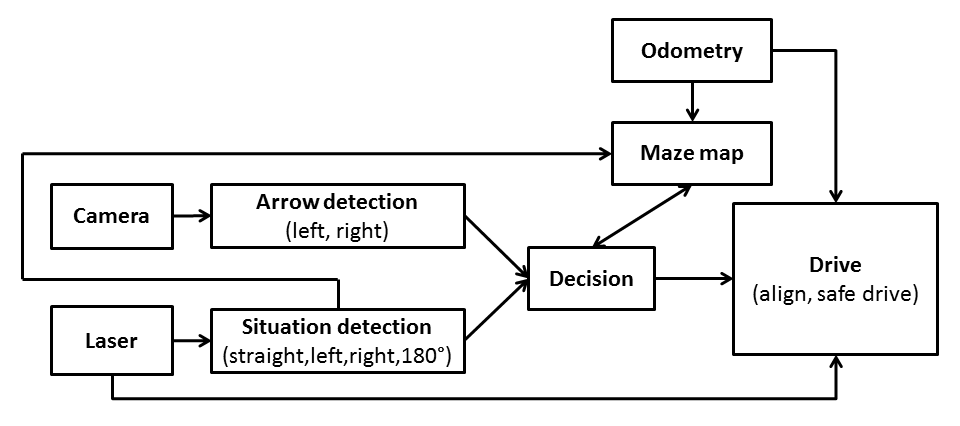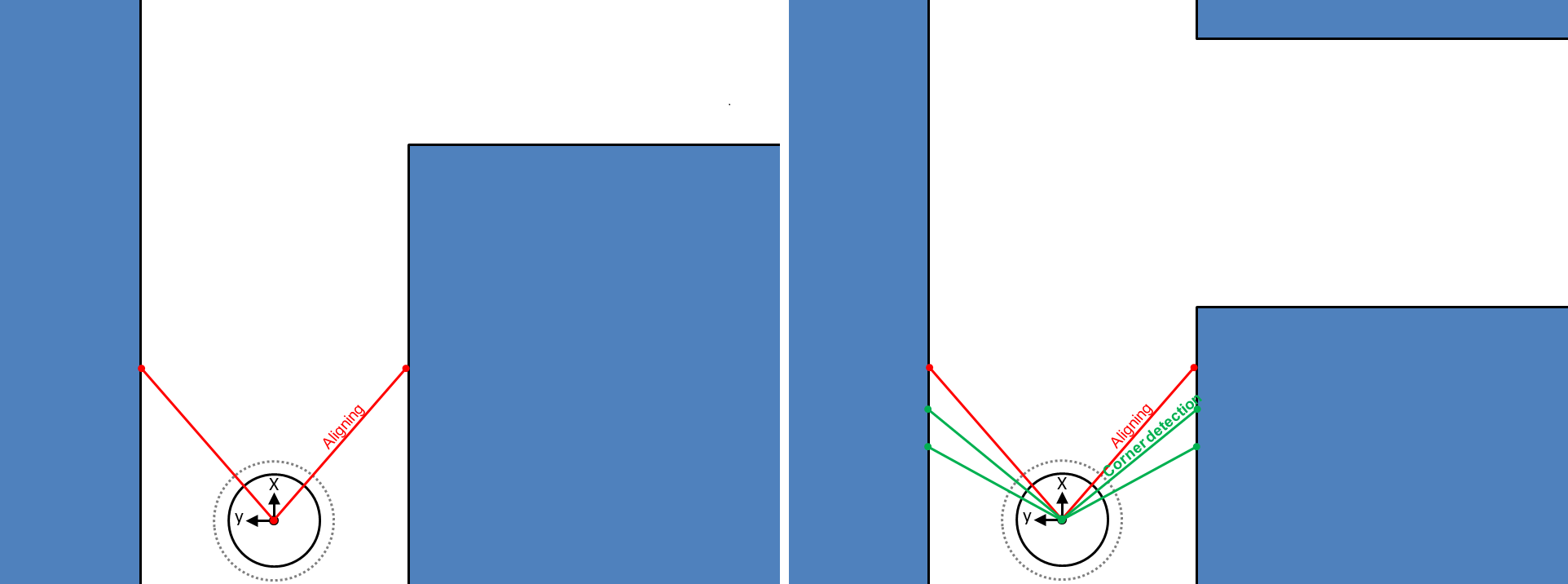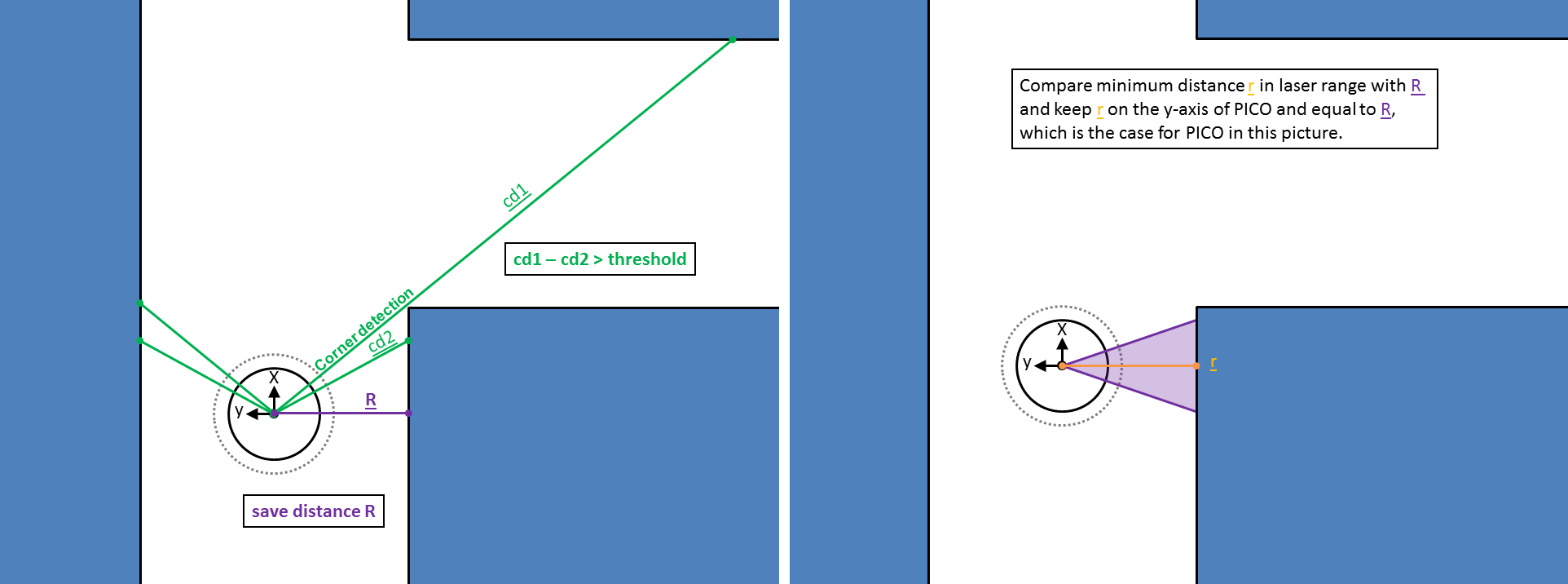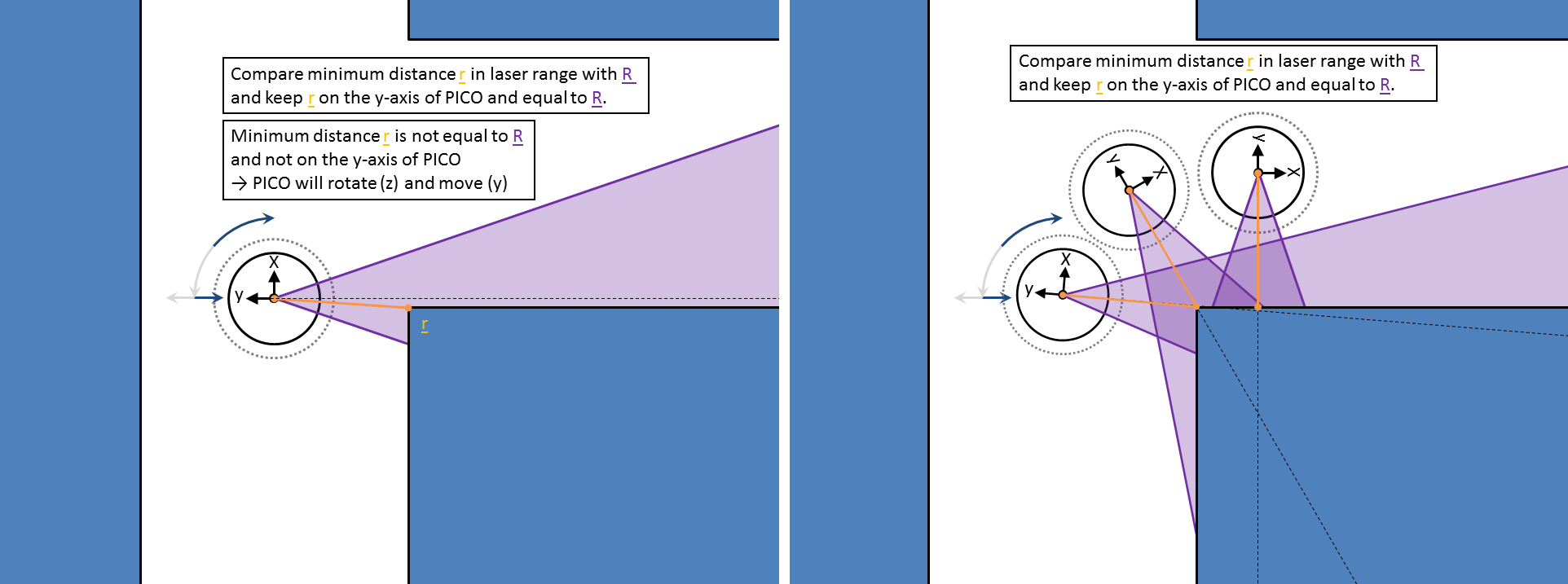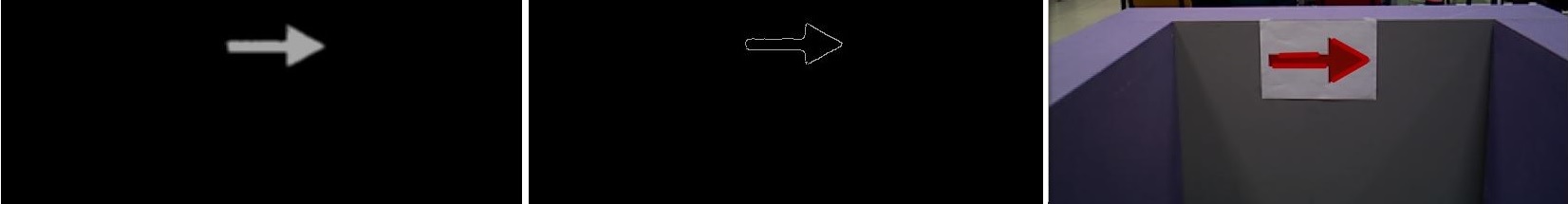Embedded Motion Control 2014 Group 5: Difference between revisions
| Line 119: | Line 119: | ||
== Laser data == | == Laser data == | ||
The robot contains a laser, which has a view of 270 degrees. | The robot contains a laser, which has a view of 270 degrees.<br> | ||
Add picture what pico sees<br> | |||
Visualisation laser data. | The laser data is filtered, in order to reduce measurement noise. This is done by applying....<br> | ||
Visualisation laser data.<br> | |||
Revision as of 14:36, 3 June 2014
Group 5
| Name | Student | |
| Paul Blatter | 0825425 | p dot blatter at student dot tue dot nl |
| Kevin van Doremalen | 0797642 | k dot p dot j dot v dot doremalen at student dot tue dot nl |
| Robin Franssen | 0760374 | r dot h dot m dot franssen at student dot tue dot nl |
| Geert van Kollenburg | 0825558 | g dot o dot m dot v dot kollenburg at student dot tue dot nl |
| Niek Wolma | 0633710 | n dot a dot wolma at student dot tue dot nl |
Planning
Week 1 (21/4 - 25/4)
- Instal Ubuntu
- Instal ROS
- Setup SVN
- Tutorials
Week 2 (28/4 - 2/5)
- Continu tutorials
- Setting up program for first test
Week 3 (5/5 - 9/5)
- Finishing tutorials
- Continu on program first test
- First test robot
- Program architecture:
File:Nodeoverview.pdf
Week 4 (12/5 - 16/5)
- Everyone has finished the tutorials
- Working on program for the robot (we started too complex and therefore we have to build a more simple program for the corridor challenge)
- Setting up program for corridor challenge
- Second test robot (unfortunately, we didn't manage to test with the robot)
- Corridor challenge (PICO did the job with our program, which wasn't tested before! More information about the program can be found below.)
Week 5 (19/5 - 23/5)
- Meeting with tutor on Tuesday May 19th
Update of the current status with the tutor. There are no problems at the moment. We will keep working on the program for the maze challenge.
The following subjects will be discussed during the meeting:
- Evaluation corridor challenge
- Setting up a clear program structure (group)
- Possibilities and implementation of odometry data (Geert)
- ROS structure (Robin)
- Improvement of program for corridor challenge for implementation in final challenge (to be defined)
- Review literature path planning (Geert)
- Detection of arrows with camera (Robin/Kevin)
- Situation detection (Paul/Niek)
- Finishing wiki corridor competition (Geert)
Week 6 (26/5 - 30/5)
Week 7 (2/6 - 6/6)
Week 8 (9/6 - 13/6)
June 13th: Presentation strategy and program (all student groups)
Week 9 (16/6 - 20/6)
June 20th: Maze challenge with PICO (all student groups)
Introduction
The goal of this course is to implement (embedded) software design (with C++ and ROS) to let a humanoid robot navigate autonomously. The humanoid robot PICO is programmed to find its way through a maze, without user intervention. On this wiki page the approach, program design choices and chosen strategies which are made by group 5 are presented and explained.
Corridor Challenge
The corridor challenge was on Friday May 16th 2014. In the days before the corridor challenge the program was build and simulations were run with Gazebo. Due to some implementation errors and programming difficulties, the program wasn't tested in real on PICO before the challenge. However, with this program PICO managed to finish the corridor challenge! The strategy of the corridor challenge will be explained with the following pictures and further improvements will be considered.
First, an aligning function is added to the program. PICO has to drive through a corridor without hitting the wall. The aligning function compares the distance to the wall of the laser angle of -180 degree and +180 degree w.r.t. to the x-axis of PICO. When the difference between these distances becomes to large, the program sends a rotation velocity to PICO in a way that this difference will be decreased up to a certain threshold. With this aligning function PICO will be kept in the middle of the corridor. Second, the corner detection looks at two laser points at the left and two laser points at the right side. The laser points at each side have a different angle (difference around 2.5 degree).
A corner is detected when the difference between the laser points at one side (right or left) is above a certain threshold (=1.0 meter). Then the aligning function and corner detection function stop and the program starts with the cornering function. The cornering function detects directly the smallest distance (R) on the y-axis of PICO with respect to the wall in the corridor. The angular velocity and y-velocity are set in the program to keep the minimum distance r at the y-axis of PICO and to keep this distance equal to R. With this strategy PICO can drive through a corner and after the corner PICO is almost directly aligned with the next corridor. This finalizes the explanation of the program which is used in the corridor challenge.
Further improvements followed from the corridor challenge are:
- Implementation of odometry data which can solve the problem that PICO didn't correctly turn 90 degrees in a corner (corridor challenge).
- Use of laser range instead of some laser points.
- Calculation of thresholds and possibility of variable thresholds.
Maze Challenge
Solving strategy
The wall follower is one of the best known maze solving strategies. If for the maze all walls are connected together and there is only one exit in the maze (and the maze does not contain loops), than following the wall on your left or right hand side will lead you always to the exit [1]. There are many other maze solving algorithms, but since we don't know anything about the maze à priori, we will make use of the left hand side rule of the wall follower strategy.
Program Architecture
The implemented program architecture is as depicted in the Figure depicted under Planning > Week 5.
Laser data
The robot contains a laser, which has a view of 270 degrees.
Add picture what pico sees
The laser data is filtered, in order to reduce measurement noise. This is done by applying....
Visualisation laser data.
Situation detection
Detect situation. Deadend, junctions...
Odometry
Odometry is the use of data of the angular positions of the robot wheels. This data is used to estimate the position of the robot relative to a starting point. The angular positions are converted into Carthesian coordinates (x-, y- and theta-direction), where
[math]\displaystyle{ \theta = tan^{-1} \left( \frac{y_{1} - y_{2}}{x_{1} - x_{2}} \right) }[/math]
This data is never fully accurate, inter alia due to wheel slip. The angle is reset when the rotation of the robot is completed.
Camera
Arrow Detection
Step 1: HSV image[2]
The camera image from the PICO (RGB image) is converted into an HSV (Hue, Saturation, Value) image, which is a cylindrical-coordinate representation of an RGB image. Hence, one can set a hue (tinge), saturation (intensity) and value (luminance/brightness) instead of red, green and blue values. The values for the image are represented by a colour wheel, which starts and ends with the colour red. Since the arrow will be red coloured, two HSV image representations will be merged to get a nice image of the arrow.
Step 2: Blurred image and edge detection
Firstly, a binary image is created (by setting thresholds) wherein red coloured objects will appear as white and all other colours will appear black as depicted on the left hand side in the Figure below. Secondly, the image is blurred (noise is filtered out) by setting a kernelsize, which denotes the range (fixed array size) along an anchor point. Than edges (which are jumps in intensity) are detected by setting a threshold and using the Canny edge detector algorithm [3] [4]. The image of the edge detection is shown in the middle of the Figure depicted below.
Step 3: Hough transform[5]
A Hough transform is done to detect straight lines in the image by using the slope-intercept model. Straight lines can be described as [math]\displaystyle{ y = mx + b }[/math], where [math]\displaystyle{ m }[/math] denotes the slope and [math]\displaystyle{ b }[/math] the [math]\displaystyle{ y }[/math]-intercept. For an arbitrary point on the image plane ([math]\displaystyle{ x }[/math],[math]\displaystyle{ y }[/math]), the lines that go through that point are the pairs ([math]\displaystyle{ r }[/math],[math]\displaystyle{ \theta }[/math]) with
[math]\displaystyle{ r(\theta) = xcos(\theta) + ysin(\theta)~~\forall~~r_{\theta} \gt 0,~~0 \lt \theta \leq 2\pi }[/math].
At last the detected lines are drawn on the RGB image as shown on the right hand side in the Figure below.
Step 4: Direction detection
The direction of the arrow is detected by calculating the gradient of the lines detected with the Hough transform. The gradient is calculated by
[math]\displaystyle{ \nabla = \frac{y_{1} - y_{2}}{x_{1} - x_{2}} }[/math]
When the gradient is positive it denotes a line going downwards, a negative gradient denotes a line going upwards. By determining which line is above, we can determine the direction.
Drive
The drive node will react upon messages which it receives from the decision node.