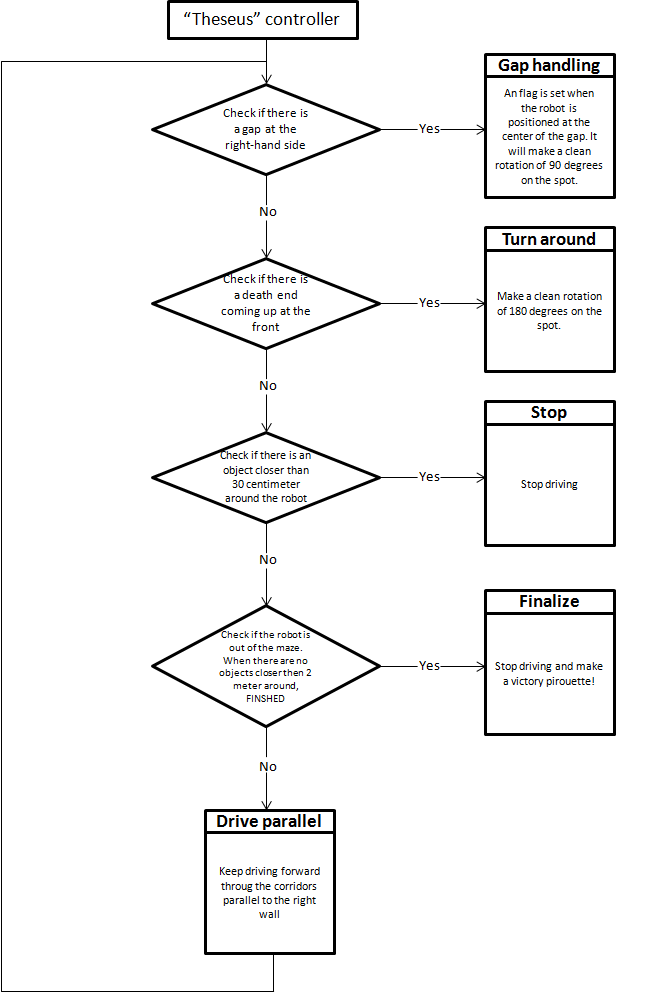Embedded Motion Control 2013 Group 3
link title== Contact info ==
| Vissers, Yorrick | 0619897 | y.vissers@student.tue.nl |
| Wanders, Matthijs | 0620608 | m.wanders@student.tue.nl |
| Gruntjens, Koen | 0760934 | k.g.j.gruntjens@student.tue.nl |
| Bouazzaoui, Hicham | 0831797 | h.e.bouazzaoui@student.tue.nl |
| Zhu ,Yifan | 0828010 | y.zhu@student.tue.nl |
Meeting hours
Mondays 11:00 --> 17:00
Wednesdays 8:45 --> 10:30
Meet with tutor: Mondays at 14:00
Planning
Ma 09 sept:
- Finish installation of everything
- Go through ROS (beginner) and C++ manual
Wo 11 sept:
- Finish ROS, C++ manuals
- Start thinking about function architecture
Ma 16 sept:
- Design architecture
- Functionality division
- Divide programming tasks
Do 19 sept:
- Finish "state stop" (Koen)
- Finish "drive_parallel" (Matthijs, Yorrick)
- Creating a new "maze/corridor" in Gazebo (Yifan)
- Simulate and build the total code using Gazebo (Hicham)
- Testing with robot at 13:00-14:00
Vr 20 sept:
- Finish "crash_avoidance"
- Coding "gap_detection" (Yifan)
- Coding "dead_end_detection" (Matthijs, Yorrick)
- Coding "maze_finished" (Koen, Hicham)
Ma 23 sept:
- Finish "drive_parallel"
- Putting things together
- Testing with robot at 12:00-13:00 (Failed due to network down)
Unfortunately we encountered some major problems with the Pico robot due to a failing network. We discussed the approach for the corridor competition. At this point the robot is able to drive parallel through the corridor and can look for gaps either left or right. We a gap is reached the robot will make a smooth circle through the gap. This is all tested and simulated. For the corridor competition we will not check for death ends. There isn't enough time to implement this function before Wednesday 25 September. The corresponding actions such as "turn around" won't be finished either. Without these functions we should be alble to pass the corridor competition successfully.
Di 24 sept:
- Testing with robot at 13:00-14:00
- Finding proper parameters for each condition and state
Wo 25 sept:
- Finish clean_rotation
- Finish gap_handling
- Putting things together
- Corridor Challenge
Week 5:
- Design and simulate code
- Create a structure "laser_data" which processes the data of the laser. This contains the calculation of (Ma + Yo):
- Shortest distance to the wall
- Distance to the right wall with respect to Pico
- Distance to the left wall with respect to Pico
- Edit/improve state "drive_parallel" with a feedback controller according to the angle with respect to the right wall (Ma + Yo).
- Create the condition "dead_end". When a dead end is detected switch to the state "turn_around" (Yi + Ko).
- Edit/improve the condition "gap_detect_left/right". Make this condition more robust (Yi + Ko).
- Start researching the properties of the camera of Pico (Hi).
- Create a structure "laser_data" which processes the data of the laser. This contains the calculation of (Ma + Yo):
- Testing on Pico (Listed by priorities)
1) Test robustness of the feedback controller and gap_detection
2) Tune the translational and rotational speed (faster)
3) Test detecting dead ends
Week 6:
- Design and simulate code
- Create state "turn_around" which is the state when a dead end is detect. Pico must do a 180 degrees clean rotation on the spot (Yi + Ko).
- Create the condition "finished". This is the condition when Pico exists the maze. Switch to state "finalize" (Yi + Ko).
- Improve the priorities list. Pico needs to make smart decisions when multiply conditions occur. Basically the priorities are listed as (Ma + Yo):
1) Turn right
2) Go straight
3) Turn left
- Continue researching the properties of the camera of Pico (Hi)
- Testing on Pico (Listed by priorities)
1) Test the state "turn_around"
2) Test the condition "finished"
3) Building a small maze containing a t-intersection and a dead end and test the priorities (Can also be done properly during simulation)
Week 7:
- Design and simulate code
- Edit/improve the state "reset". This states handles the condition when a object is detected close to Pico.
- Imaging processing. Detect arrows on the wall (Hi).
- Testing on Pico (Listed by priorities)
1) Build a maze and solve it without using camera.
2) Test camera
Week 8:
- Design and simulate code
- Finalize the code
- Imaging processing. Detect arrows on the wall.
- Testing on Pico (Listed by priorities)
1) Build a maze and solve it using camera.
2) Test camera
PICO usefull info
- minimal angle = 2,35739
- maximal angle = -2,35739
- angle increment = 0,00436554
- scan.range.size() = 1081
Strategy
For navigating through the maze we use a "wall follower" strategy. This means that the robot will always stick to the right wall and always find it's way to the exit. At a later stage we will extend this base strategy with extra features such as the camera to detect instructions. The main robot controller can be in six states according to the conditions. The conditions are:
- Dead_end_detection
- Input(s): (sensor_msg) LaserScan_data
- Output(s): (Bool) dead_end_detect
- The flag "dead_end_detect" is set when the robot measures a death end in front.
- Gap_detection
- Input(s): (sensor_msg) LaserScan_data
- Output(s): (Bool) gap_detect
- The flag "gap_detect" is set to true when the robot is located at the center of the gap. Only gaps on the right-hand side will be noticed.
- Crash_avoidance
- Input(s): (sensor_msg) LaserScan_data
- Output(s): (Bool) chrash_detect
- The flag "chrash_detect" is set when the robot measures an object closer then 30 centimeters over the entire laser range.
- Maze_finished
- Input(s): (sensor_msg) LaserScan_data
- Output(s): (Bool) finalize
- This flag will be set to true when the robot exits the maze and detect no object closer then 2 meters around it.
Within these functions a flag is set when the robot is in a certain condition. All based on the data of the laser scanner.
Based on the flag which is set the robot encounters a certain condition and will be in the corresponding state.
The six states are:
- state_drive_parallel: Keep the robot at a fixed distance (setpoint) from the right wall while driving.
- state_gap_handling: When arriving at the center of a gap (to the right). Rotate in place untill parallel with new right wall.
- state_stop: Stops the robot when necessary.
- state_finalize: When no longer between two walls and no maze in front, abort.
- state_turn_around: when at a dead end, turn around.
The state functions will be called according to the flag and determines the linear and rotational velocities. We will use one node that "spins" and subscribes to the laser data, and publishes the velocities.
The figure below depicts the simplified architecture of the program at this point.
Design approach & conventions
- datastructures.h: put all global variables and datastructures here.
- states: each contains the functionality of a state.
- conditions: each checks a certain condition to determine the next state.
- theseus is name of the package/node to execute
- theseus_controller is the controller that is iterated and runs:
Gather conditions e.g.: crash_avoidance, gap_detection. Based on the information a state will be chosen and executed. Publish velocities.
Corridor Competition
Preparations for monday
To kick off after a good corridor competition result, every one has to think of improvements and additions we can make to the code in order to complete the maze succesfully. Things we probably have to add to the code are: - Arrow detection function: to detect the arrow and navigate Pico to right or left - Add a "priority" to the theseus controller function. - Add a reset to the state_stop function - Add a p-controler to the drive_parralel function.
Things we have to adjust: - The gap_detections have to be more "robuust" and if possible a better structure to the code has to be made - The finished conditions has to be improved.
These are several things we are going to discuss on monday 30-9-2013.
So every be sure to have an idea on how we are going to extend/improve our current code/fucntions.