PRE2016 3 Groep10: Difference between revisions
(→User) |
|||
| Line 176: | Line 176: | ||
* If the person answers "yes", we ask one question again, just to make sure. Like: "Do I need to call emercency services?" The answer will then decide if we take all the next steps of calling emercency services and the next of kin, or just returning to normal state again. In a machine learning environment, even when the answer to the second question is no, it still is valuable feedback to our system. Our AI could learn in what ways it detects a fall, and which are most of the time not severe. | * If the person answers "yes", we ask one question again, just to make sure. Like: "Do I need to call emercency services?" The answer will then decide if we take all the next steps of calling emercency services and the next of kin, or just returning to normal state again. In a machine learning environment, even when the answer to the second question is no, it still is valuable feedback to our system. Our AI could learn in what ways it detects a fall, and which are most of the time not severe. | ||
* If the person answers "no", we notify emergency services immediately, while going on with the conversation with the elder. We will ask questions like: "Do I need to call emergency services?" and if the answer is "no", another "Are you sure?" will follow. If the person is sure, we will cancel the emergency call. | |||
* If the person doesn't answer within 10 seconds, we will notify emercency services. After 3 seconds, for example, we will repeat the first question a bit louder. The elderly might not have heard it. When there is still no response, we could ask a different question after 6 seconds, like: "Do I need to call emergency services?" | |||
When we have made sure that the elder needs help, we thus contact emergency services, like an ambulance. Then we send our location details | |||
Revision as of 12:06, 6 March 2017
Advanced Elderly Emergency System (A.E.E.S.)
This is the wiki page of group 10 of the USE course: Project Robots Everywhere at the Eindhoven University of Technology. Here we will thoroughly describe all aspects of our project, in which we design a wearable fall-detecting device for elderly people.
Design team
We have a diverse team of 6 people from different majors of the TU/e:
| Name | Student ID | Department |
| Lennard Buijs | 0959903 | Mechanical Engineering |
| Bram Grooten | 0885158 | Applied Mathematics |
| Ken Hommen | 0911594 | Industrial Engineering |
| Pieter van Loon | 0861532 | Software Science |
| Steef Reijntjes | 0944701 | Electrical Engineering |
| Man-Hing Wong | 0944285 | Electrical Engineering |
Problem statement
Problem
In the Netherlands we have more and more elderly people. For them it can be more difficult to balance themselves when standing or walking, so it regularly happens that they fall. When they do, they often have trouble standing up. Also, they have a higher chance of injuries, with hip fractures being the most common.[1] The problem especially arises if these elderly are severely injured by a fall, and therefore can't get up to reach for help.
Solution
A device that should be worn by, mostly, elderly that detects when one has fallen. It can automatically send a warning to ‘ICE’-persons or even call 112. Automatically sending its location along with it. A microphone and camera can in this case be used to observe the situation even faster. By connecting the device to the internet, this all can be made possible even faster. Also the device can ‘ask’ questions to the owner in case of emergency, which can be answered by simply talking back.
Objectives
To effectively and successfully end this project, a list of objectives is created to ensure weekly improvements, which will help in obtaining a final product. List of objectives:
- Research state-of-the-art technology
- Establish list of requirements
- Design the system that follows every requirement, this would be our ideal deliverable
- Create a final presentation, explaining our design
USE aspects
In the section below, all needs and demands of the users, society and entreprise (USE) has been listed and discussed. The needs and demands that play a role in the final design are specifically indicated.
User
In particular, the users of the Advanced Elderly Emergency System are the elderly. Since the number of elderly is increasing, more elderly people will need a way of calling for help when an emergency occurs. Nowadays, an elder may have an arm wrist or necklace which has a button to call for help. However, in the future, there will be too many elderly for the number of nurses or doctors. By asking questions autonomous, the doctor's job will be easier, which means it will also correspondingly help the enterprise. The chance of getting helped after getting injured from falling will be significantly greater.
Primary users
Elderly that regularly experience falling.
- The system should not negatively influence physical actions performed by the elderly in any way.
- The user should be able to manually press the button when help is needed.
- The user should be able to set a time, before a medical instance will be warned, in case when no response can be sensed by the system.
- Data information what has been collected and transmitted should be secure and private.
- The system should give relevant, understandable questions to the elderly and respond occasionally morally correct.
- The system's volume can be changed in a preferable way.
Secondary users
The secondary users are the next of kin of the elderly (i.e. the people who are living together with the elderly, or are responsible for their care).
Tertiary users
The persons who are responsible for the data collection.
Medical health instances that should stay alert all the time and can provide help in emergency cases.
Society
Due time managing reasons, the society group of USE has not discussed and analyzed. It has not been involved during the entire period of time of the project.
Entreprise
The government acts as the entreprise, since the government has to take care of the health insurances of society.
Responsibility
Who should be responsible when the wearable system does not operate properly in critical situations?
Research
State of the art
Medical Alert Systems
Currently there a few different wearable emergency devices for elderly. All of them have slightly different functions. Firstly, there is the Medical Guardian.[2] The Medical Guardian is considered the best medical alert system available.[3] The Medical Guardian (Premium) is a medical alert system that can be worn as an arm wrist, belt or necklace and has the following features:
- Fall detection that will call for help when the patient has fallen
- A button that will call for help and contacts you with an employee of Medical Guardian
- GPS-tracking
- Heat-sensor in case of fire
Fall detection
The fall detection is most important to this research, since it is one of the main features of the Advanced Elderly Emergency System. Currently, most fall detection systems utilise accelerometers and gyroscopes.[4] With these sensors the movement of the patient can be measured. A sudden change of direction can then be also be measured and calculated.
Most sensors have a certain waiting time before calling for help, because it checks for movement after a possible fall. If the patient moves, the system will not call for help. When an AI is added to the system, this waiting time can be reduced a lot, because the AI can ask the patient whether he or she has fallen.
In the A.E.E.S. the fall control system by F. Wu. et al.[5] will be used. This system requires only a single triaxial accelerometer and therefore uses significantly less power than the systems with gyroscopes. This means the elderly people will have to charge their alert system less. More on this fall detection system and how it works is explained in chapter 6.4 "Implementation of fall detection sensor".
Speech recognition
Speech recognition is another important feature of the Advanced Elderly Emergency System. There are many applications for speech recognition. A very wellknown software is Siri. Siri is able to recognise one's voice and hear what the person is asking.
Approach
The A.E.E.S improves on the state of the art technology by implementing an AI into the system which helps the user in case of an emergency where the user is unable to manually activate the needed functions on the device. This AI determines whether or not certain actions need to be taken depending on the current situation/enivornment. These actions include, but are not limited to:
- Calling emergency services
- Contacting family members/friends
- Asking the user what his/her state is
Requirements
These are components that our design will most likely need:
- Wearable, for example one of the following:
- Belt clip
- Wrist band
- Necklace
- Microphone, for speech recognition
- Speakers, so it can speak to the user
- GPS to track location
- Internet and phone connections
- Call emergency services
- Contact next of kin
- Share location with next of kin
- Sensors to detect falling:
- accelerometer
- barometer
- gyroscope
- Air quality measuring sensor
- Button to manually trigger emergency state
Design options
We plan to design a device to attach to one's belt which will detect the fall. Then this belt clip could:
- have its own microphone and speaker to communicate with the user.
- or the belt clip could be connected to a smartwatch app. This smartwatch will then need to have a microphone and a speaker. Many smartwatches exist which don't have a speaker, thus we would need to look for a specific watch that does have one.
- or it could connect with a smartphone app. This is simpler in design for us, and most smartphones both have a microphone and speakers. However, many elderly won't have their smartphone with them at all times, if they even have a smartphone.
- or we could make our own wrist band with a built-in microphone and speaker to communicate with the user.
It seems like we should definitely make the belt clip, and see what we can add because of our limited time. But, the functionality of this belt device alone already exist, as we have seen in our research. To really add something to the state-of-the-art, we need to combine it with some form of AI. Thus another option is starting with the AI functionality.
AI functionality
The AI in the device is activated when the device registers a falling motion, or when the user presses the action button. This AI will then immediately contact emergency services to inform them that an elderly person fell. The emergency services then know the place/situation of the elderly person, and they will act accordingly by for example sending out an ambulance. After this, the AI will ask the person if they are okay, and eventually if the AI should contact family/friends. If the AI does not receive feedback from the user, the AI will send a message to family or friends that something is wrong with the user.
Specific questions from the AI
Suppose a fall has been detected (or the user has manually pressed the button). Then our device immediately triggers the AI and it will ask:
"Are you okay?" (or something in this trend)
- If the person answers "yes", we ask one question again, just to make sure. Like: "Do I need to call emercency services?" The answer will then decide if we take all the next steps of calling emercency services and the next of kin, or just returning to normal state again. In a machine learning environment, even when the answer to the second question is no, it still is valuable feedback to our system. Our AI could learn in what ways it detects a fall, and which are most of the time not severe.
- If the person answers "no", we notify emergency services immediately, while going on with the conversation with the elder. We will ask questions like: "Do I need to call emergency services?" and if the answer is "no", another "Are you sure?" will follow. If the person is sure, we will cancel the emergency call.
- If the person doesn't answer within 10 seconds, we will notify emercency services. After 3 seconds, for example, we will repeat the first question a bit louder. The elderly might not have heard it. When there is still no response, we could ask a different question after 6 seconds, like: "Do I need to call emergency services?"
When we have made sure that the elder needs help, we thus contact emergency services, like an ambulance. Then we send our location details
Implementation of fall detection sensor
Design by Falin Wu et al.
The fall detection sensor in the A.E.E.S. will be fully based on the fall detection sensor proposed in "Development of a Wearable-Sensor-Based Fall Detection System" by F. Wu et al.[5] The advantages of using this sensor are:
- Can be worn on the waist, but does not have to be fixed in position
- Only uses a single triaxial accelerometer for fall detection
- Is power efficient, making the elderly able to travel without constantly having to recharge it.
This design is an acceleration threshold based design, which will be further explained in Chapter 6.4.2 "Fall Detection Algorithm".
The reliability of this sensor is fairly high. In Table XXX the test results of the system test are shown. As you can see, the sensor detects a fall 220 out of 240 times, resulting in an average sensitivity of 91,7%. However, also notable is the number of false alarms when a person is jumping, walking or resting. Most elderly people that need a medical alert system will not regularly be jumping, but to limit the number of false alarms it is necessary to experiment with the number of athreshold.
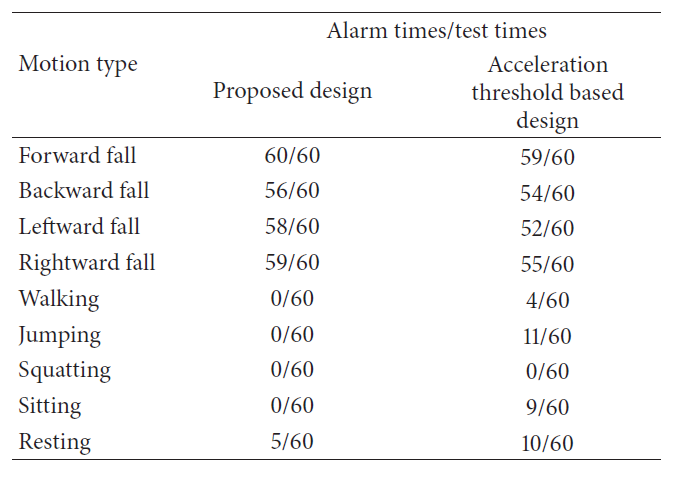
Fall Detection Algorithm
The fall detection algorithm consists of five states. The state diagram is the same as the original design by F. Wu et al., with the exception of state 5. The state diagram can be found in figure XXX.
State 1: Initial state
The acceleration a of the elder will be measured by the triaxial accelerometer. This acceleration will consist of ax, ay and az. The total acceleration can be calculated with the formula:
|a| = sqrt(ax2 + ay2 + az2)
gbefore will be set to the current acceleration.
State 2: Acceleration Acquisition state
In this state the program will check if the current acceleration is higher than the set number athreshold. It is necessary to do some experiments to find the right number for this athreshold. When this acceleration is reached, the program will progress to state 3.
State 3: Impact state
When a person falls, it will reach a state of impact, after which he or she will be laying still. At the point where the person is laying still, the acceleration picked up by the accelerometer will equal g. Since it takes a while for a person to finish their falling, a tthreshold is necessary to minimize false alarms. This time will be set to at least two seconds. When the person has come to a stop and two seconds have passed, the program will progress to state 4.
State 4: Lying state
In the lying state, the system checks whether the person that has fallen has changed its angle relative to the ground. When the person starts by standing, he or she will have a rotation angle of 90 degrees after the fall. The rotation angle can be calculated by knowing the direction of the gravity gbefore and the direction after gafter. gafter will be set to the acceleration after the fall, and the rotation angle can then be calculated using the formula:
θ = 2 arctan() (insert picture for formulas)
When the rotation angle is approximately 90 degrees, the program will progress to state 5.
State 5: AI state
In this state, the AI with speech recognition takes over. When the AI has done its job, the program will go back to state 1.
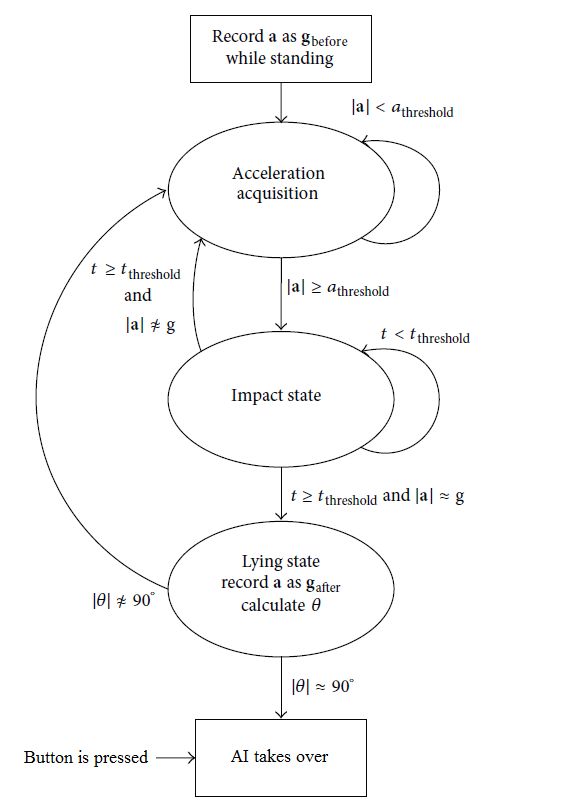
Hardware Analysis
Measurement hardware used in this system include a motion sensor and a GPS and GSM service unit. Together with a microprocessor for processing data and a speaker/microphone set for human interaction, these units comprise the entire system which will be powered by a low-voltage battery (1200 mAh with 3.7 V is enough to last a couple of days).
- An ADXL345 can be used as motion sensor and will typically cost €3.50.
- A SIM808 GPS GSM GPRS which is used for GPS and GSM service which costs around €40.00.
- A TI MCU MSP430F1611 microprocessor will control the whole system and imply the detection algorithm. This costs approximately €17.00.
When looking at ways to implement a smartphone/smartwatch, an extra bluetooth module has to be added to establish a bluetooth connection between said device and the microprocessor. This means that the GPS and GSM service is no longer necessary and allow for a cheaper system.
This requires a different microprocessor and perhaps a bigger battery to support full functionality. Other possibilities include making an internet connection between the smart device and the fall detection system. This also requires a module to establish a Wi-Fi connection or an entirely different processor which has integrated Wi-Fi functionalities.
Final design
Design description
Our final design is a wearable system, which can mostly be worn by elderly. This system consists of two parts. Those parts are each individually responsibly for different functionalities of the whole system. The lower part, attached on the belt, is responsible for fall detection, while the upper part, attached as arm wrist, should be held responsible for the speech recognition.
For determining the spot on the human body to put the lower part on, we had to look for a location what is most balanced on each time sequence. It had to be a place, what did not change much from its location when performing human actions. This part will be the main part, which is relatively bigger in size than the upper part on the arm wrist due the fact that it contains the microprocessor. The upper part is not suited for this functionality, since that would be less comfortable.
The upper part is an arm wrist fulfulling the speech recognition task. Artificial intelligence should be held into consideration when designing this part. The arm wrist should ask questions to the relevant person that just fell. Artificial intelligence can be used to have a conversation with the person based on the situation, and further on determine the state of the current situation. Based on the state of this situation, it can perform actions fully autonomous by notifying health instances in cases when needed. This can speed up the process to help the wounded elderly, or even save their lives.
Possible expansions
Detecting tone of voice
By analysing the tone of the users voice it should be possible to make some assumptions about the severity of the situation
Learning users patterns
The system could learn from when an user often triggers the system without there being an emergency. It can for instance update it's thresholds or also take time of day and or the users patterns into consideration.
Literature
Other pages with important information on this subject:
URLs
- Medical guardian emergency system
- https://www.medicalguardian.com/product/premium-guardian
- The Best Medical Alert Systems of 2017
- http://www.toptenreviews.com/health/senior-care/best-medical-alert-systems/
- Speech recognition library
- http://arjo129.github.io/uSpeech/
Appendices
This section gives an overview of the progression and planning of our design project. This mainly concerns organizational as well as technical tasks, decisions and ideas that have been performed within our project environment to maintain a successfull and appropriate end result. Explanations on how certain decisions has been made by our design team can be found in the following, relevant sections:
- Appendix A - Project progress (log)
- Appendix B - Planning
References
- ↑ 10 Topics in reducing harm from falls http://www.hqsc.govt.nz/assets/Falls/10-Topics/topic1-falls-in-older-people-15-April-2014.pdf
- ↑ Medical Guardian website https://www.medicalguardian.com/product/premium-guardian
- ↑ LiveScience's top 3 medical alert systems http://www.livescience.com/43016-best-medical-alert-systems.html
- ↑ Toptenreviews explaining fall detection sensors http://www.toptenreviews.com/health/senior-care/best-fall-detection-sensors/
- ↑ 5.0 5.1 5.2 5.3 Wu, F., Zhao, H., Zhao, Y., Zhong, H., Development of a Wearable-Sensor-Based Fall Detection System, Beijing, 2014 https://www.hindawi.com/journals/ijta/2015/576364/