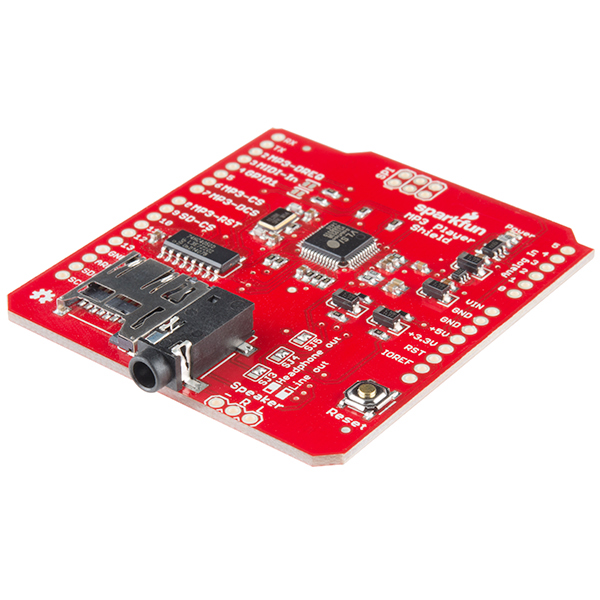Output
Back to main page: PRE2015_3_Groep4
To the input: Input
To the code: Code
Light Brightness
Play Sound
The best way to produce sound with an Arduino unit is probably by using the Sparkfun MP3 Player Shield, which is an extra circuit board for the Arduino which can play MP3 files from a microSD card (seen in the picture to the right). The costs, however, are $25, which is too much, so we chose a cheaper option. More info about this product can be found at https://www.sparkfun.com/products/12660.
Since we didn't think it is needed to buy a MP3 player shield we just used the laptop to play sounds. Matlab is doing all the calculations anyway so using the laptop to play sound is more convenient.
Two sound files have been downloaded from the internet to serve as an alarm: the file "Birds-singing-in-the-morning.mp3" is a relaxing audio with, as the name suggests, singing birds and a bit of wind. This file will serve as the Smart Alarm that softly wakes the user up. The file "Loud-alarm-clock-sound.wav" is a standard alarm sound, which will naturally serve as the standard alarm that urges the user to wake up.
When running the script, the user is first asked whether he wants to use the Smart Alarm at all. If he does, the user is then asked to give the time interval (in seconds) in which he wants to wake up. If he doesn't, the script only asks for the time the user wants to wake up. When using the Smart Alarm, the sound must gradually increase over the course of the 'wake up interval'. This is done by creating an array called f filled with linearly increasing numbers between 0 and fmax. The length of f is equal to the number of samples of the Smart Alarm sound file necessary to fill the wake up time interval. This array is then multiplied with y1, the matrix with the sound samples of the Smart Alarm. Thus during the wake up time interval, the sound increases from a maximal amplitude of 0 to a maximal amplitude of fmax. The sound is produced by using the function sound(). Using the function pause(), the script waits until the end of the wake up interval and then stops the sound, after which it starts to play the standard alarm. By using the function pause (without parameters), the script waits until the user presses a button to continue. Afterwards, the user is given the option to stop the script or continue. If he chooses to continue, he can then give feedback on the Smart Alarm (if this was enabled). The feedback consists of choosing between "Too soft", "Soft", "OK", "Loud" and "Too loud", for which the script assigns the values 2, 1, 0, -1 and -2 respectively. This number is added to the value of fmax and stored within the array Fb. The new value for fmax is determined by taking the mean of this array. To make sure that only the most recent feedback is taken into account, and limit the memory required, the maximal length of this array is set to a value called Fbmax, which is for now set to 5. When surpassing this limit, the script deletes the first element of the array Fb. The script also makes sure that the value of fmax stays between fmin and 5, and it gives a notification when it does so. From there on, the script keeps repeating itself until the user decides to stop it.
The actual script is slightly different than described above, but the description clearly shows the thought process behind this.
Script
clear variables;close all;clc;
%% Alarm sounds
Alarm1 = 'Birds-singing-in-the-morning.mp3';% The 'Smart Alarm'
Alarm2 = 'Loud-alarm-clock-sound.wav'; % The 'Standard Alarm'
[y1,Fs1] = audioread(Alarm1); % Alarm 1 translated into sound samples y1 and sample frequency Fs1
[y2,Fs2] = audioread(Alarm2); % Alarm 2 translated into sound samples y2 and sample frequency Fs2
%% Feedback matrix
Fb = []; % n*2 matrix which contains the user's feedback
Fbmax = 5; % Maximal number of rows of the feedback matrix
%% Maximal sound amplitude boundaries
fmin = 1; % This variable is to make sure that the alarm always makes an audible sound
fmax = 3; % Maximal sound amplitude in volts (for the speaker)
while 1
%% Use Smart Alarm? (Alarm 1)
Smart = input('Use Smart Alarm?\n 1 = Yes\n 0 = No\n');
%% Wake up interval/time
if Smart
tStart = input('Start of the time interval the user wants to wake up: ');
tEnd = input('End of the time interval the user wants to wake up: ');
else
tWake = input('Time the user wants to wake up: ');
end
%% Alarm 1 properties
if Smart
y1max = Fs1*(tEnd-tStart); % Number of samples to be used during the 'wake up interval'
df = fmax/y1max; % Step size of the 'multiplication factor array'
f = df:df:fmax; % Multiplication factor array: makes sure the Smart Alarm gradually increases in volume
end
%% Play alarm 1
if Smart
pause(tStart); % Wait until it's time to turn on the Smart Alarm
disp('tStart');
sound([f' f'].*y1(1:y1max,:),Fs1); % Play the Smart Alarm which gradually increases in volume due to f
pause(tEnd-tStart); % Wait until the user must be woken up
disp('tEnd');
clear sound; % Stop the Smart Alarm if it hasn't stopped yet
else
pause(tWake); % Wait until it's time to wake up the user
disp('tWake');
end
%% Play alarm 2
sound(y2,Fs2); % Play the standard alarm
pause; % Wait until the user is awake and presses a button
clear sound; % Stop the standard alarm
%% Stop script?
Stop = input('Stop script?\n 0 = No\n 1 = Yes\n');
if Stop
break; % Stops the script
end
if Smart
%% Feedback
Fb(end+1,1) = fmax; % Give feedback about this volume setting
Fb(end,2) = 3 - input('Rate your sound experience:\n 1 = Too soft\n 2 = Soft\n 3 = OK\n 4 = Loud\n 5 = Too loud\n');
if size(Fb,1) > Fbmax; % Feedback matrix can't be larger than Fbmax rows
Fb = Fb(2:end,:); % Delete first row
end
%% Maximal sound amplitude
fmax = mean(Fb(:,1)+Fb(:,2)); % New maximal volume is determined by looking at the total feedback
if fmax < fmin % Maximal volume needs to have a certain level so that the sound is still audible
fmax = fmin;
disp('Notice: minimal sound level reached');
end
if fmax > 5 % Maximal voltage for the speaker is 5 V
fmax = 5;
disp('Notice: maximal sound level reached');
end
end
end