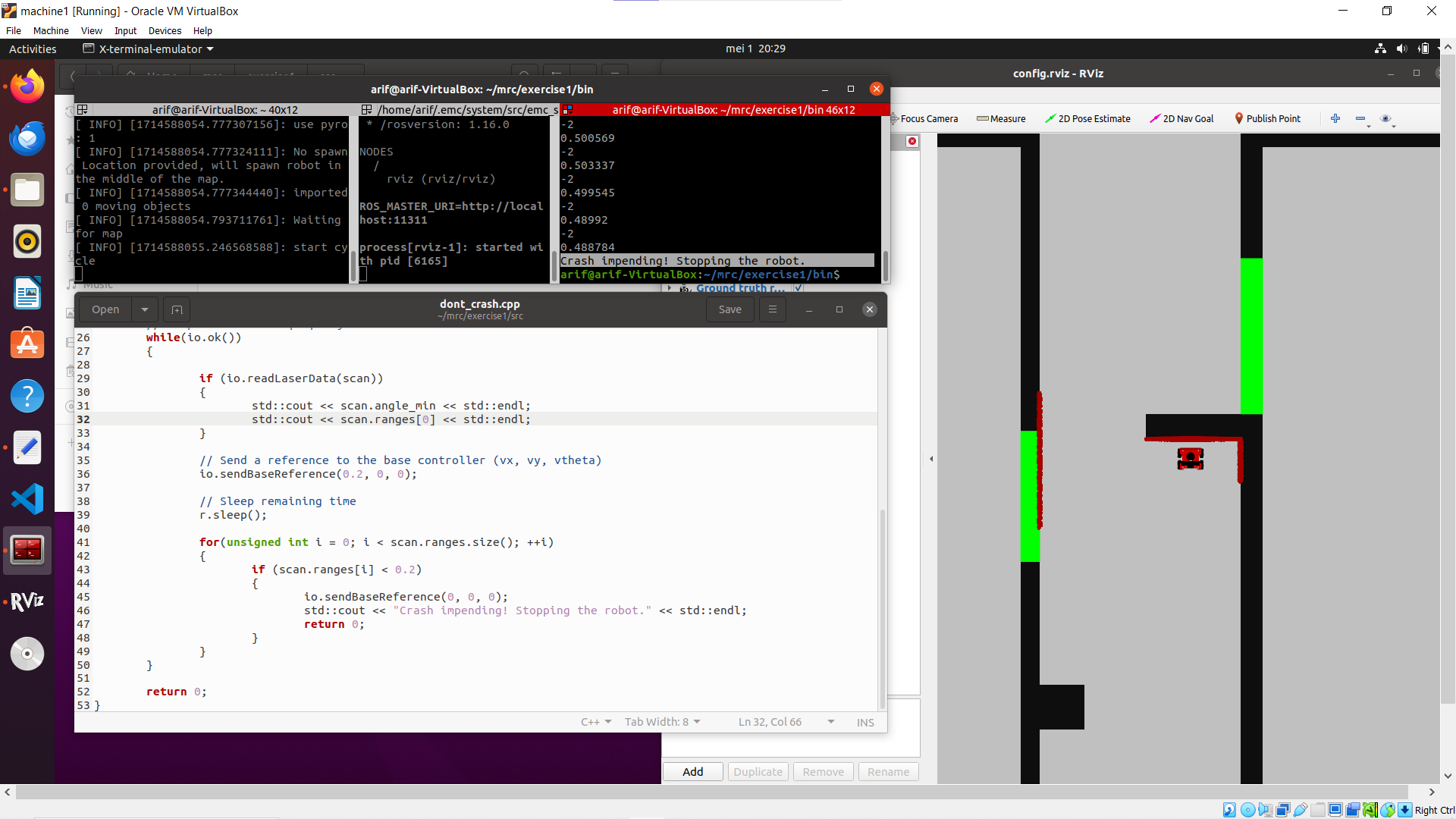Mobile Robot Control 2024 Robocop: Difference between revisions
(→Group members: Arif: Exercise 1 results using one method.) |
|||
| (One intermediate revision by one other user not shown) | |||
| Line 14: | Line 14: | ||
|Marijn Ruiter | |Marijn Ruiter | ||
|1489496 | |1489496 | ||
|- | |||
|Luke Alkemade | |||
|1581643 | |||
|- | |||
|Arif Ashworth | |||
|1544632 | |||
|- | |- | ||
|Abhidnya Kadu | |Abhidnya Kadu | ||
|1859234 | |1859234 | ||
|} | |} | ||
=Exercise 1= | |||
=== Method 1 - Arif === | |||
[[File:Dont crash 1.png|thumb|591x591px|Screenshot of final result for Method 1.]] | |||
In this method the LaserData struct is used to track the measured distances from the walls to the robot. To make the robot drive forward the sendBaseReference command is used, and the robot moves in the x direction at a speed of 0.2. Once it reaches the wall in front of it and the range values drop to below 0.2, motion is halted and a message is printed to the screen before exiting the program. | |||
Some experimentation was done to test different speeds and thresholds for the stopping range values. When the speed was higher than the stopping range value the robot would actually crash into the wall first before stopping, and if it was lower then the robot would stop slightly farther away from the wall. However, this only seemed to be the case when the stopping value was very low (e.g. 0.1), but increasing it to 0.2, for example, allowed the speed to be increased to 0.4 without any crashing. | |||
Revision as of 20:53, 1 May 2024
Group members:
| Name | student ID |
|---|---|
| Matijs van Kempen | 2060256 |
| Luc Manders | 1729225 |
| Marc Quelle | 2044749 |
| Marijn Ruiter | 1489496 |
| Luke Alkemade | 1581643 |
| Arif Ashworth | 1544632 |
| Abhidnya Kadu | 1859234 |
Exercise 1
Method 1 - Arif
In this method the LaserData struct is used to track the measured distances from the walls to the robot. To make the robot drive forward the sendBaseReference command is used, and the robot moves in the x direction at a speed of 0.2. Once it reaches the wall in front of it and the range values drop to below 0.2, motion is halted and a message is printed to the screen before exiting the program.
Some experimentation was done to test different speeds and thresholds for the stopping range values. When the speed was higher than the stopping range value the robot would actually crash into the wall first before stopping, and if it was lower then the robot would stop slightly farther away from the wall. However, this only seemed to be the case when the stopping value was very low (e.g. 0.1), but increasing it to 0.2, for example, allowed the speed to be increased to 0.4 without any crashing.