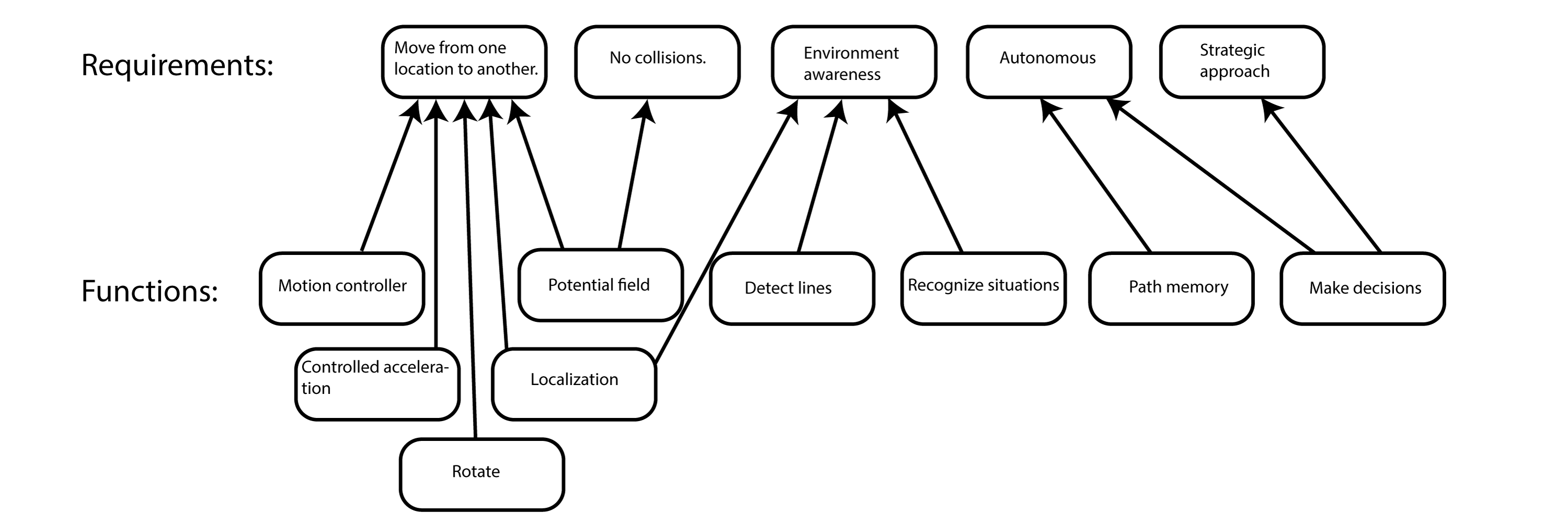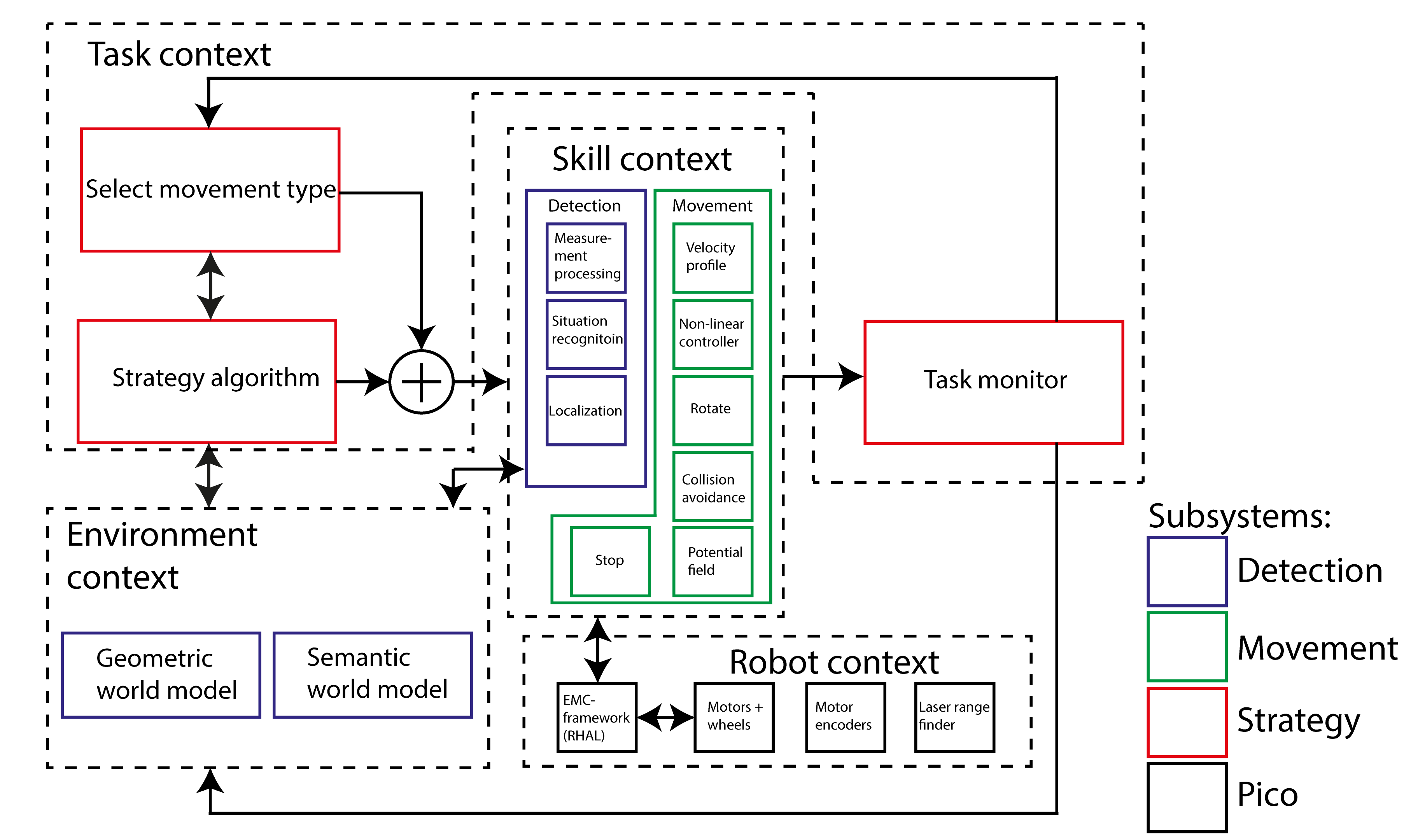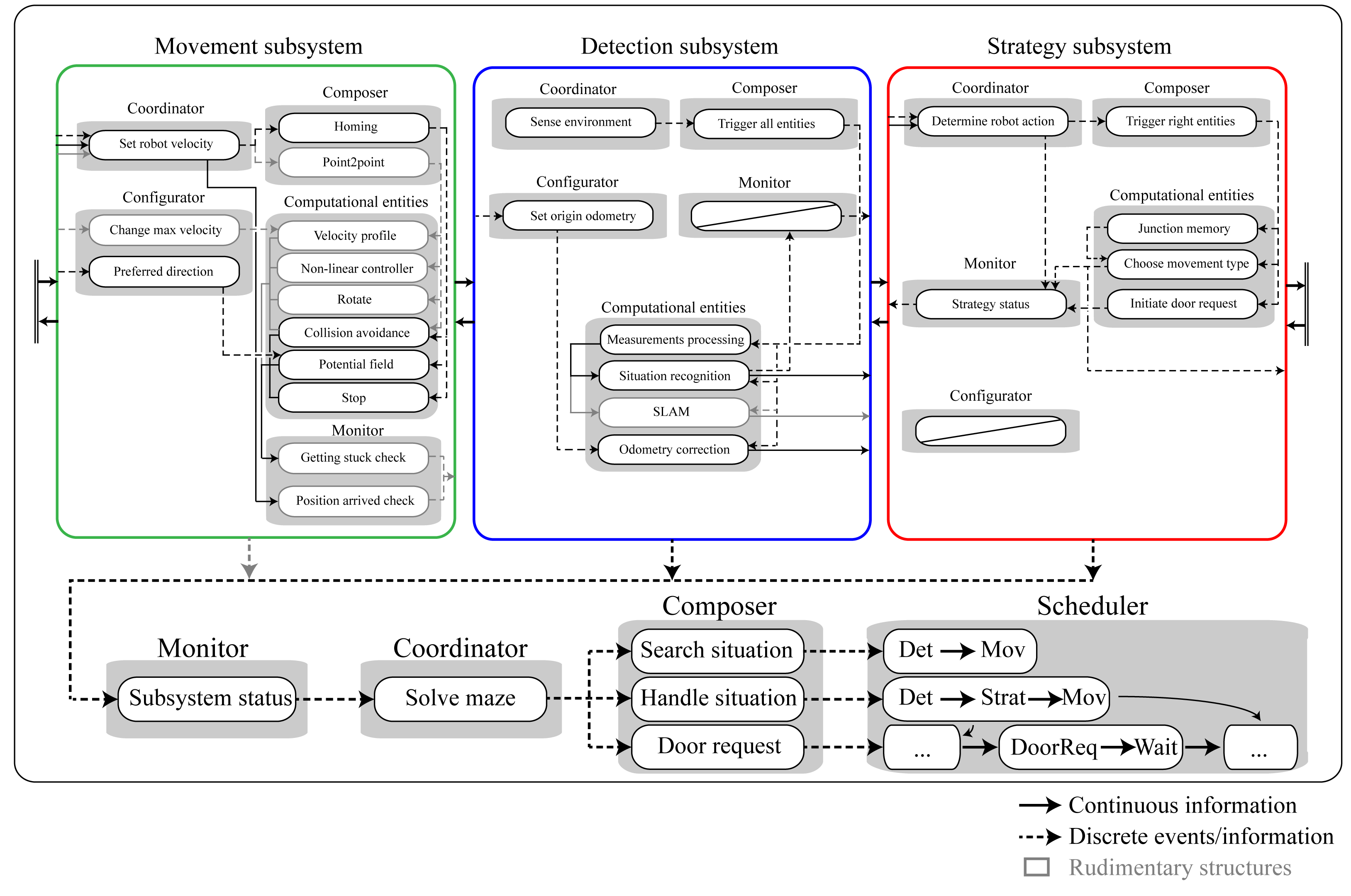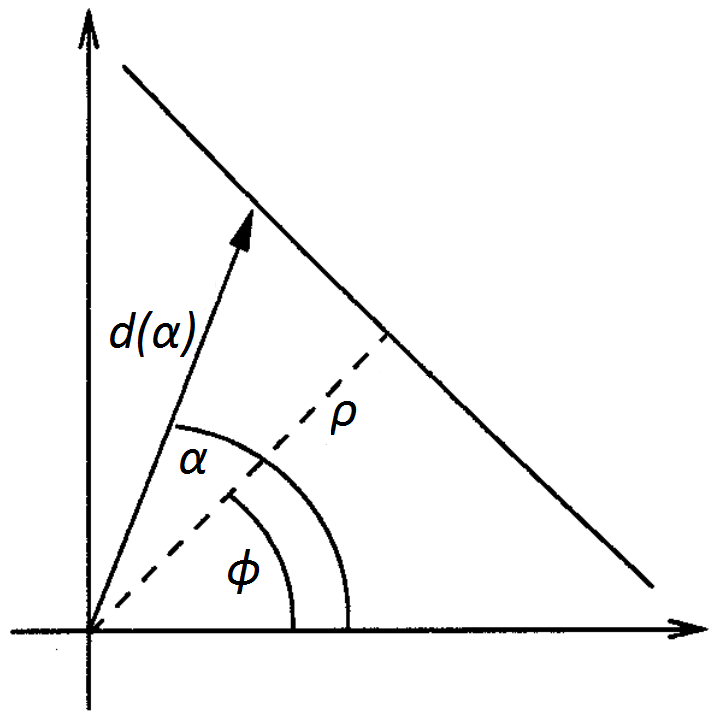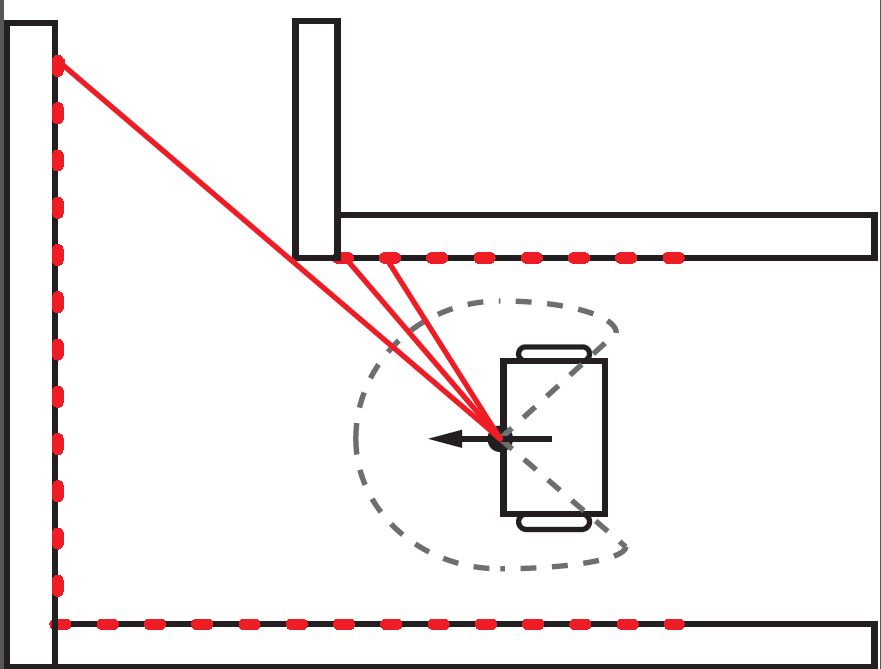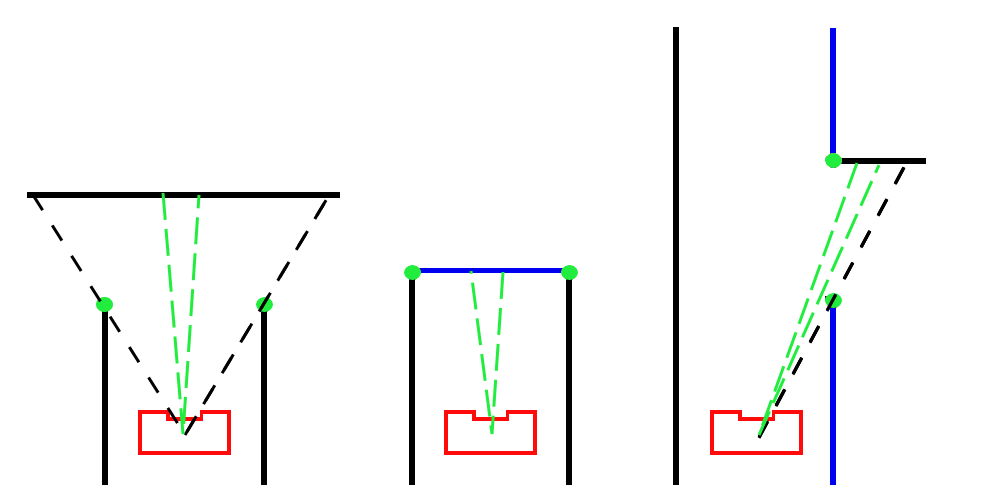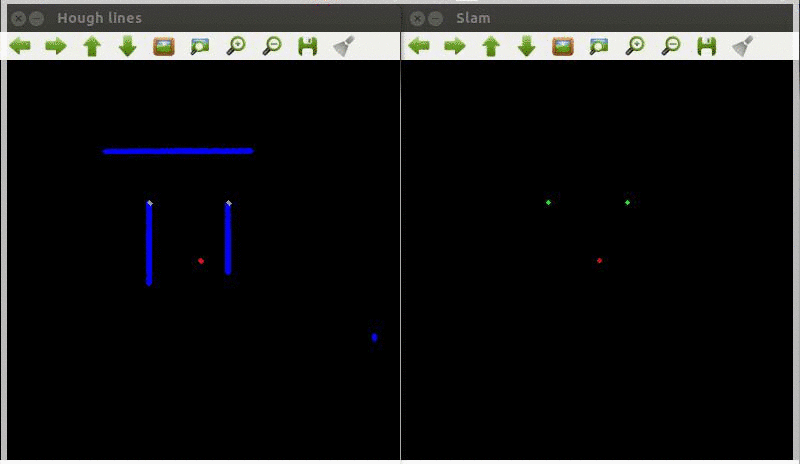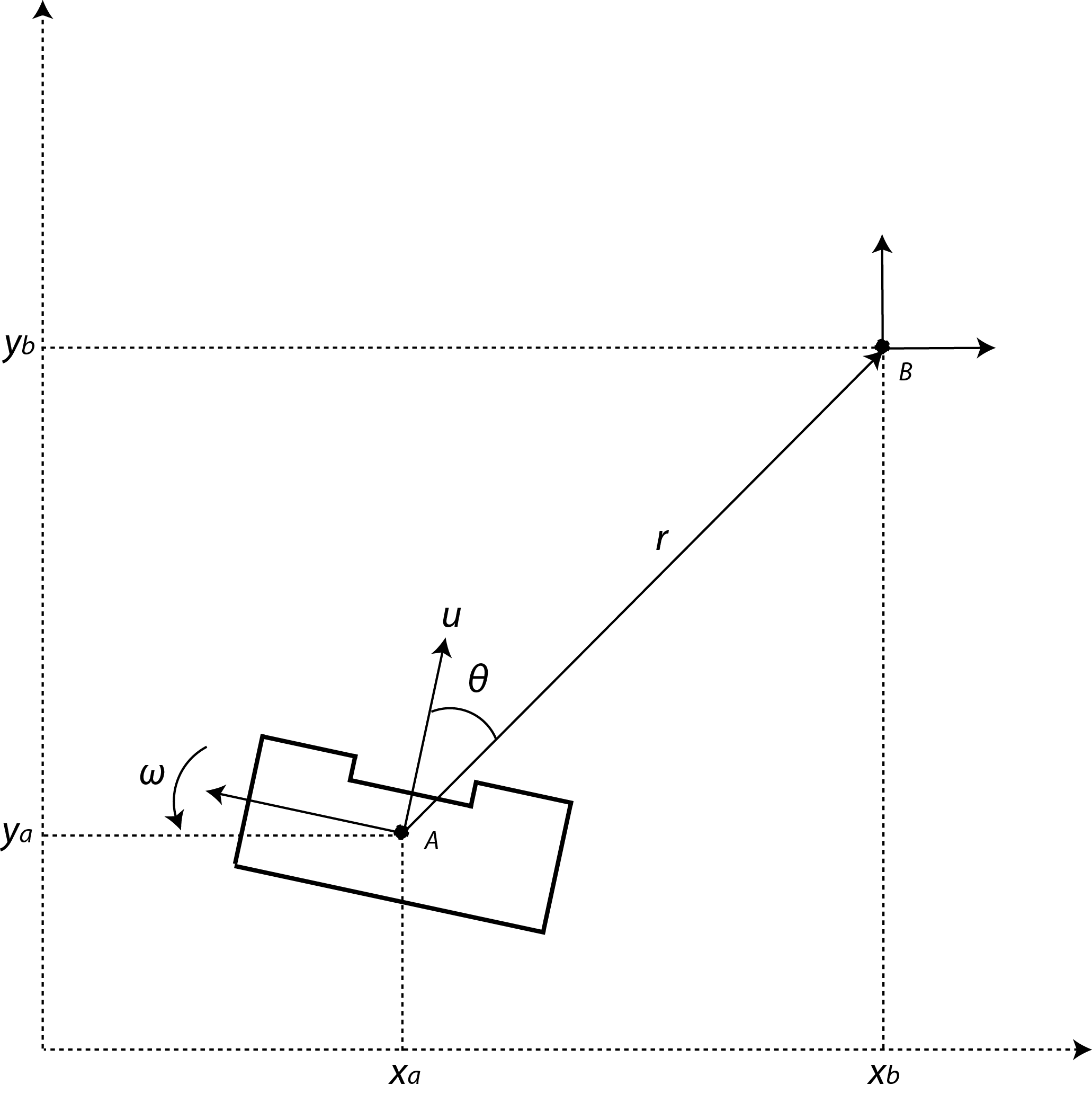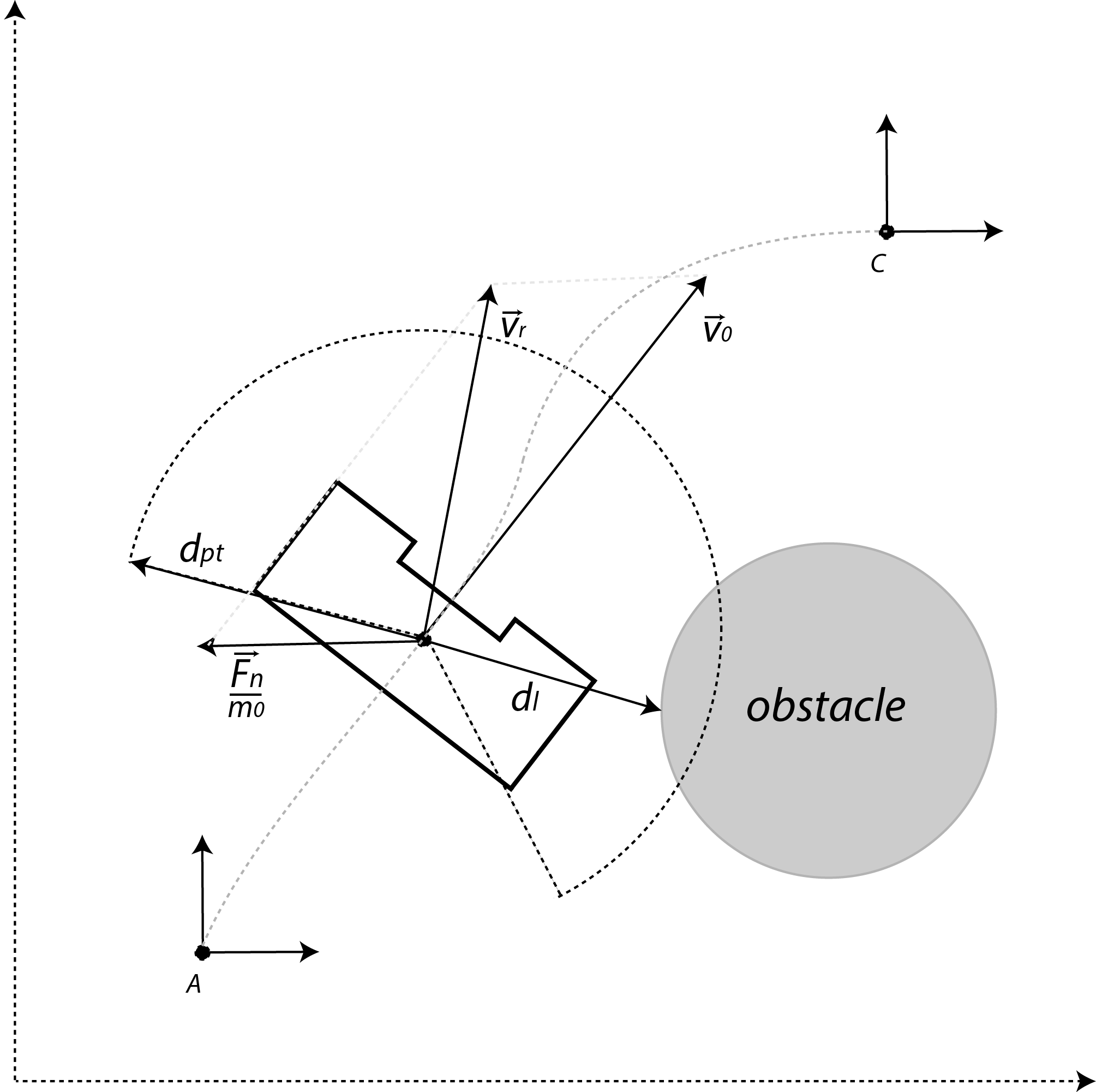Embedded Motion Control 2015 Group 7: Difference between revisions
(→Code) |
(→Code) |
||
| Line 343: | Line 343: | ||
Since it all begins in the main loop lets start there. The main's function is already explained in the composition pattern, so for the actual implementation in the software take a look at [https://gist.github.com/b1c796aab2a9a355a975 main.cpp]. | Since it all begins in the main loop lets start there. The main's function is already explained in the composition pattern, so for the actual implementation in the software take a look at [https://gist.github.com/b1c796aab2a9a355a975 main.cpp]. We are proud of the connection with the strategy subsystem and how it helps schedule the main loop. The strategy subsystem is able to activate one of the three composers in the main via main's coordinator by sending its status via the strategy monitor. | ||
Revision as of 04:33, 22 June 2015
About the group
| Name | Student id | ||
|---|---|---|---|
| Student 1 | Camiel Beckers | 0766317 | c.j.j.beckers@student.tue.nl |
| Student 2 | Brandon Caasenbrood | 0772479 | b.j.caasenbrood@student.tue.nl |
| Student 3 | Chaoyu Chen | 0752396 | c.chen.1@student.tue.nl |
| Student 4 | Falco Creemers | 0773413 | f.m.g.creemers@student.tue.nl |
| Student 5 | Diem van Dongen | 0782044 | d.v.dongen@student.tue.nl |
| Student 6 | Mathijs van Dongen | 0768644 | m.c.p.v.dongen@student.tue.nl |
| Student 7 | Bram van de Schoot | 0739157 | b.a.c.v.d.schoot@student.tue.nl |
| Student 8 | Rik van der Struijk | 0739222 | r.j.m.v.d.struijk@student.tue.nl |
| Student 9 | Ward Wiechert | 0775592 | w.j.a.c.wiechert@student.tue.nl |
Updates Log
28-04: Updated the page with planning and initial design.
29-04: Updated page with initial design PDf (not yet "wikistyle")
07-05: Small changes in wiki page
09-05: Changes in design (incl. composition pattern, removed components&specifications)
11-05: Changes in design (incl. composition pattern), evaluating first experiment
13-05: Evaluating second experiment, corridor competition and discuss initial software
14-05: Evaluating corridor competition, update initial ideas wrt detection, movement etc.
16-05: Update Movement.
20-05: Evaluatue third experiment.
24-05: Update Design, Detection, Movement, SLAM and overall Planning.
27-05: Correct design, detection, movement, SlAM etc. to last design.
03-06: Revised composition pattern.
Planning
Week 7: 1 June - 7 June
- 2 June: Revised Detection, correcting Hough Transform and improving robustness
- 2 June: Back-up plan considering homing of PICO (driving based on potential field)
- 3 June: SLAM finished, functionality will be discussed (will it or will it not be used?)
- 4 June: New experiment: homing, SLAM, ....
- Working principle of decision maker
- Add filter to Detection: filter markers to purely corners
Week 8: 8 June - 14 June
- 10 June: Final design presentation - design and "educational progress"
Week 9: 15 June - 22 June
- 17 June: Maze Competition
Introduction
For the course Embedded Motion Control the "A-MAZE-ING PICO" challenge is designed, providing the learning curve between hardware and software. The goal of the "A-MAZE-ING PICO" challenge is to design and implement a robotic software system, which should make Pico or Taco be capable of autonomously solving a maze in the robotics lab.
PICO will be provided with lowlevel software (ROS based), which provides stability and the primary functions such as communication and movement. Proper software must be designed to complete the said goal, the software design requires the following points to be taken in account: requirements, functions,
components, specifications, and interfaces. A top-down structure can be applied to discuss the
following initial points.
Software Design
The software design is discussed in the following subsections. The requirements and functions of the software are listed and two different models are used to characterize the behavior and structure of the software. Note that the actual functionality of the software is not discussed in this section. More detailed information about the individual software functions can be found in Requirements and functions.
Requirements and functions
Requirements specify and restrict the possible ways to reach a certain
goal. In order for the robot to autonomously navigate trough a maze, and being able to solve this maze the following requirements are determined with respect to the software of the robot. It is desired that the software meets the
following requirements:
- Move from one location to another
- No collisions
- Environment awareness: interpreting the surroundings
- Fully autonomous: not depending on human interaction
- Strategic approach
To satisfy the said requirements, one or multiple functions are designed and assigned to the requirements. The figure describes which functions are considered necessary to meet a specific requirement.
Behavioral model - The task-skill-motion pattern
In order to further specify the behavior of the software, a task-skill- motion pattern is constructed. This pattern describes the communication between the specified contexts and functions necessary to perform the task. The contexts and functions are represented by blocks in the interface and correspond with the requirements, functions, components and specifications previously discussed.
The robot context describes the lower level abilities and properties of the robot. In this case motors + wheels, the motor encoders and the laser range finder are mentioned. The EMC-framework controls this hardware and functions as an abstraction layer for the rest of the skills.
The environment context describes the ways the robot stores the information it knows about its surroundings. A geometric world model is used to store the location of corners, while a semantic world model is used to store the different junctions that are available and which of these the robot has already visited. Note that both these world models are implicit and temporary. There is no explicit world model in the software.
The task context describes the control necessary for the robot to deal with certain situations (such as a corner, intersection or a dead end). The skill context contains the functions which are considered necessary to realize the task. Note that the block `decision making` is considered as feedback control, it acts based on the situation recognized by the robot. However `Strategic Algorithm` corresponds with feed-forward control, based on the algorithm certain future decisions for instance can be ruled out or given a higher priority.
Furthermore, the skill context is divided into two subsections, which correspond to two of the subsections in the composition pattern, and contains all the skills the robot possesses.
Structural model - the composition pattern
The composition pattern, which functions as the structural model for the code, decouples the behavior model functionalities into the 5C’s. The code is divided into these five separate roles:
- Computational entities which deliver the functional, algorithmic part of the system.
- Coordinators which deal with event handling and decision making in the system.
- Monitors check if what a function is supposed to accomplish is also realized in real life.
- Configurators which configure parameters of the computational entities.
- Composers which determine the grouping and connecting of computation entities.
The complete system is split into three subsystems, consisting of the movement subsystem, the detection subsystem and the strategy subsystem. The operation of each of these subsystems is explained in the sections below. The way in which these three work together is determined by the monitor, coordinator and composer of the main system.
Main
The main task of the main file is to schedule the different subsystems correctly. Initially, only the detection subsystem and the movement subsystem are active. In this state, the robot moves forward by use of a potential field, while situations are searched. Once the detection subsystem recognizes a certain situation, the strategy subsystem is included in the main loop. This subsystem makes a decision regarding the direction of the robot, based on the information provided by the detection subsystem. New orders are then send to the movement subsystem, which determines and sets the robot velocity. In the case that the strategy thinks a door request should be called, this is also scheduled in the main file.
Detection
The detection subsystem is used to process the data of the laser sensors. Its main function is to ob- serve the environment and send relevant information to the other subsystem and the main coordinator. The coordinator of the detection subsystem receives the unprocessed data from the EMC-framework and corrects the odometry data for a possible offset. As commissioned by the coordinator the com- poser then triggers all computational entities, which are then carried out consecutively. The computational entities are shortly explained, and further elaborated in the "Software Design".
- Measurement Processing: using Hough transform to convert LFR data to lines and markers.
- Situation Recognition: detecting corners, corridors and doors based on lines obtained by the Measurement Processing function.
- SLAM: creating global coordinate frame in order to localize PICO in the maze. (not used in final version of the code)
- Odometry correction: sending out the odometry data with respect to a certain origin. This origin can be replaced by use of the configurator.
Strategy
When the detection subsystem recognizes a situation (junction, T-junction or cross-junction) a discrete event is send to the coordinator of the strategy subsystem which then will make a decision regarding the direction the robot should move, based on the available options (as detected by the detection subsystem) and junction memory. The junction memory records which of the junctions of the situation have already been investigated. Based on this information one of the two movement types is chosen, see movement subsection, to guide to robot in the right direction. The movement type + direction is sent to the movement subsection. The strategy subsystem also has the possibility to request the opening of doors.
Movement
The movement subsystem controls the movement of the robot, based on the input it receives from the other subsystems of the robot. The movement receives the current position of the robot, determined by the localisation algorithm in the detection subsystem, together with the set point location, deter- mined by the strategy subsystem, both in a global coordinate system. The movement subsystem also receives a boolean from the strategy subsystem, which indicates which of the two movement methods should be used. Based on this, the movement subsection selects one of the two composers.
The first composer (Homing) uses a potential field to guide the robot in the right direction. An additional smaller, stronger potential field (collision avoidance) is used to make sure that collisions are avoided. These two entities determine the robot velocity together. Both potential field use un- processed laser data.
The second composer (Point2point) mainly uses a non-linear controller to determine the robot ve- locity (in local x, y and theta-direction) so the robot will move from the current location (A) to the set-point location (B), while avoiding collisions with object. In total, this composer uses four computational entities. The composer and the corresponding computational entities are marked gray because they depend on detection’s ability to localize the robot (SLAM), and might therefore not be used in the final design. A non-linear controller is used to guide the robot from A to B, by controlling only the x and theta velocity. This makes for nice smooth corners. Due to the controllers disabil- ity to move backwards, an additional turning entitiy is included. The magnitude of this velocity is controlled by a certain velocity profile, which ensures a certain maximum acceleration. This reduces slip en thus increases the accuracy of the odometry data. The maximum velocity of this profile is set by the configurator of the subsystem, which operates based on events raised by other subsystems. For instance: strategy could indicate that the current location has already been visited, enabling the robot to move faster.
The movement subsystem also uses the un-processed laser data to construct a potential field in the near proximity of the robot. This potential field is used to redirect the movement of the robot if it gets too close to an object. This entity controls the x and y movement of the robot. The final velocity that is sent to the robot is the sum of the velocity determined by the non-linear controller and the collision avoidance algorithm.
The movement monitor checks what the difference is between the point A and B and checks if the robot has already reached the set-point location (A = B). The monitor raises an event if the robot gets stuck in a certain location, while trying to reach an unreachable point B.
Code
In this section the 'best' pieces of code are presented and connected to the composition pattern. The software design of the composition pattern is based on the lessons learned from the lectures of Herman Bruyninckx. When using C++ classes 'the right way' it became evident that the composition pattern could almost directly be mapped to our software structure. In our opinion the best developed peice of software/composition pattern is the Movement subsystem together with the overal communication between all the subsystems and strategy's connection with the main coordinator. Therefore we would like to mainly show all the connections between the subsystems and the main, while omitting long peices of code necessary for the computational entities.
We would like to point out that all of our .h and .cpp files have the same structure, this made it very easy to keep our code well organized and readable for our colleagues. Private variables were used to share variables between functions. Getters and setters were used to access and change these private variables from outside the subsystem. Getters proved very usefull in sending information to other subsystems and monitoring. Setters proved usefull for recieving information as well as configurators. Constructors were used to set all the private variables to their default value at creation in the main file.
Since it all begins in the main loop lets start there. The main's function is already explained in the composition pattern, so for the actual implementation in the software take a look at main.cpp. We are proud of the connection with the strategy subsystem and how it helps schedule the main loop. The strategy subsystem is able to activate one of the three composers in the main via main's coordinator by sending its status via the strategy monitor.
The loop starts with the detection subsystem, it is necessary to first 'sense' your environment before taking any actions. The structure of the detection class/subsystem is set out in detection.h. With the actual implementation detection.cpp. To make it better readable the private variables of the slam subssytem were deleted in this snippet. We are proud on how this subsystem communicates with the other subsystems with our well designed configurators and monitors. The monitor allows for data flow control, it controls under what conditions a situation is send out. This is beneficial for the strategy subsystem since it will only be triggered when necessary and not for false or bad readings. The configurator allows for an odometry reset from anywhere in our software, now only used in the strategy subsystem when initiating an action.
When nothing 'special' has been sensed the movement subsystem is set to homing and will start driving. However it can recieve a movement 'type' from the strategy subsystem. The structure of the detection class/subsystem is set out in movement.h. With the actual implementation movement.cpp. We are proud on how well we were able to map our composition pattern this subsystem. A clear coordinator and composer is available which select the available computational entities based on a recieved movement type. A monitor is used to check the status of the most important variables within the subsytem and is able to send this to any subsystem or the main. Whereas the configurator can be used to change the behaviour of some of the computational entities. Such as the maximum velocity is used in the velocity profile or the preferred direction when using homing (the potential field) to navigate around.
Strategy is the brains of the software, when the detection subsystem has found something strategy is activated in the main. The structure of the strategy class/subsystem is set out in strategy.h. With the actual implementation strategy.cpp. We are proud on the fact how well this function communicates with the main.cpp. It is able to keep itself turned on in the main loop when a situation has been detected for the first time and will turn itself off in the main loop when the situation has been handeled. This communication is handeled by the monitor of strategy. Moreover when a door has been detected the strategy subsystem will tell the main to execute an 'open door' request, wait for a few seconds and after that it will check wheter or not the door went open if not PICO will turn around. We would have liked to have enough time to split the computational entities in seperate functions as the composition pattern suggests.
Software subsystems
[new intro following on 27-05 wrt new structure and subsystems: movement, detection, strategy]
Detection
In order for Pico to be aware of its surroundings, the data collected by the laser is transformed into a useful format. Pico should be able to detect walls, different types of junctions and dead ends. These situations can all be expressed through certain couplings of lines and corner points. To achieve this, the laser data is first transformed into lines using the Hough transformation. Then corner points are detected using the intersection points of these lines. By coupling each corner point to one or two lines, certain situations can be recognized.
Hough transformation
The Hough transformationis used to detect lines from the laser data. The basic idea is to transform a single point (x,y) into the parameter space of the set of infinite lines running through it, called the Hough space. In the polar coordinate system of the laser scan, a line through a data point is given by ρ=d/cos(α-φ) where ρ is the length of the orthogonal from the origin to the line and φ is its inclination. By varying φ for each data point from 0 to 180 degrees, different (ρ,φ) pairs are obtained. Laser points which are aimed at the same wall will yield the same (ρ,φ) pair. To determine if a given (ρ,φ) pair is a wall, ρ is discretized, and a vote is cast at the corresponding element for that (ρ,φ) pair in an accumulator matrix. Elements with a high number of votes will correspond with the presence of a wall. As such, finding the local maxima in the accumulator matrix yields the locations of the walls seen by Pico.
Edge detection
The lines found using the Hough transformation are infinite, without any end points. These end points are detected by coupling each increment of the laser data with one of the found lines. This is done by comparing the measured distance of that increment with the projected distance of that increment on the line, given by rprojected=ρ/cos(α-φ). After having coupled each increment with a line, the increment at which this coupling switches from one line to another gives the location of an end point. However, some of the detected end points will be located at the edge of Pico’s vision, for example when Pico is in front of a turn and cannot see the wall completely. Therefore only end points which lie close to each other, i.e. the corner of a turn where two detected line intersect, are taken into account while the rest are discarded. Because the end points which are not located at the intersection of two lines are discarded, an extra method is needed to find end points which lie on only one line, such as in the case of a T-junction. These end points are detected by searching for a large difference in the measured distance between two laser increments. In order to improve the robustness of this method, the average of multiple neighbouring elements is checked. This idea is shown in the figure edge detection.
Situation recognition
Situations are recognized using the coupling of each detected corner with one or two detected lines. By comparing two corners which lie within a certain distance of each other, three main types of situations are discerned. These are: a T-junction where the left and right directions are open, a T-junction where the forward and left/right directions are open, and dead ends. These three situations are depicted in Figure situation recognition, where the corners are shown in green, solid black lines show lines which are coupled with one or no corners, and solid blue lines show lines which are shared by two corners. The dashed green lines show the range of laser increments used to confirm the situation.
In the case of a T-junction where the left and right directions are open, both corners will be coupled with only one line. The distance to the opposite wall is measured and must not be too far from the two corners for this situation to be present. In a dead end, the two detected corners will both be coupled to two lines, one of which is shared. To confirm a dead end, the laser data between the two corners must lie on the shared line, and the other two lines must be on opposite sides of the robot.
Finally, in the case of a T-junction where the forward and left or right directions are open, the corners share one line, and only one corner is coupled with a second line. If the laser data between the corners lies on this second line, such a T-junction is present. Whether there is an opening in the left or right direction is determined by looking at the angle of the corner coupled with two lines compared to the angle of the other corner. If two such T-junctions are found in close proximity to each other, they will be combined into a crossroads.
.
SLAM
For localisation and mapping, the extended Kalman filter is used for the slam algorithm. Our own made algorithm can be divided into two parts. In the first part the founded markers, in our case corners, are used to make a prediction of the position of the robot ([math]\displaystyle{ \bar{\mu}_x }[/math], [math]\displaystyle{ \bar{\mu}_y }[/math], [math]\displaystyle{ \bar{\mu}_{\theta} }[/math]) and the markers ([math]\displaystyle{ \bar{\mu}_{x,i} }[/math], [math]\displaystyle{ \bar{\mu}_{y,i} }[/math]). In the second part, the robot is driving through the environment and gets information about corners from other classes. The found markers must be associated with already found markers our must be saved as new markers. With the extended Kalman filter, the positions of the robot and found markers are updated.
Prediction problem
The prediction is made with use of the already found corners. These are translated to the global coordinates and the positions are stored in a vector. As initial guess, the odometry data is used to predict how far the robot has moved compared with the last time.
[math]\displaystyle{ \begin{bmatrix} \bar{\mu}_x \\ \bar{\mu}_y \\ \bar{\mu}_{\theta} \end{bmatrix} = \begin{bmatrix} \mu_x + \Delta x \cdot \cos(\Delta \theta) - \Delta y \cdot \sin(\Delta \theta)\\ \mu_y + \Delta x \cdot \sin(\Delta \theta) + \Delta y \cdot \cos(\Delta \theta)\\ \mu_{\theta} + \Delta \theta \end{bmatrix} }[/math]
Here [math]\displaystyle{ \Delta \theta }[/math] is the angle the robot is moved between the current en previous angle, [math]\displaystyle{ \Delta x }[/math] the difference in x-direction, and [math]\displaystyle{ \Delta y }[/math] the difference in y-direction. Also the covariance matrix is determined to predict the accuracy of the measurements. The values for the amount of noise of the measurements, must be tuned during experiments.
Association problem
When the robot is driving through the maze, every loop there is a possibility that there are corners detected. For each of these corner, there must be found out if these corners are already detected, or are not saved yet. For now, there is chosen to make a finding area of 20cm by 20cm where is search, based on the prediction. So there is made an estimation where the markers should be and these are compared with the found markers. When the difference is lower than the chosen tolerance, the marker is found again. When the marker is found again, the position of the marker is updated with use of the Kalman filter and the same is done for the position of the robot. If the marker is not found before, the marker is saved in the vector [math]\displaystyle{ \mu }[/math].
The vector with the position of the robot and markers [math]\displaystyle{ \mu }[/math] can be used to make a world map. The robot can be positioned in this map.
In the video below, the working slam algorithm together with the hough lines are shown. For the all movements except rotations, the algorithm is placing the markers at the right places, and when moving the robot is positioned correctly with respect to all markers.
Strategy
The Strategy consists of two plant, the initial plan and the final plan as used during the Maze challenge.
Initial Plan
The initial strategy plan is dependant of the SLAM and Detection part of the code. It consists of a Tremaux algorithm which is provided with a highest succes rate decision maker, a pathplanner and a Dijkstra algorithm to determine the shortest path.
Tremaux describes the placing of landmarks and the (random) order selection of certain choices which can be made by PICO, in this case which path to continue at i.e. an intersection. The highest succes rate decision maker is applied to remove the randomness in the Tremaux algorithm, the direction of the intersection with the least side branches is most preferred (it has the most chance of being successful).
The pathplanner is used to process all the landmarks placed by the Tremaux algorithm into a matrix, describing all possible connections and costs (in this case distance) between nodes. The Dijkstra algorithm will determine the lowest distance of unvisited node, connected to a certain starting node. All possibilities will be stepwise determined, updating the most proferred path from start to end. At the end of the strategy process an array will result, describing all necessary landmarks PICO should move to in order to reach the end.
Change of Plans
As earlier discussed, SLAM is not working robustly as desired, rotation of PICO leads to insufficient results. Since the original plan of Strategy was highly dependant on both the overall Detection as SLAM, a change of tactics is necessary. The alternative plan will not make use of SLAM, and therefore the strategy lacks the presence of certain map. As a result , some issues will occur in specific occasions. These issues will be tackled individually, the main goal in this stage of the project is a PICO actually capable of finishing the Maze challenge.
Due to the absence of SLAM and the map, the Tremaux and Dijkstra algorithms can not be used as initially planned. The strategy will now consist of a " switch", capable of switching between the Homing and the action as decided by the decision maker. Detection will detect a i.e. a deadend or junction, raising their corresponding integer. This integer will trigger a specific decision maker in Strategy based on the situation PICO has recognized. Detection will also determine the open side branches, usefull for the orientation of the T-junction.
If PICO would recognize a junction, a position in which in certain choice has to be made, the decision maker is triggered. The decision is predescribed and depends on the value of the previous " action" of PICO. If PICO would have made a certain decision at a junction, and this choice was unsuccesfull, it will return to the same junction and the " action" is updated. In this way, PICO will analyse every choice in a structured manner. If during a certain choice PICO would again recognize a junction this means that this choice is in some way succesfull, therefore the " action" is resetted. For the T-junction and cross junction to following actions are predescribed:
- Cross junction: 1: "go right", 2: "go straight", 3: "go left" and 4: "go straight"
- T-junction: 1: "go right" and 2: "go straight"
For the T-junction this will mean that the action is automatically updated if the desired direction as predescribed by the action schedule set is not possible (hence not open). This method us somewhat cumbersome and time demanding, but should make PICO capable of finishing the maze.
Movement
The "movement" part of the software uses data gathered by "detection" to send travel commands to PICO. In the near future, a new "strategy" part of the software will be designed, which basically becomes the "decision maker" which commands the "movement" of PICO. An odometry reset has been implemented to make sure that the code functions properly every time PICO starts in real life.
The current non-linear controller has some sort of stiffness, which results in PICO slowing down too soon too much. This “stiffness” can be removed, so it just goes full speed all the time, but this is a bad idea. Due to the sudden maximum acceleration and deceleration which might result in a loss of traction, the odometry data could get corrupted and therefore the movement would not work properly. Instead, a certain linear slowing down is introduced when PICO comes within a certain range of its destination. It also slowly starts moving from standstill and linearly reaches its maximum velocity, based on a velocity difference.
Local coordinates
The main idea is to work with local coordinates. At time t=0, coordinate A is considered the position of PICO in x, y and theta. With use of the coordinates of edges received by "detection" point B can be placed, which decribes the position PICO should travel towards. This point B will then become the new initial coordinate, as the routine is reset. In case of a junction as seen in the figure multiple points can be placed, allowing PICO to choose one of these points to travel to.
The initial plan is to first allow PICO to rotate, followed by the translation to the desired coordinates. This idea was scrapped, because this sequence would be time consuming. Instead a non-linear controller was used, that asymptotically stabilizes the robot towards the desired coordinates.
Although the PICO has an omni-wheel drive platform, it is considered that the robot has an uni-cylce like platform whose control signals are the linear and angular velocity ([math]\displaystyle{ u }[/math] and [math]\displaystyle{ \omega }[/math]). The mathematical model in polar coordinates describing the navigation of PICO in free space is as follow:
- [math]\displaystyle{ \dot{r}=-u \, \text{cos}(\theta)\! }[/math]
- [math]\displaystyle{ \dot{\theta}=-\omega + u\, \frac{\text{sin}(\theta)}{r},\! }[/math]
where are [math]\displaystyle{ r }[/math] is the distance between the robot and the goal, and [math]\displaystyle{ \theta }[/math] is the orientation error. Thus, the objective of the control is to make the variables [math]\displaystyle{ r }[/math] and [math]\displaystyle{ \theta }[/math] to asymptotically go to zeros. For checking such condition, one can consider the following Lyapunov function candidate: [math]\displaystyle{ V(r,\theta) = 0.5 \, r^2 + 0.5 \, \theta^2 }[/math]. The time derivative of [math]\displaystyle{ V(r,\theta) }[/math] should be negative definite to guarantee asymptotic stability; therefore the state feedback for the variables [math]\displaystyle{ u }[/math] and [math]\displaystyle{ \omega }[/math] are defined as,
- [math]\displaystyle{ u = u_{max}\, \text{tanh}(r)\, \text{cos}(\theta) \! }[/math]
- [math]\displaystyle{ \omega = k_{\omega} \, \theta + u_{max} \frac{\text{tanh}(r)}{r} \, \text{sin}( \theta) \, \text{cos}( \theta),\! }[/math]
where [math]\displaystyle{ u_{max} }[/math] and [math]\displaystyle{ k_{\omega} }[/math] both are postive constants.
Potential field
If PICO would be located at position A and would directly travel towards point C, this will result in a collision with the walls. To avoid collision with the walls and other objects, a potential field around the robot will be created using the laser. This can be interpreted as a repulsive force [math]\displaystyle{ \vec{U} }[/math] given by:
- [math]\displaystyle{ \vec{U}(d_l) = \begin{cases} K_0 \left(\frac{1}{d_{pt}}- \frac{1}{d_l} \right) \frac{1}{{d_l}^2} & \text{if } d_l \lt d_{pt}, \\ ~~\, 0 & \text{otherwise}, \end{cases} }[/math]
where [math]\displaystyle{ K_0 }[/math] is the virtual stiffness for repulsion, [math]\displaystyle{ d_{pt} }[/math] the range of the potential field, and [math]\displaystyle{ d_l }[/math] the distance picked up from the laser. Moreover, the same trick can be applied in order for an attractive force
- [math]\displaystyle{ \vec{V}(d_l) = \begin{cases} 0 & \text{if } d_l \lt d_{pt}, \\ ~~\,K_1 d_{l}^2 & \text{otherwise}, \end{cases} }[/math]
where [math]\displaystyle{ K_1 }[/math] is virtual spring for attraction. Summing these repulsive force [math]\displaystyle{ \vec{U} }[/math] results into a netto force,
- [math]\displaystyle{ \vec{F}_n = \sum_{i=1}^N \vec{U}(d_{l,i}) + w_i\vec{V}(d_{l,i}), }[/math]
where [math]\displaystyle{ N }[/math] is the number of laser data, and [math]\displaystyle{ w }[/math] a weight filter used to make turns. Assume that the PICO has an initial velocity [math]\displaystyle{ \vec{v_0} }[/math]. Once a force is introduced, this velocity vector is influenced. This influence is modeled as an impulse reaction; therefore the new velocity vector [math]\displaystyle{ \vec{v}_r }[/math] becomes,
- [math]\displaystyle{ \vec{v}_r = \vec{v_0} + \frac{\vec{F}_n \,}{m_0} \, \Delta t, }[/math]
where [math]\displaystyle{ m_0 }[/math] is a virtual mass of PICO, and [math]\displaystyle{ \Delta t }[/math] the specific time frame. The closer PICO moves to an object, the greater the repulsive force becomes. Some examples of the earlier implementation are included:
Maze challenge
During the maze challenge, the performance of PICO was not satisfactory as it wasn't able to reach the door, let alone solve the move. During the final testing before the challenge, it was already clear that the detection part of the code did not gave the desired results in real life, which is contrary to the simulation where it worked fine. This is caused by the fact that in real life, the incoming laserdata is not so nicely received by PICO due to diffuse reflectance of the walls, opposed to in the simulation where the walls are 'smooth'. Although prior tests were saved to optimize the detection, they did not give the same results as in real life. Apparently these tests were not representative for the actual maze. The robot did not recognize situations properly because apparently the code was not robust enough to deal with this. To try to make it work, some tolerances were changed. However, during the first try of the maze challenge, PICO started rotating too early or kept rotating because the detection was still not good enough. This made PICO think it was at a junction all the time and that it had to take action, i.e. make a turn.
For the second try, a different code was used with other detection parameters. This time, PICO did a better job at recognizing the situations, but still not satisfactory. It failed to recognize the T-junction of the door, after which it came to a halt at a corner. Stuck in its place, it did not move anymore which finished the try. The fact that it did not move anymore might be because of the used potential field which was used to drive. The input command for driving was very low when it got stuck. The potential field did not have an integrator action to give it a high value when standing still. With the low drive input, the motors did not gain enough power to overcome the static friction, resulting in PICO being stuck in one place.
Overall conclusion
What for us what noticable, is the fact that PICO worked fine up to the final test, the day before the maze challenge. It could detect situations and move nicely through our small test-mazes. However, when we put everything together it did not do what we intended it to do. In the end, we think we bit off more than we could chew. At the start of the project we decided to use SLAM to create a world model and based on that we would use Tremaux's alghorithm to solve the maze. We wanted to make everything ourselves and not just simply copy already existing code so we would understand what is happening. However, it proved that SLAM was hard to realize and that creating our own Hough-lines algorithm was no easy task either. Furthermore, the overall code structure kept changing during the project to match the composition pattern, which step after step kept improving. These improvements were a combination of new code/tactics and the lack of experience at the beginning of the project. After it had been decided that it would be too risky to rely on SLAM, as it might or might not work, a simpler strategy was used and there would be no mapping of where the robot has been. The main focus was shifted to creating a clear code structure. However, the switch to the simpler plan was made too late to produce a robust code for PICO to solve the maze.
Another challenge during the entire project was our group size. We noticed it was important to keep good communication, something which was difficult and not always achieved. We experienced that the reality is different from the simulation and if we had more testing time, we might have altered the code such that the results were satisfactory. We also learned that first determining a good overall code structure and sticking to it is key. We did change the structure a lot, but we are proud of it now. Another thing we are proud of, is the fact that we wrote everything ourselves, even if it was not used eventually, like SLAM.