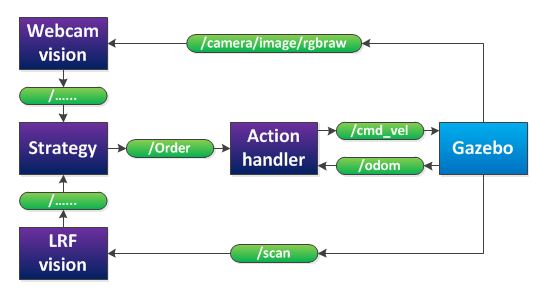Embedded Motion Control 2012 Group 5: Difference between revisions
| Line 65: | Line 65: | ||
''Because a picture is worth a thousand words.'' | ''Because a picture is worth a thousand words.'' | ||
===ROS layout=== | ===ROS layout=== | ||
After a group discussing, we decided that our provisionally software layout will be as in the figure below. | |||
[[File:ROS_overview.jpg]] | |||
The 'webcam vision' node processes the images, produced by the RGB-camera. It will publish if it detects an arrow and in what direction the arrow points. The 'LRF vision' node processes the data of the laser range finder. It will detect corners, crossroads and the distance to local obstacles. This will also be published to strategy. | |||
The 'strategy' node will decide, based on the webcam and LRF vision, what action should be executed (stop, drive forward, drive backward, turn left or turn right) and will publish this decision to the 'action handler' node. Finally, the 'action handler' node will send a message to the jazz-robot, based on the received task and on odometry data. | |||
====Action Handler==== | ====Action Handler==== | ||
====LRF vision==== | ====LRF vision==== | ||
==== | ====Webcam vision==== | ||
====Strategy==== | ====Strategy==== | ||
Revision as of 14:32, 10 May 2012
Group Information
| Name | Student number | Build |
|---|---|---|
| Fabien Bruning | - | Ubuntu 10.10 on Virtualbox in OSX 10.7 |
| Yanick Douven | 0650623 | Ubuntu 10.04 dual boot with W7 |
| Joost Groenen | 0656319 | Ubuntu 10.04 dual boot with W7 |
| Luuk Mouton | 0653102 | Ubuntu 10.04 dual boot with W7 (Wubi) |
| Ramon Wijnands | 0660711 | Installed Ubuntu with wubi (included with the Ubuntu CD) |
Planning and agreements
Planning by week
- Week 1 (April 23th -April 29)
- Robocup dutch open
- Week 2 (April 30th - May 6th)
- Get the software environment up and running on the notebooks
- Ubuntu
- ROS
- Eclipse
- Gazebo
- Start with the tutorials about C++ and ROS
- Get the software environment up and running on the notebooks
- Week 3 (May 7th - May 13th)
- Finish the tutorials about C++ and ROS
- Install smartsvn
- Create a ROS package and submit it to the SVN
- Read chapters of the book up to chapter 7
- Make an overview of which elements of chapter 7 should be covered during the lecture
- Week 4 (May 15th - May 20th)
- Make lecture slides and prepare the lecture
- Finish the action handler
- Finish the LRF-vision
- Start with the strategy for the corridor competition
- Week 5 (May 21th - May 27th)
- Week 6 (May 28th - June 3rd)
- Week 7 (June 4th - June 10rd)
- Week 8 (June 11th - June 17rd)
- Week 9 (June 18th - June 24rd)
Agreements
- For checking out the svn and committing code, we will use Smartsvn
- Add your name to the comment when you check in
- Every Tuesday, we will work together on the project
- Every Monday, we will arrange a tutor meeting
Strategy and software description
Strategy
'Visual Status Report Because a picture is worth a thousand words.
ROS layout
After a group discussing, we decided that our provisionally software layout will be as in the figure below.
The 'webcam vision' node processes the images, produced by the RGB-camera. It will publish if it detects an arrow and in what direction the arrow points. The 'LRF vision' node processes the data of the laser range finder. It will detect corners, crossroads and the distance to local obstacles. This will also be published to strategy. The 'strategy' node will decide, based on the webcam and LRF vision, what action should be executed (stop, drive forward, drive backward, turn left or turn right) and will publish this decision to the 'action handler' node. Finally, the 'action handler' node will send a message to the jazz-robot, based on the received task and on odometry data.