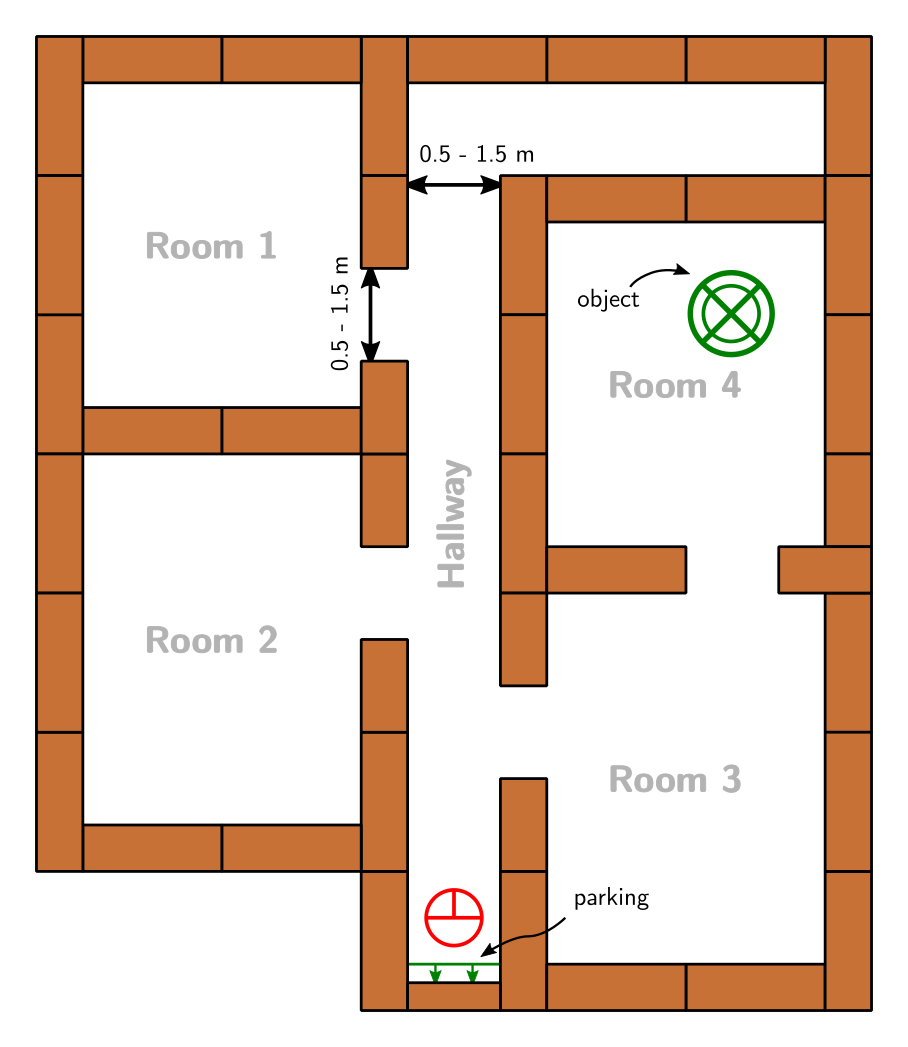Embedded Motion Control/Hospital Competition 2018: Difference between revisions
Jump to navigation
Jump to search
No edit summary |
No edit summary |
||
| Line 4: | Line 4: | ||
* PICO will start in the ''Hallway'', PICO will start up to 1 m away from the ''parking wall'' and definitely not touching it. PICO might not be aligned perfectly with the walls, but the wall on which the parking has to be done is behind PICO at first. | * PICO will start in the ''Hallway'', PICO will start up to 1 m away from the ''parking wall'' and definitely not touching it. PICO might not be aligned perfectly with the walls, but the wall on which the parking has to be done is behind PICO at first. | ||
* After starting the software, PICO has to explore the (3-6) ''rectangular rooms'' of the Hospital, building a map, which will be needed for a later task. The doors inside the hospital will be (time-invariant) openings in the wall of about 0.5-1.5 m. It is possible that a room has more than one door (see ''Room 3'' in the example), however it is not possible to drive in a loop. | * After starting the software, PICO has to explore the (3-6) ''rectangular rooms'' of the Hospital, building a map, which will be needed for a later task. The doors inside the hospital will be (time-invariant) openings in the wall of about 0.5-1.5 m. It is possible that a room has more than one door (see ''Room 3'' in the example), however it is not possible to drive in a loop. | ||
* During the mapping, one of the team members has to show the map being built and comment on the map and the operation of PICO. How | * During the mapping, one of the team members has to show the map being built and comment on the map and the operation of PICO. How the mapping is presented is left up to the groups, remember we would like to see the worldmodel and understand what PICO is doing. (you could use the io.speak functionality here!) | ||
* When the map building is complete has to park backwards to the wall behind the starting position. Parking is done upon touching the wall, assessed by the tutors. After PICO parked, PICO should say: "I am parked!" (io.Speak). | * When the map building is complete, PICO has to park backwards to the wall behind the starting position. Parking is done upon touching the wall, assessed by the tutors. After PICO parked, PICO should say: "I am parked!" (io.Speak). | ||
* Upon touching the wall, a second executable could be started, note however that it has to be build before the challenge starts! | * Upon touching the wall, a second executable could be started, note however that it has to be build before the challenge starts! | ||
* We will then place an object in one of the ''rooms'', PICO has to find this ''object'' and stand still close to it and say: "I found the object!". | * We will then place an object in one of the ''rooms'', PICO has to find this ''object'' and stand still close to it and say: "I found the object!". | ||
| Line 15: | Line 15: | ||
** PICO ''bumps'' into the wall | ** PICO ''bumps'' into the wall | ||
** PICO has not moved or has not made sensible movements (as judged by the tutors) for 30 seconds | ** PICO has not moved or has not made sensible movements (as judged by the tutors) for 30 seconds | ||
** The total time limit of 5 minutes per group is reached | ** The total time limit of 5 minutes per group is reached | ||
** The group requests a restart (on the first trial) | ** The group requests a restart (on the first trial) | ||
* restart means: | * restart means: | ||
Revision as of 16:46, 28 May 2018
Challenge Description On the right you can find one example of a possible Hospital setup.
- PICO will start in the Hallway, PICO will start up to 1 m away from the parking wall and definitely not touching it. PICO might not be aligned perfectly with the walls, but the wall on which the parking has to be done is behind PICO at first.
- After starting the software, PICO has to explore the (3-6) rectangular rooms of the Hospital, building a map, which will be needed for a later task. The doors inside the hospital will be (time-invariant) openings in the wall of about 0.5-1.5 m. It is possible that a room has more than one door (see Room 3 in the example), however it is not possible to drive in a loop.
- During the mapping, one of the team members has to show the map being built and comment on the map and the operation of PICO. How the mapping is presented is left up to the groups, remember we would like to see the worldmodel and understand what PICO is doing. (you could use the io.speak functionality here!)
- When the map building is complete, PICO has to park backwards to the wall behind the starting position. Parking is done upon touching the wall, assessed by the tutors. After PICO parked, PICO should say: "I am parked!" (io.Speak).
- Upon touching the wall, a second executable could be started, note however that it has to be build before the challenge starts!
- We will then place an object in one of the rooms, PICO has to find this object and stand still close to it and say: "I found the object!".
- When PICO stopped moving close to the object, the challenge is completed.
Challenge Specifications
- Do not touch the walls! Slightly touching is allowed, however, bumping (i.e., driving head-on into a wall) is not allowed! If PICO hits the wall, we decide whether it counts as bumping.
- Every team has two trials (= max one restart). A trial ends if:
- PICO bumps into the wall
- PICO has not moved or has not made sensible movements (as judged by the tutors) for 30 seconds
- The total time limit of 5 minutes per group is reached
- The group requests a restart (on the first trial)
- restart means:
- PICO restarts at the defined start position
- The trail time (= the time graded) is reset, but
- the total time keeps running
- Maximum speed (is limited in PICO): 0.5 m/s translational, 1.2 rad/s rotational.
- There will be no second attempt if first attempt was successful
Robot Software
- Make sure your software is easy to set-up, i.e:
- Your software can be updated with one easy command, e.g. 'git pull'
- Your software can be compiled using 'cmake' and 'make'
- To start your software, only one executable has to be called. Note that the Mapping/Parking-phase and Searching-phase can have seperate executables, both have to be build before the challenge.
- If your set-up deviates from this method, let your tutor know 1 week before the challenge!
- The software of all groups will be updated on the robot before the challenge starts
- This way, teams starting the challenge have as much time as teams that do the challenge at the end